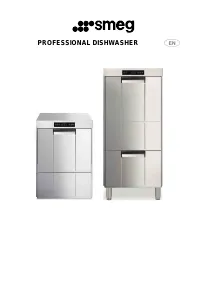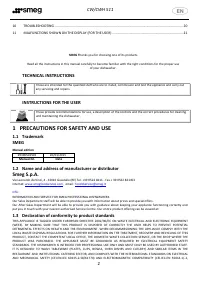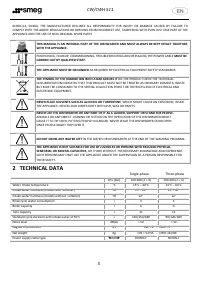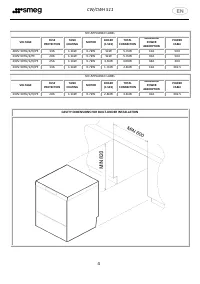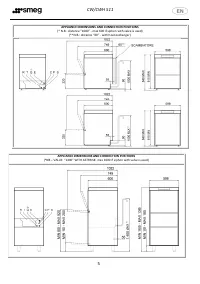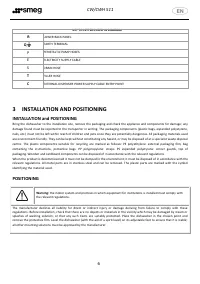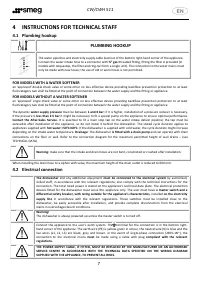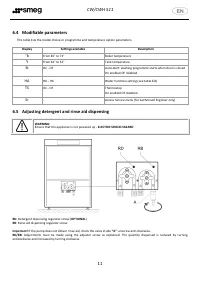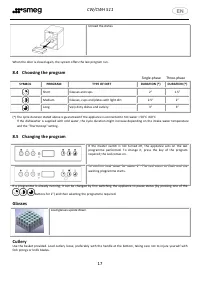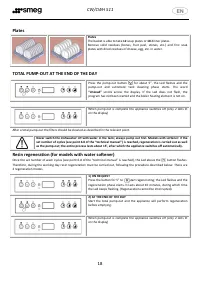Посудомоечные машины Smeg CW511MDA-2 - инструкция пользователя по применению, эксплуатации и установке на русском языке. Мы надеемся, она поможет вам решить возникшие у вас вопросы при эксплуатации техники.
Если остались вопросы, задайте их в комментариях после инструкции.
"Загружаем инструкцию", означает, что нужно подождать пока файл загрузится и можно будет его читать онлайн. Некоторые инструкции очень большие и время их появления зависит от вашей скорости интернета.
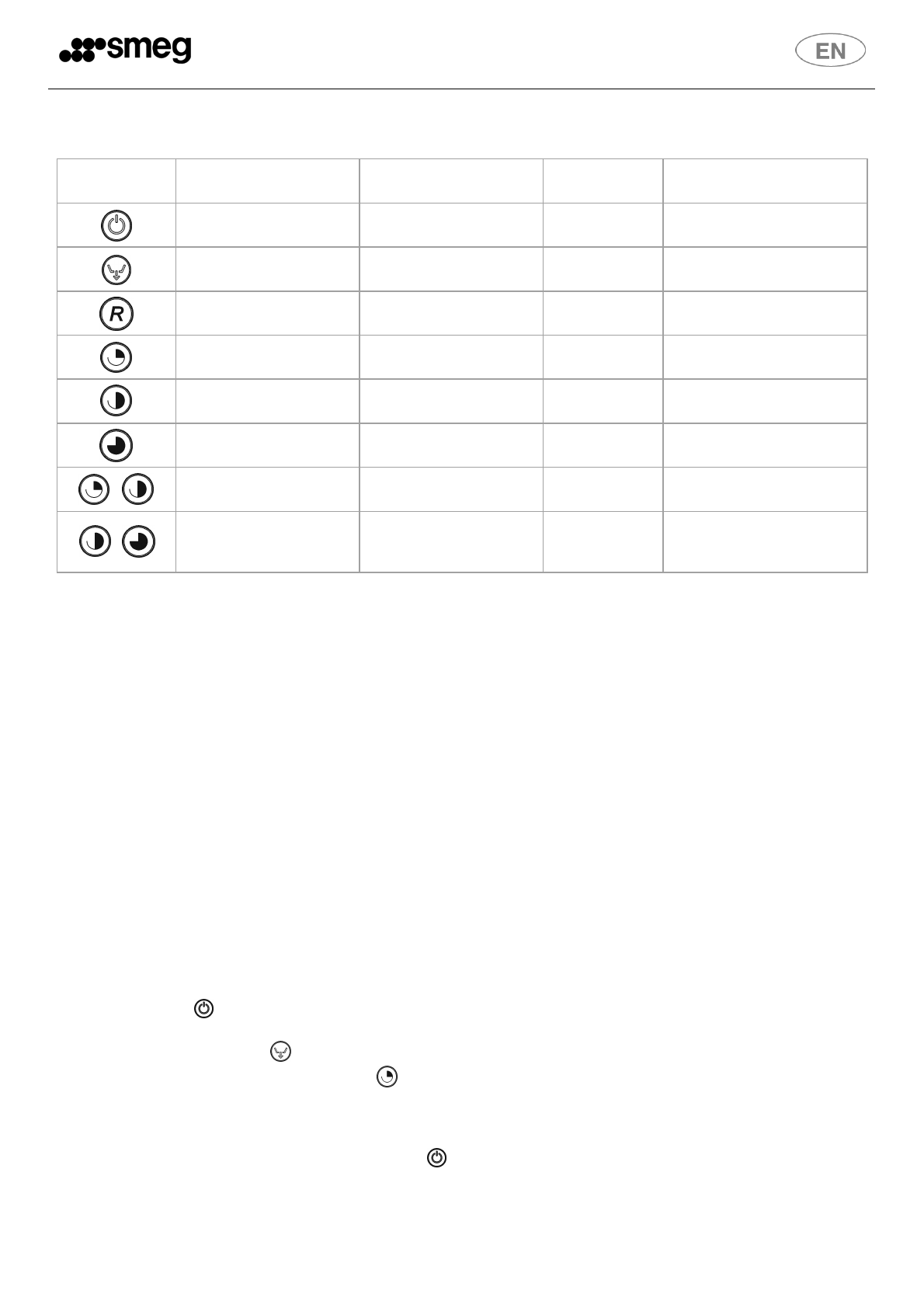
10
CW/CWH 511
Using the buttons
Button
Short press
Pressed for 2”
Pressed for 5” Long press, release, press again
Display of temperatures in
Boiler (L3) and tank (L1)
On/OF
Setup Menu (1)
Scroll through Setup
options (2)
Set Pump-out
Start Pump-out
Set Regeneration
(mod. with softener only)
Start Regeneration
Set Short Programme
Start Short Programme
Set Medium Programme
Start Medium Programme
Set Long Programme
Start Long Programme
Set P0
Empty tank
Start P0
Start Test (1)
Peristaltic pumps in Manual
mode to prime pipes
Reset to DEFAULT
parameters (3)
Technician user only
1)
Starting from appliance in
“OF”
status
2)
From setup menu only.
3)
Restores the default parameters, for new settings see point (6.3)
A series of operations can be carried out when the dishwasher is first installed to customise it to the user's requirements.
6.1
Contents of display
The two digits provide the following information:
•
Appliance off but powered up: all decimal points on both digits
•
Appliance on and ready for use : Tank temperature
•
Washing phase (programme running, washing pump in operation): Tank temperature
•
Rinsing phase (programme running, washing pump stopped): Boiler temperature
•
Programming phase: See parameter programming section
•
Error message: See error messages section
6.2
Note on display of temperatures
Temperatures shown on the display might not indicate the actual temperature in the tank and/or boiler during heating -
wait about 1’ after the heating elements switch off to see the real temperature.
6.3
Parameter programming procedure
To modify the parameters, proceed as follows starting with the appliance in
“OF”
status
1) switch the appliance using the On/OF button
2) hold down the
button for about 4/5 seconds, until Led L6 goes out and then lights up again, then release the button
and press it again.
3) Press the pump-out button
to scroll through the parameters for modification
4) Modify the parameter by pressing button P1
5) During setup operations, Led L1 indicates that the display is showing the description of the parameter, while Led L3
indicates that its value is being displayed (the two alternate)
6) Select the other parameters for modification in the same way and proceed as described above
7) After setting all the appliance parameters, press the
button to quit the setup function.
Характеристики
Остались вопросы?Не нашли свой ответ в руководстве или возникли другие проблемы? Задайте свой вопрос в форме ниже с подробным описанием вашей ситуации, чтобы другие люди и специалисты смогли дать на него ответ. Если вы знаете как решить проблему другого человека, пожалуйста, подскажите ему :)