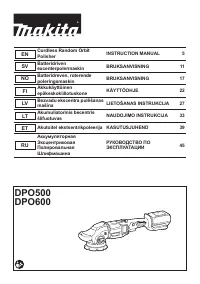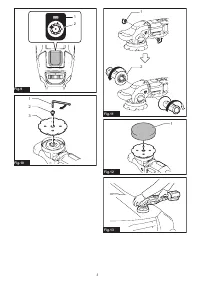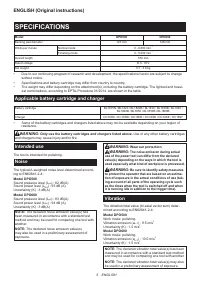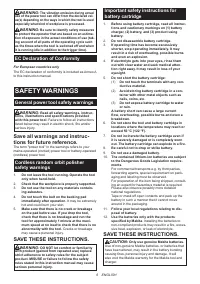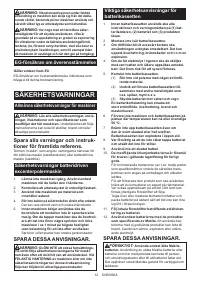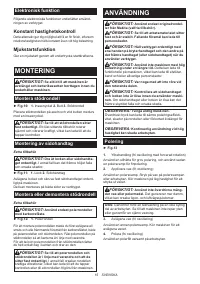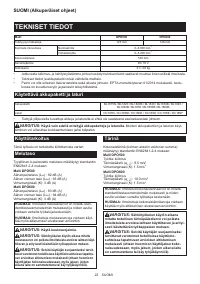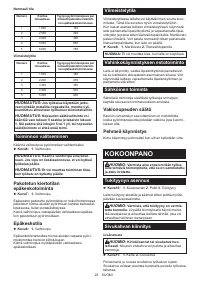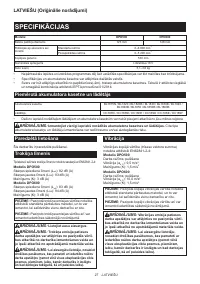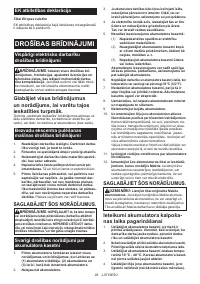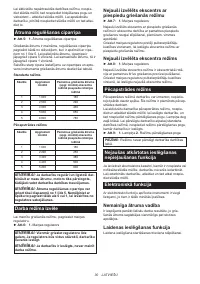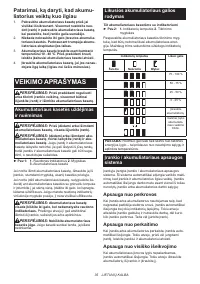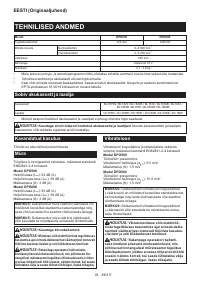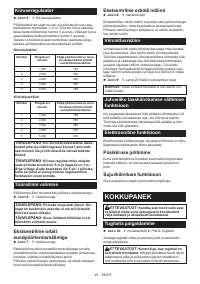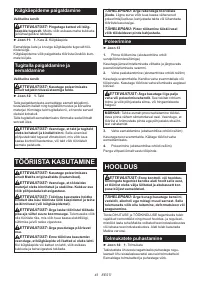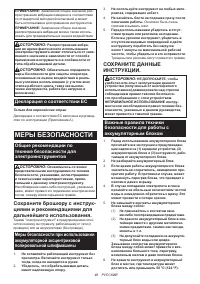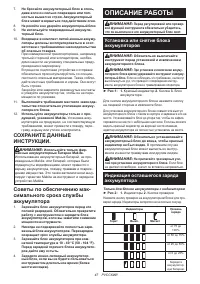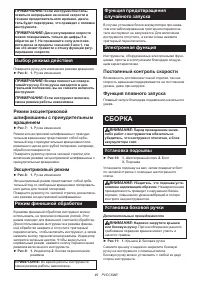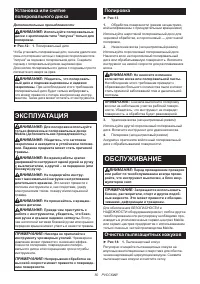Полировальные машины Makita DPO600Z - инструкция пользователя по применению, эксплуатации и установке на русском языке. Мы надеемся, она поможет вам решить возникшие у вас вопросы при эксплуатации техники.
Если остались вопросы, задайте их в комментариях после инструкции.
"Загружаем инструкцию", означает, что нужно подождать пока файл загрузится и можно будет его читать онлайн. Некоторые инструкции очень большие и время их появления зависит от вашей скорости интернета.
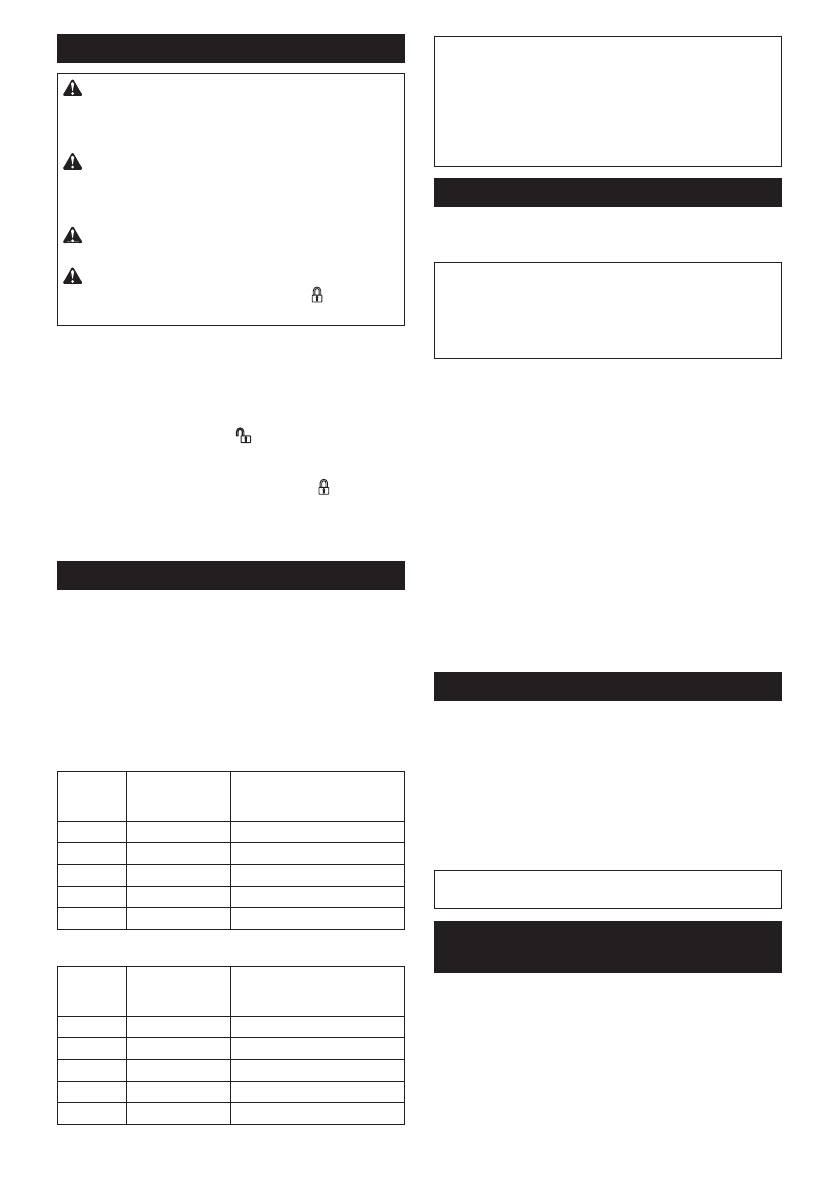
8 ENGLISH
Switch action
CAUTION:
Before installing the battery car
-
tridge into the tool, always check to see that the
switch trigger actuates properly and returns to
the "OFF" position when released.
CAUTION:
Switch can be locked in "ON" posi
-
tion for ease of operator comfort during extended
use. Apply caution when locking tool in "ON"
position and maintain firm grasp on tool.
CAUTION:
Do not install the battery cartridge
with the lock button engaged.
CAUTION:
When not operating the tool,
depress the trigger-lock button from
side to
lock the switch trigger in the OFF position.
►
Fig.3:
1.
Trigger-lock button
►
Fig.4:
1.
Switch trigger
2.
Lock button
3.
Trigger-
lock button
To prevent the switch trigger from accidentally pulled, the
trigger-lock button is provided. To start the tool, depress
the trigger-lock button from A ( ) side and pull the switch
trigger. Tool speed is increased by increasing pressure on
the switch trigger. Release the switch trigger to stop. After
use, depress the trigger-lock button from B ( ) side.
For continuous operation, depress the lock button while pull-
ing the switch trigger, and then release the switch trigger. To
stop the tool, pull the switch trigger fully, then release it.
Speed adjusting dial
►
Fig.5:
1.
Speed adjusting dial
The rotating speed can be changed by turning the
speed adjusting dial to a given number setting from 1 to
5. Higher speed is obtained when the dial is turned in
the direction of number 5. And lower speed is obtained
when it is turned in the direction of number 1.
Refer to the table for the relationship between the number
settings on the dial and the approximate rotating speed.
Normal mode
Number
Orbits per min.
Pad rotating speed per
minute in random orbit with
forced rotation mode
1
1,600
180
2
2,500
290
3
4,000
460
4
5,600
650
5
6,800
780
Finishing mode
Number
Orbits per min.
Pad rotating speed per
minute in random orbit with
forced rotation mode
1
1,600
180
2
2,200
250
3
3,300
380
4
4,400
500
5
5,200
600
NOTICE:
If the tool is operated continuously
at low speeds for a long time, the motor will get
overloaded, resulting in tool malfunction.
NOTICE:
The speed adjusting dial can be turned
only as far as 5 and back to 1. Do not force it past
5 or 1, or the speed adjusting function may no
longer work.
Selecting the action mode
Turn the change knob to alter the rotation mode.
►
Fig.6:
1.
Change knob
NOTICE:
Always turn the knob fully. If the knob
is in the middle position, you cannot turn on the
tool.
NOTICE:
You cannot change the action mode
when the tool is switched on.
Random orbit with forced rotation
mode
►
Fig.7:
1.
Change knob
Random orbit with forced rotation mode is orbital action
with forced rotation of the pad for rough polishing such
as surface treatment.
Rotate the change knob counterclockwise for random
orbit with forced rotation mode.
Random orbit mode
►
Fig.8:
1.
Change knob
Random orbit mode is orbital action with free rotation of
the pad for fine polishing.
Rotate the change knob clockwise for random orbit
mode.
Finishing mode
In the finishing mode, you can operate the tool without
applying excessive load. This mode is suitable for fin
-
ishing operation.
To use the tool in the finishing mode, pull the switch
trigger and release it to turn on the tool, and then press
the mode switching button. The lamp lights up in green.
To return to the normal mode, press the mode switching
button while the tool is turned on.
►
Fig.9:
1.
Lamp
2.
Mode switching button
NOTE:
You cannot change the mode when the tool
is running.
Accidental restart preventive
function
If you install the battery cartridge while pulling the
switch trigger or locking the switch trigger, the tool does
not start. To start the tool, release the switch trigger, and
then pull the switch trigger.
Содержание
- 45 ТЕХНИЧЕСКИЕ ХАРАКТЕРИСТИКИ; Подходящий блок аккумулятора и зарядное устройство; Вибрация
- 46 МЕРЫ БЕЗОПАСНОСТИ; Сохраните брошюру с инструк
- 47 СОХРАНИТЕ ДАННЫЕ; ОПИСАНИЕ РАБОТЫ; Установка или снятие блока
- 48 Система защиты инструмента/
- 49 СБОРКА
- 50 Установка или снятие; ЭКСПЛУАТАЦИЯ; Полировка; ОБСЛУЖИВАНИЕ; Очистка пылезащитных кожухов
- 51 ДОПОЛНИТЕЛЬНЫЕ
Характеристики
Остались вопросы?Не нашли свой ответ в руководстве или возникли другие проблемы? Задайте свой вопрос в форме ниже с подробным описанием вашей ситуации, чтобы другие люди и специалисты смогли дать на него ответ. Если вы знаете как решить проблему другого человека, пожалуйста, подскажите ему :)