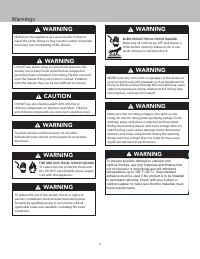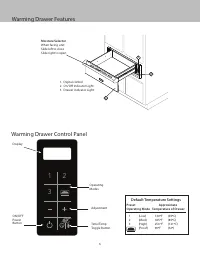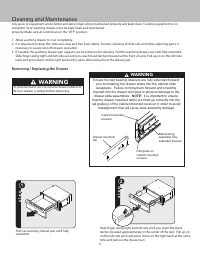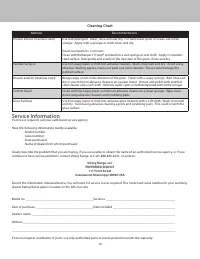Подогреватели Viking EVWD527AB - инструкция пользователя по применению, эксплуатации и установке на русском языке. Мы надеемся, она поможет вам решить возникшие у вас вопросы при эксплуатации техники.
Если остались вопросы, задайте их в комментариях после инструкции.
"Загружаем инструкцию", означает, что нужно подождать пока файл загрузится и можно будет его читать онлайн. Некоторые инструкции очень большие и время их появления зависит от вашей скорости интернета.

7
Operation
The warming drawer will keep hot, cooked foods at serving termperature. Always start with hot food. DO NOT use to heat cold
food other than proofi ng yeast dough, crisping crackers, chips, dry cereal or warming dishes or plates. NOTE: Use heat-safe dishes
only.
Preheating the Warming Drawer
Preheating is the time before the warming drawer reaches the set point. Once a warming mode has been started, it will
immediately start preheating. Some warming modes do not have to preheat like proof. In this case the warming drawer enters the
mode until the temperature limit is reached. If the set point temperature has decreased due to a mode change or power loss, the
unit will immediately enter the preheat phase until set point has been reached.
Warming Food
- When the “ON/OFF” power button is pressed, the display will show “SEL” and all operating mode buttons will fl ash for 10 seconds
or until an operating mode is selected. To change the default temperature, press the “+” or “-” until desired temp is reached. If an
operating mode is not selected in 10 seconds, the unit will shut off .
- When the desired mode has been pressed, the button will remain lit until the unit has reached the set temperature. The display
will show the actual temperature through preheating.
-When the temperature has been reached, the beeper will sound 4 times and the button will remain lit.
- If a timer has been set, the display will start the countdown once the set point for the desired operating mode has been reached.
When the timer reaches the last 10 seconds, the display will fl ash. Once the timer has expired, the unit will sound 3 consecutive
beeps 3 times and then shut off . The power button and desired mode will have to be initiated to start another heating cycle.
Setting the Timer
-The timer can be set before or during a preset mode.
-Press the “Time/Temp/Probe” toggle botton to display timer mode. The display will show “0:00”.
-The preset button will fl ash during the adjustment. Press the “+” or “-” buttons to select the desired time.
- When the desired time has been set, press the desired operating mode. If an operating mode is not selected after 5 seconds then
the timer will begin countdown.
-To cancel the timer - press and hold the “Time/Temp/Probe” button for 3 seconds.
Adjusting the Temperature
- To manually set the temperature, press the power button. With “SEL” in the display, press the “+” or “-” button to raise or lower the
temperature. The default temperature is 140ºF (60ºC).
- If a preset operating mode was selected and you want to adjust the temperature, press the “+” or “-” button to desired
temperature.
- A preset operating mode can also be programmed to a diff erent temperature. After setting the desired temperature, press and
hold the desired operating mode for 3 seconds. The preset operating mode button will light up and a long 2 second beep will be
heard. Pht will show in the display to let the user know the unit is in preheat mode.
To Change From ºF to ºC
Can only be changed when there are no cooking or timer functions in process.
- With the control off - press and hold “Time/Temp/Probe ” button for approximately 10 seconds until “unt” appears in the display.
- Press “Time/Temp/Probe ” and either F or C will appear in display. Using the “+” or “-” button , toggle until desired unit of F or C
appears in the display.
-Press the “Time/Temp/Probe” button to save the setting or “ON/OFF” power button to cancel.
-Press the power button to completely exit the menu.
Sabbath Mode
- Press the power button to turn on the control.
-Press and hold the “2” button for 5 seconds to begin Sabbath mode
- Once Sabbath mode has been initiated, the display will show “
SAb
” and will operate for 74 hours at 1850F (850C). All keys will be
inoperable at this time and shall not emit any sound if pressed. Once the time passes, the warming drawer will automatically turn
off. The display will not blink to indicate that this mode is complete. Sabbath mode can only be canceled by pressing the power
button. If the Sabbath mode is canceled, the control will not emit any sounds or blink the display to indicate that this mode has
been canceled.
Характеристики
Остались вопросы?Не нашли свой ответ в руководстве или возникли другие проблемы? Задайте свой вопрос в форме ниже с подробным описанием вашей ситуации, чтобы другие люди и специалисты смогли дать на него ответ. Если вы знаете как решить проблему другого человека, пожалуйста, подскажите ему :)