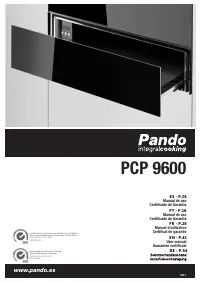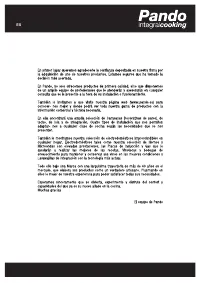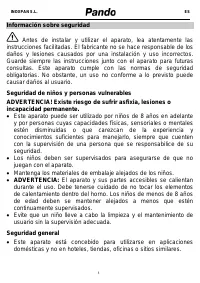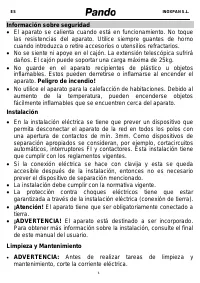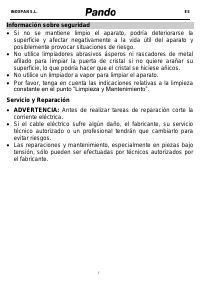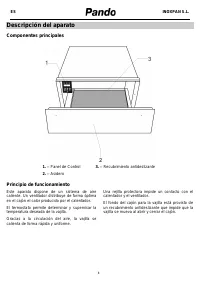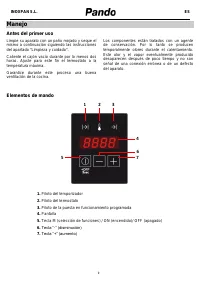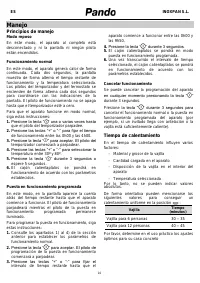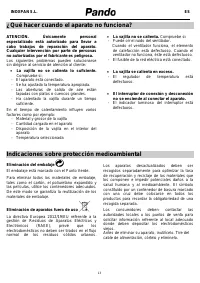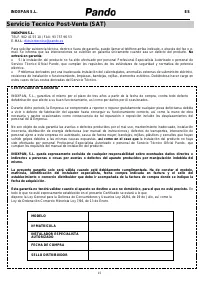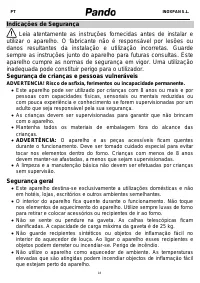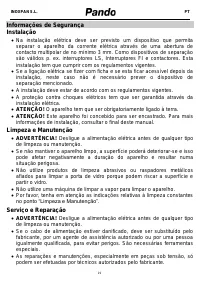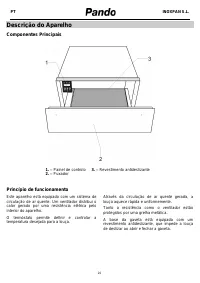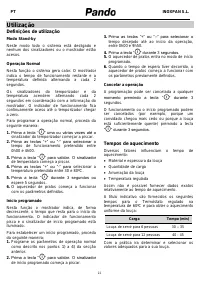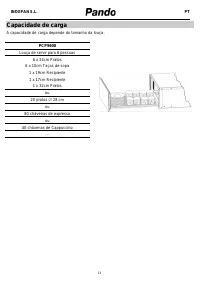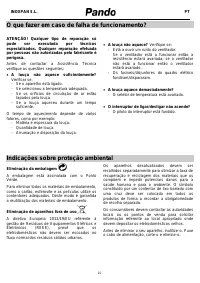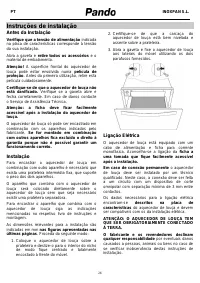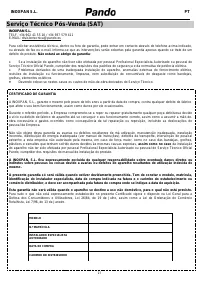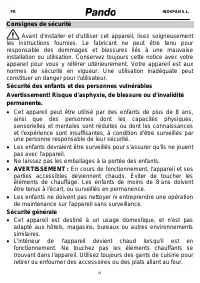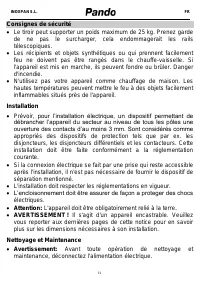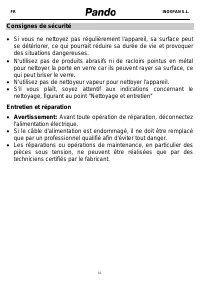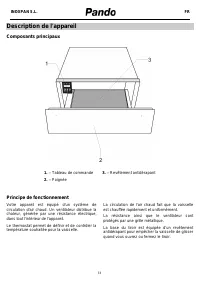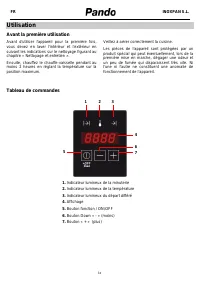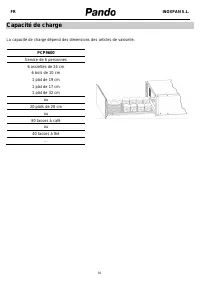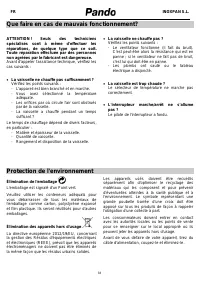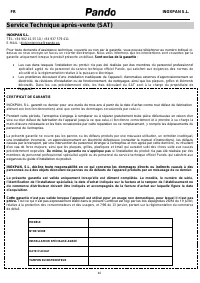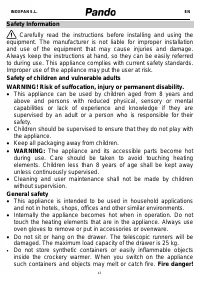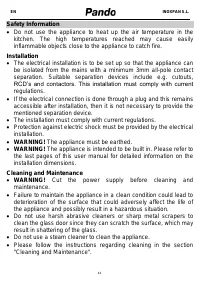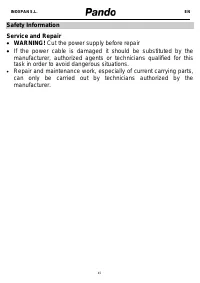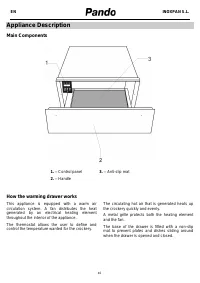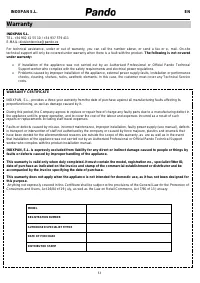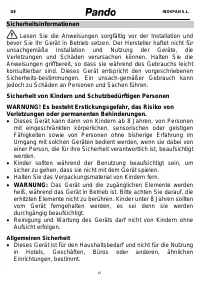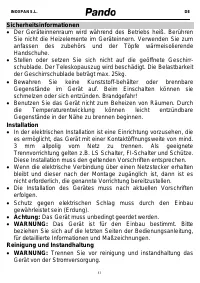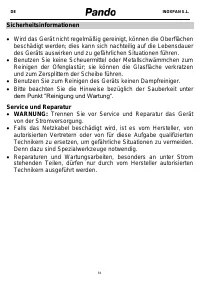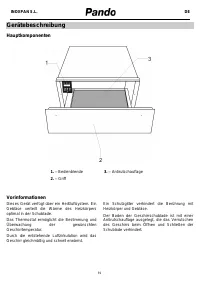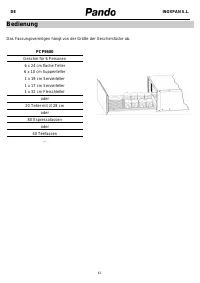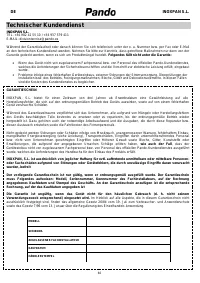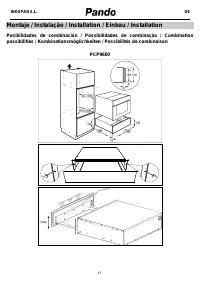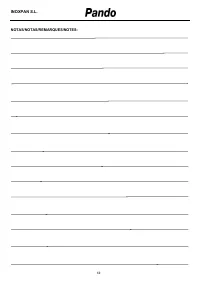Подогреватели Pando PCP-9600 - инструкция пользователя по применению, эксплуатации и установке на русском языке. Мы надеемся, она поможет вам решить возникшие у вас вопросы при эксплуатации техники.
Если остались вопросы, задайте их в комментариях после инструкции.
"Загружаем инструкцию", означает, что нужно подождать пока файл загрузится и можно будет его читать онлайн. Некоторые инструкции очень большие и время их появления зависит от вашей скорости интернета.
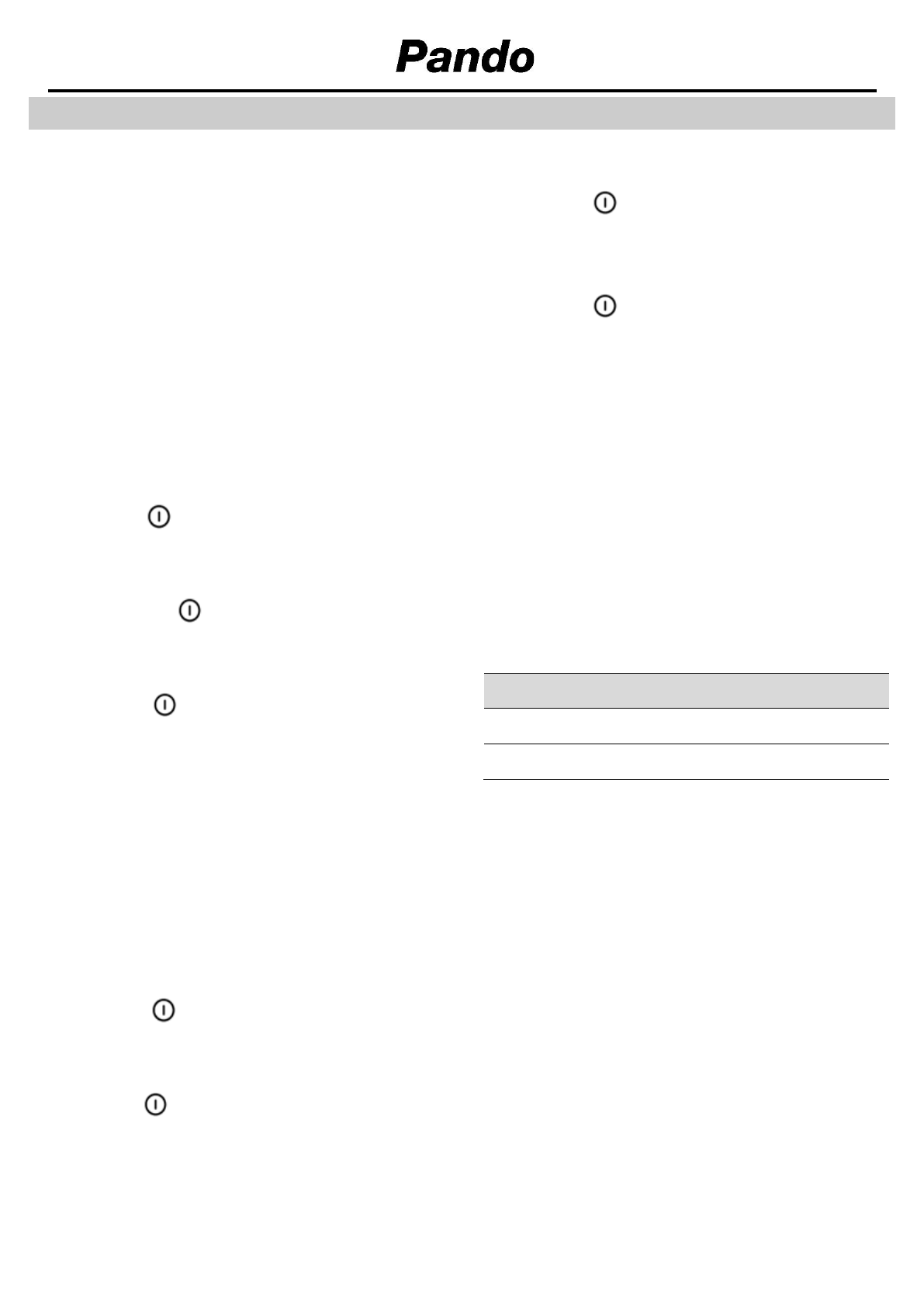
INOXPAN S.L.
EN
48
Use
Operating settings
Stand-by mode
In this mode the whole system is disconnected
and no indicator light or display is lit.
Normal Operation
In this mode the system is generating heat. The
display shows the remaining operating time and
the set temperature alternating each 2 seconds.
The Timer and Temperature indicator lights light-
up alternating each 2 seconds and coordinated
with the display indication. The Operation
indicator light is illuminated continuously until the
Timer reaches zero.
To program the normal operation, proceed as
follows:
1.
Press the “
” key once or several times until
the Timer indicator light is flashing.
2.
Press the “+” or “-” keys to set the desired
operation time in the range 0h00
– 4h00.
3.
Press the “
” key to validate. The
Temperature indicator light starts to flash.
4.
Press the “+” or “-” keys to set the desired
temperature in the range 30
– 80ºC.
5.
Press the “
” key for 3 seconds or wait 5
seconds.
6.
The Warming Drawer starts to operate with the
set parameters.
Delayed Start
In this mode the Display shows the remaining
time for the operation to start and counting-down.
The Operation indicator light will blink and the
Delayed Start indicator is illuminated.
To set a delayed start, proceed as follows:
1.
Program the normal operation parameters as in
points 1) to 4) of the previous section.
2.
Press the “
” key to validate. The Delayed
Start indicator light starts to flash.
3.
Press the “+” or “-” keys to set the desired start
delay in the range 0h00
– 9h50.
4.
Press the “
” key for 3 seconds.
5.
The Warming Drawer enters the Delayed Start
mode.
6.
When the delay has elapsed the Warming
Drawer starts to operate with the set
parameters.
Cancel Operation
The programming can be cancelled at any time by
pressing the “
” key for 3 seconds.
The operation or the delayed start can be
cancelled (for example, because a guest arrived
earlier or the crockery seems warm enough) by
pressing the “
” key for 3 seconds.
Heating times
Various factors affect heating times:
Material and thickness of the crockery
Load quantity
How the crockery is arranged
Temperature setting
It is therefore not possible to give any precise
heating times.
However, as a guide, the following times are
given for the thermostat setting of 60ºC and for
uniform heating of the crockery:
Load
Time (min)
Crockery for 6 people
30
– 35
Crockery for 12 people
40
– 45
As you use the warming drawer more and more
you will learn the best settings for your crockery.
Характеристики
Остались вопросы?Не нашли свой ответ в руководстве или возникли другие проблемы? Задайте свой вопрос в форме ниже с подробным описанием вашей ситуации, чтобы другие люди и специалисты смогли дать на него ответ. Если вы знаете как решить проблему другого человека, пожалуйста, подскажите ему :)