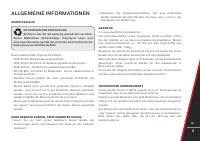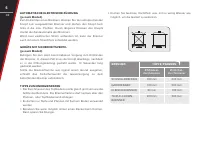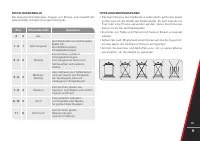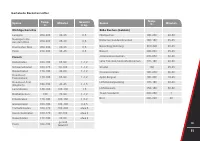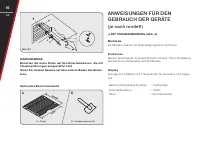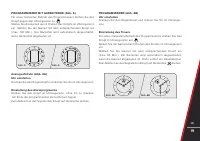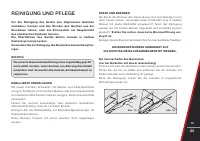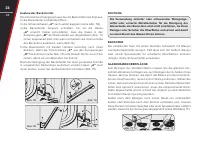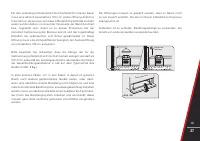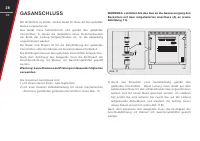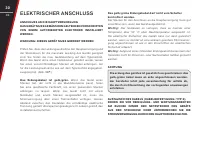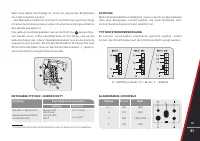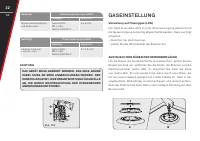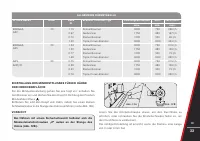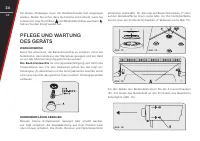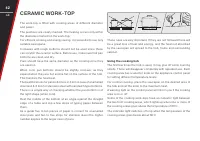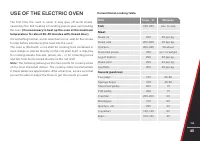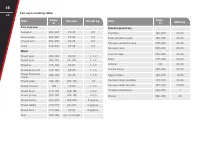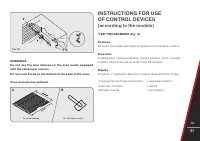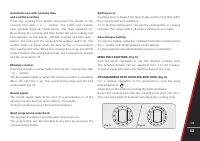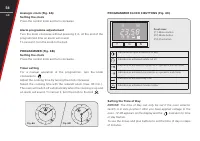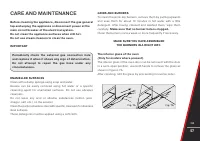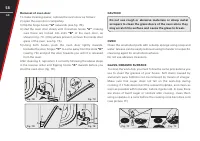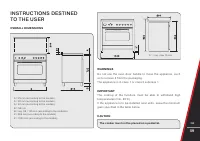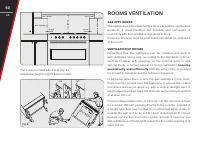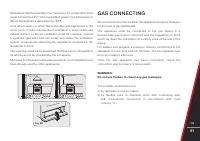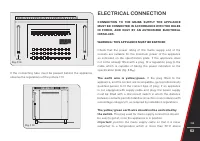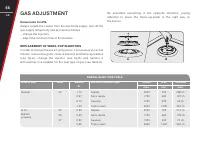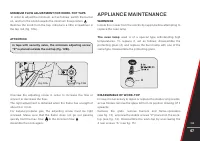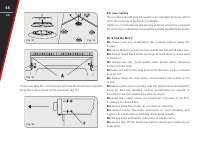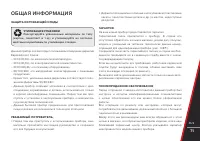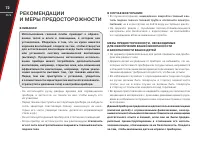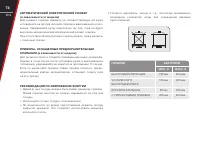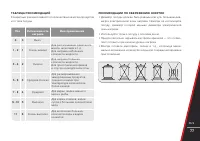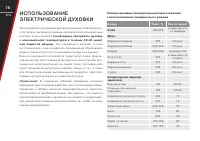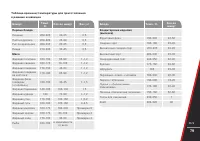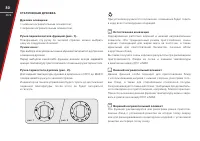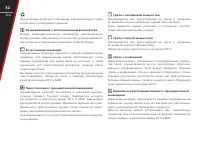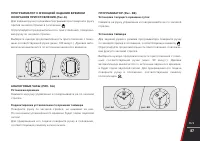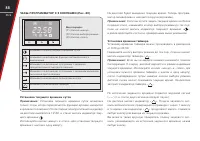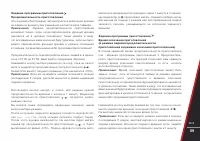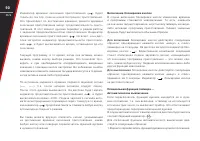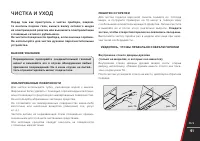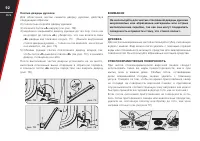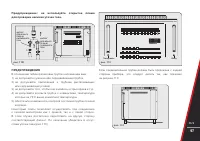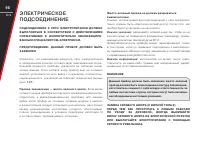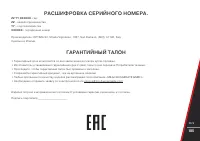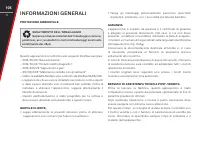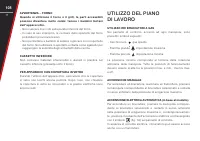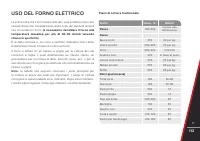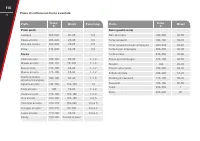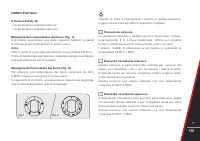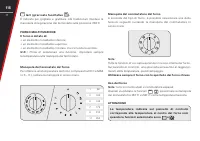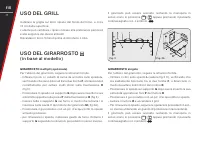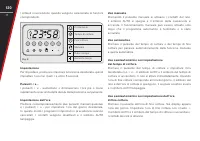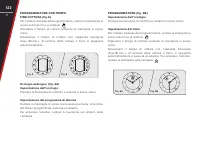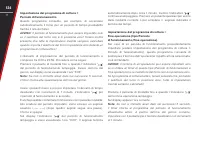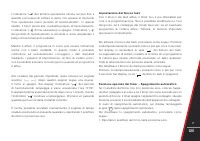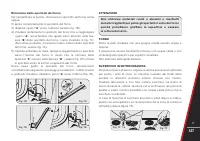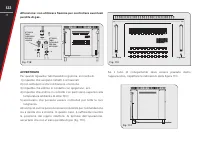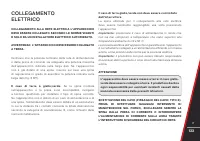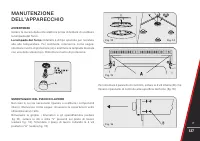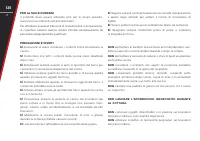Плита MG ZBM 6699 BOR - инструкция пользователя по применению, эксплуатации и установке на русском языке. Мы надеемся, она поможет вам решить возникшие у вас вопросы при эксплуатации техники.
Если остались вопросы, задайте их в комментариях после инструкции.
"Загружаем инструкцию", означает, что нужно подождать пока файл загрузится и можно будет его читать онлайн. Некоторые инструкции очень большие и время их появления зависит от вашей скорости интернета.
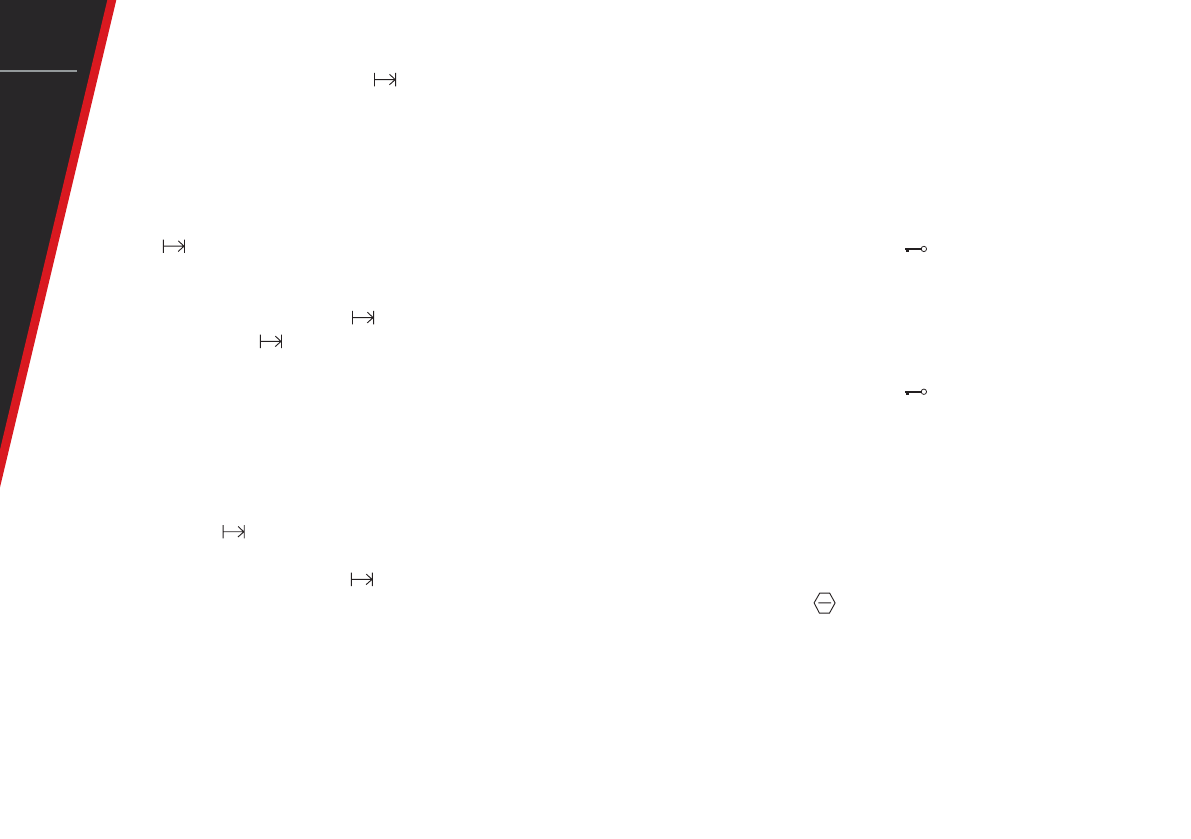
56
GB
Setting The Key Lock
If you activate the key lock, the timer can no longer be operated
with regard to time and programme. Neither the time of day nor
an elapsing minute minder nor an active cooking programme can
be modified. However, the set functions will operate accurately.
Proceed as follows to activate the key lock:
Simultaneously press the minus and plus button for approx.
3 seconds. On the display, the “
” indicator for key lock is
illuminated. Merely the signalling of the end of the time after
the end of a cooking programme can be terminated by pressing
any button. All other functions cannot be operated. Proceed as
follows to deactivate the key lock:
Simultaneously press the minus and plus button for approx.
3 seconds. On the display, the “
” indicator for key lock is
extinguished.
Special Function of the Timer – Automatic Cut off
If the oven selector switch is not in zero position, i.e. if the
connected appliance is switched on and if the timer is not
operated for a period of three hours, the timer switches off the
connected appliance. This has the advantage that an overheating
in the connected appliance cannot occur. In the event of an
automatic cut off, the “
” indicator for automatic cut off flashes
on the display.
Proceed as follows to deactivate the automatic cut off:
1. Return the oven selector switch to zero position.
Press the mode button until the “
” indicator for operation end
flashes. The current time of day is displayed on the display.
Note:
If you do not make an input in the next 5 seconds, the timer
returns to the currently active operation period programme.
Starting from the current time of day, use the plus button to set
the desired end in steps of 1 minute.
The “
” indicator for operation end remains illuminated until
the baking process starts. This occurs at the time “operation end
minus operation period”. At this moment, the timer changes to
operation period mode. The “
” indicator for operation end is
extinguished, the “
” indicator for operation period is illuminated
and the remaining operation period is displayed instead.
The running programme can also be called with the mode button
while it is active. This enables to check and possibly correct the
set data using the set buttons. To avoid errors, it is not possible to
reset the time of day while a programme is active.
After the set time has elapsed, a signal sounds (
.... ....
) (i.e. a
pause follows after four signals). The oven swiches of. On the
display, the “
” indicator for operation period flashes and the
time “0:00” is displayed. The signal ends automatically after
approx. 1 minute while the “
” indicator continues to flash.
Press any button to exit the current mode.
You can also manually stop the signal indicating of the end of the
time by pressing any button or move the oven selector switch to
the zero position.
Содержание
- 71 ОБЩАЯ ИНФОРМАЦИЯ; ЗАЩИТА ОКРУЖАЮЩЕЙ СРЕДЫ; Рассортируйте упаковочные материалы по типу
- 72 РЕКОМЕНДАЦИИ; – Не используйте ручку дверцы духовки для перемещения; отключать; В случае возгорания,
- 73 НИЖНИЙ ВЫДВИЖНОЙ ЯЩИК; ИСПОЛЬЗОВАНИЕ; ИСПОЛЬЗОВАНИЕ ГАЗОВЫХ ГОРЕЛОК; – Черный кружок подача газа выключена; РУЧНОЙ РОЗЖИГ
- 74 ГОРЕЛКИ; БЫСТРОДЕЙСТВУЮЩАЯ
- 75 СТЕКЛОКЕРАМИЧЕСКАЯ; Использование варочной панели
- 76 ЗОНЫ НАГРЕВА С РЕГУЛЯТОРОМ МОЩНОСТИ; Для включения первой круглой зоны поверните ручку
- 77 ТАБЛИЦА РЕКОМЕНДАЦИЙ
- 78 (необходимо прогревать духовку; В следующих таблицах приведены основные; Блюдо
- 80 СТАТИЧЕСКАЯ ДУХОВКА; нижним нагревательным элементом; Естественная конвекция; в диапазоне между 60°C и MAX.; Нижний нагревательный элемент; Данная функция особо подходит для приготовления блюд; Верхний нагревательный элемент
- 81 Гриль (опциональный вертел; Перед выбором какой-либо функции вначале; Ручка термостата духовки; При выборе всех указанных выше функций заго-; Использование духовки; для духовок с отдельными ручками термостата; или
- 83 ИСПОЛЬЗОВАНИЕ ГРИЛЯ; Исполнение с одним ВЕРТЕЛОМ
- 84 Опциональные принадлежности духовки; УКАЗАНИЯ ПО ИСПОЛЬЗОВАНИЮ; Характеристики; Автоматический режим
- 85 Настройка; Нажмите кнопку «Окончание времени приготовления».
- 87 Корректировка установленного времени таймера; колокольчика
- 88 Установка текущего времени суток; Установка текущего времени суток возможна; Установка времени таймера; Если вы не введете никаких значений в течение
- 89 Задание продолжительности приготовления; Задание программы приготовления; дополнительную отсрочку.
- 90 Включение блокировки кнопок; Для включения
- 91 ЧИСТКА И УХОД; с помощью мягкой ткани.
- 92 Снятие дверцы духовки
- 93 УКАЗАНИЯ ДЛЯ ПОЛЬЗОВАТЕЛЯ; ГАБАРИТНЫЕ РАЗМЕРЫ; Облицовка кухонной мебели должна обладать стойкостью; ВНИМАНИЕ
- 94 ГАЗОВЫЕ ПРИБОРЫ; Данный прибор не предназначен для подсоединения; ВЕНТИЛЯЦИЯ ПОМЕЩЕНИЙ; Помните, что данный прибор может устанавливаться; постоянно и в достаточном объеме обеспечивать
- 96 ПОДСОЕДИНЕНИЕ К ГАЗОВОЙ; Мы рекомендуем убедиться в том, что прибор рассчитан
- 97 Предупреждение: не используйте открытое пламя; не допускайте приложения к трубкам растягивающих
- 98 ЭЛЕКТРИЧЕСКОЕ; Провод заземления — желто-зеленого цвета.; Если вилка
- 99 ТИП И СЕЧЕНИЕ СЕТЕВОГО ШНУРА; ПРЕДУПРЕЖДЕНИЕ
- 100 ПОДСОЕДИНЕНИЕ К СЕТИ; Переоборудование под сжиженный газ; Для замены инжекторов варочной панели необходимо
- 102 ОБСЛУЖИВАНИЕ ПРИБОРА; ПРЕДУПРЕЖДЕНИЯ; представляет собой лампочку; ДЕМОНТАЖ ВАРОЧНОЙ ПАНЕЛИ
- 105 РАСШИФРОВКА СЕРИЙНОГО НОМЕРА.; ZZ YY XXXXXX; ГАРАНТИЙНЫЙ ТАЛОН; Проследите, чтобы гарантийный талон был правильно заполнен.
Характеристики
Остались вопросы?Не нашли свой ответ в руководстве или возникли другие проблемы? Задайте свой вопрос в форме ниже с подробным описанием вашей ситуации, чтобы другие люди и специалисты смогли дать на него ответ. Если вы знаете как решить проблему другого человека, пожалуйста, подскажите ему :)