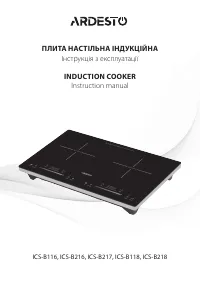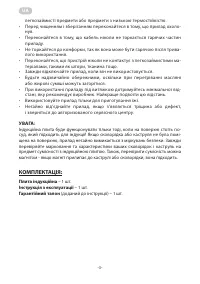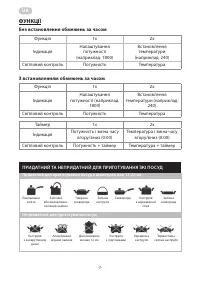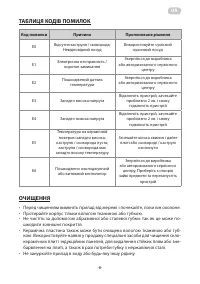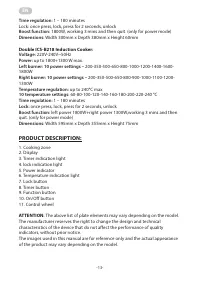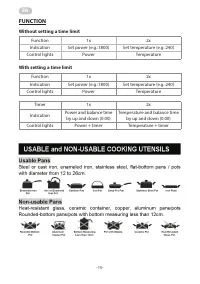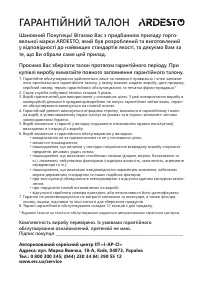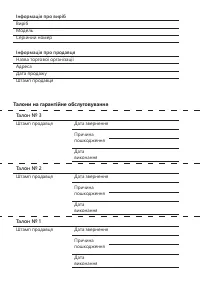Плита Ardesto ICS-B116 - инструкция пользователя по применению, эксплуатации и установке на русском языке. Мы надеемся, она поможет вам решить возникшие у вас вопросы при эксплуатации техники.
Если остались вопросы, задайте их в комментариях после инструкции.
"Загружаем инструкцию", означает, что нужно подождать пока файл загрузится и можно будет его читать онлайн. Некоторые инструкции очень большие и время их появления зависит от вашей скорости интернета.

-14-
GENERAL USE
•
Put usable cooking utensils in the middle of the plate and plug in the appliance.
• As soon as the appliance is plugged in, a beep sounds, „OFF“ appears on the display
and the internal fan is set in motion briefly.
• Switch the appliance on with a light fingertip press on the on-off switch; „ON“ appears
on the display.
• Model ICS-B116 power mode :Start the induction with a press on the ‘Menu’ key, 1600
appears on the display as standard default for the power. Press up or down to choose
between the power settings.
• Model ICS-B216 & ICS-B217 power mode :Start the induction with a press on the
‘Menu’ key, 1600(left)/1300(right) appears on the display as standard default for the
power. Press up or down to choose between the power settings.
• Press the „Menu“ key again to switch to the temperature indication, which is standing
on maximum value 240°C. Press up or down to choose between the temperature
settings.
• Press the „Menu“ key again – 0:00 appears on the display. The unit step into
‘power+timer’ mode. Press up or down to set the time; however, if you do not press
up or down, no time limit is set.
• Press the „Menu“ key again – 0:00 appears on the display. The unit step into
‘temp+timer’ mode. Press up or down to set the time; however, if you do not press up
or down, no time limit is set.
• Model ICS-B118 power mode :Start the induction with a press on the function key,
1000 appears on the display as standard default for the power. Press up or down to
choose between the power settings.
• Model ICS-B218 power mode :Start the induction with a press on the function key,
(left)1000/(right)1000 appears on the display as standard default for the power. Press
up or down to choose between the power settings.
• Press the „Function“ key again to switch to the temperature indication, which is
standing on value 200°C. Press up or down to choose between the temperature
settings.
• Press the „ Function“ key third time – 0:00 appears on the display. The unit step into
‘power+timer’ mode. Press up or down to set the time; however, if you do not press
up or down, no time limit is set.
• Press the „ Function“ key forth time – 0:00 appears on the display. The unit step into
‘temp+timer’ mode. Press up or down to set the time; however, if you do not press up
or down, no time limit is set.
• Model ICS-B118 Boost Function :when the unit turn into power mode,pressing boost
button,the power will change to 1800 on the display,it will be working 3 minutes
continouosly.it will quit boost mode to recover power value when time is up or press
boost button again.
• Model ICS-B218 Boost Function :when the unit turn into power mode,pressing boost
button,the power will change to 1800(left)/1300(right) on the display,it will be working
3 minutes continouosly.it will quit boost mode to recover power value when time is up
or press boost button again. Lock: once press, lock, press for 2 seconds, unlock.
EN
Характеристики
Остались вопросы?Не нашли свой ответ в руководстве или возникли другие проблемы? Задайте свой вопрос в форме ниже с подробным описанием вашей ситуации, чтобы другие люди и специалисты смогли дать на него ответ. Если вы знаете как решить проблему другого человека, пожалуйста, подскажите ему :)