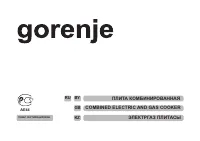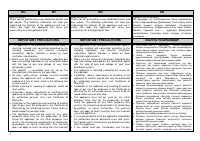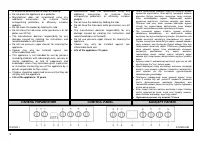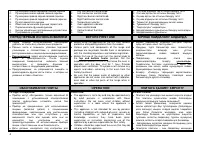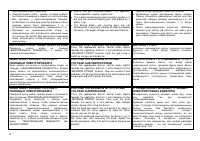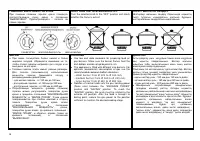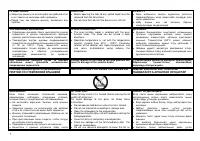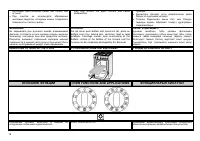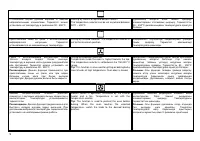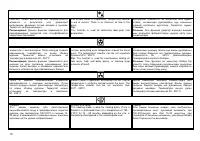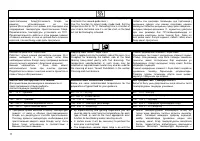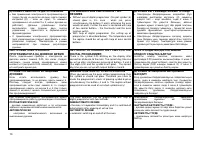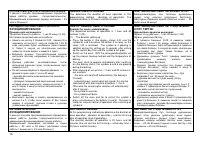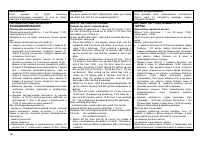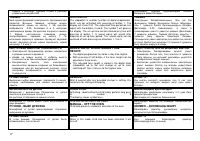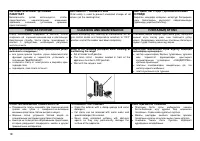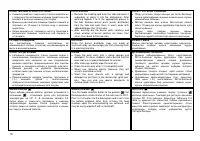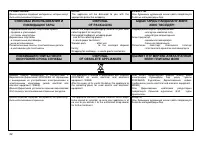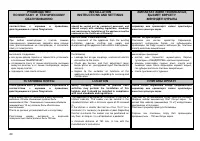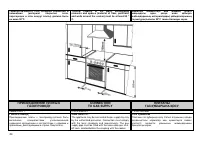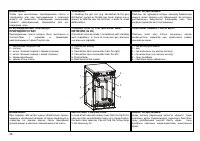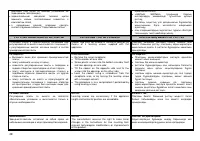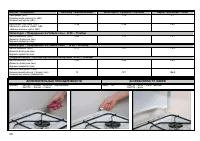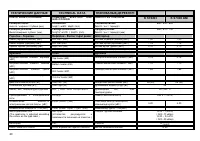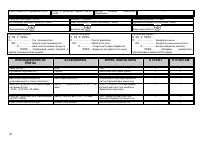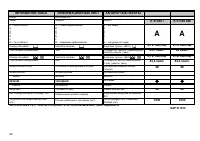Плита Gorenje CC500W - инструкция пользователя по применению, эксплуатации и установке на русском языке. Мы надеемся, она поможет вам решить возникшие у вас вопросы при эксплуатации техники.
Если остались вопросы, задайте их в комментариях после инструкции.
"Загружаем инструкцию", означает, что нужно подождать пока файл загрузится и можно будет его читать онлайн. Некоторые инструкции очень большие и время их появления зависит от вашей скорости интернета.
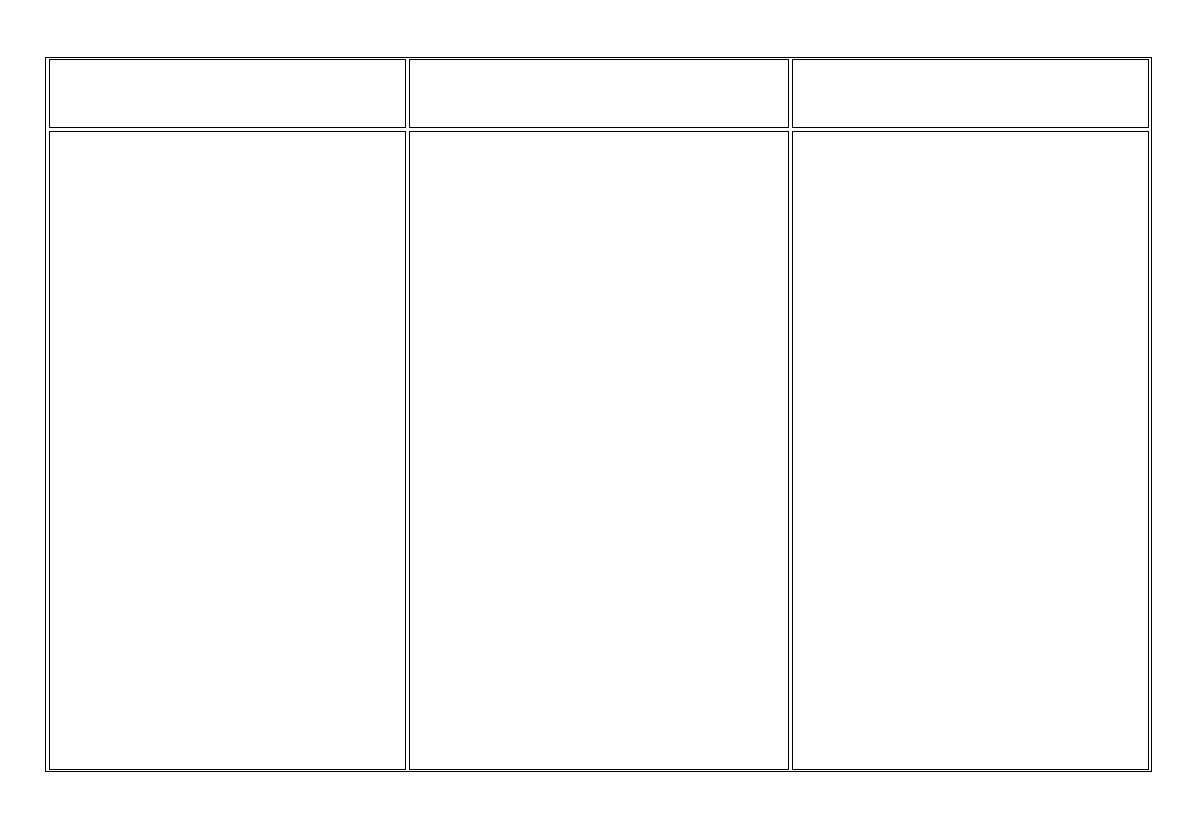
16
!
,
!
REMARK!
The oven would not work automatically when you would
not switch it on with the corresponding buttons!
!
і і
,
ұ
і
і
!
ұ
–
Қ
қ0
(Қғқ0),
Қ3ғҢқғ
,
ғ
:
қ (
0ғ00
ү),
Ң
Қғқ0 (
ң)ғ
Ң
,
ң ү
ғ
:
3,
4 Ң
Қ3ғҢқ –
,
(
=
+
,
Қ3ғҢқ,
)ғ
Ң
үғ
ү
(
,
)ғ
ғ
(
–
Ққғ3қ) (
),
Қ
қ0
Қ3ғҢқғ
үғ
:
-
,
,
Қ, қ
3ғ
қ
ғ
-
ү
-
ңғ
қ 3,
ң!
USE OF AUTOMATIC REGIME
Example for easier understanding:
The duration of operation is 1 hour and 20 minutes (1.20),
the time of finishing should be at 13.52 (in 24 hour time
description, e.g. 01.52 p.m.)
Check, whether the clock is adjusted to accurate day time.
The duration setting up:
Press the button 2 (the display shows 0.00 and the
symbol 8) and then press the button 5 so long, as the
value 1.20 is achieved. (The symbol 6 is glowing in
addition during the setting up.) 5 seconds after setting
up the normal day time and the symbols 6 and 8 will
glow.
The setting up of operation switching off time: Press
the button 3 and further set up with help of buttons 4
and 5 the time 13.52
–
e.g. the time, when the oven
operation should be finished (during the setting up you
will see the time of finishing = actual day time + the set
up duration). After setting up the actual day time is
shown on the display after 5 seconds and the 8 is
glowing. Then the symbol 8 vanishes (and will glow
once again after starting of working).
Switch on the oven: With the corresponding button set
up the chosen heating method and the temperature of
baking.
The oven will switch automatically on (in our case on
12.32 hour) (the beginning of baking), it will work for 1
hour and 20 minutes and on 13.52 hour it will switched
off. The symbol 8 will be glowing during the operation.
After switching off of oven:
- a discontinuous sound signal will sound, this can be
switched off with pressing one of buttons 1, 2 or 3.
Otherwise the sound signal switches off automatically after
2 minute, - the symbol 8 vanishes
- the symbol 6 will blink.
Switch off the oven and for to vanish the symbol 6
press simultaneously the buttons 2 and 3! The oven is
ready for manual control of operation after vanishing of
symbol 6.
І
І І
і і
:
ұ
і
ұ
–
1
ғ
қ0
(Қғқ0),
ұ
- 13.52.
і
і
.
ұ
ұ
:
қ
і
(0.00
8
), 1.20
і Ң
і
(
ң
).
Ң
і
,
6
8
ұ
.
ұ
:
3
і
,
і
4
5
і
13.52
–
ұ
ұ
і
і
і
(
ұ
=
+
і
ұ
,
13.52
ұ
)
.
і і і
5
і
ү
. 8
і
(
).
.
і і
і і
і
ғ
(
ұ
–
12.32-
) (
і і
і
),
Қ
қ0
ұ
і
і
Қ3ғҢқ
-
і
.
ұ
8
.
:
-
і
і
,
Қ,қ
3
і
і
ғ қ
і
і
.
- 8
і
- 6
ұ
.
і і і
қ
3
і і
,
ң
і
!
ң