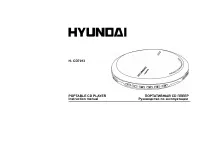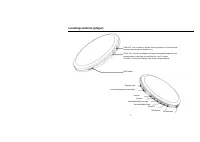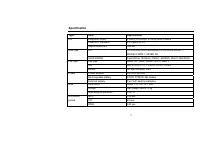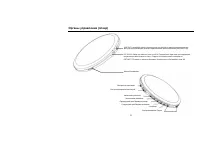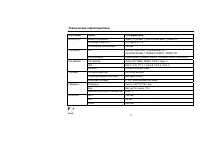Плееры Hyundai Electronics H-CD7013 - инструкция пользователя по применению, эксплуатации и установке на русском языке. Мы надеемся, она поможет вам решить возникшие у вас вопросы при эксплуатации техники.
Если остались вопросы, задайте их в комментариях после инструкции.
"Загружаем инструкцию", означает, что нужно подождать пока файл загрузится и можно будет его читать онлайн. Некоторые инструкции очень большие и время их появления зависит от вашей скорости интернета.
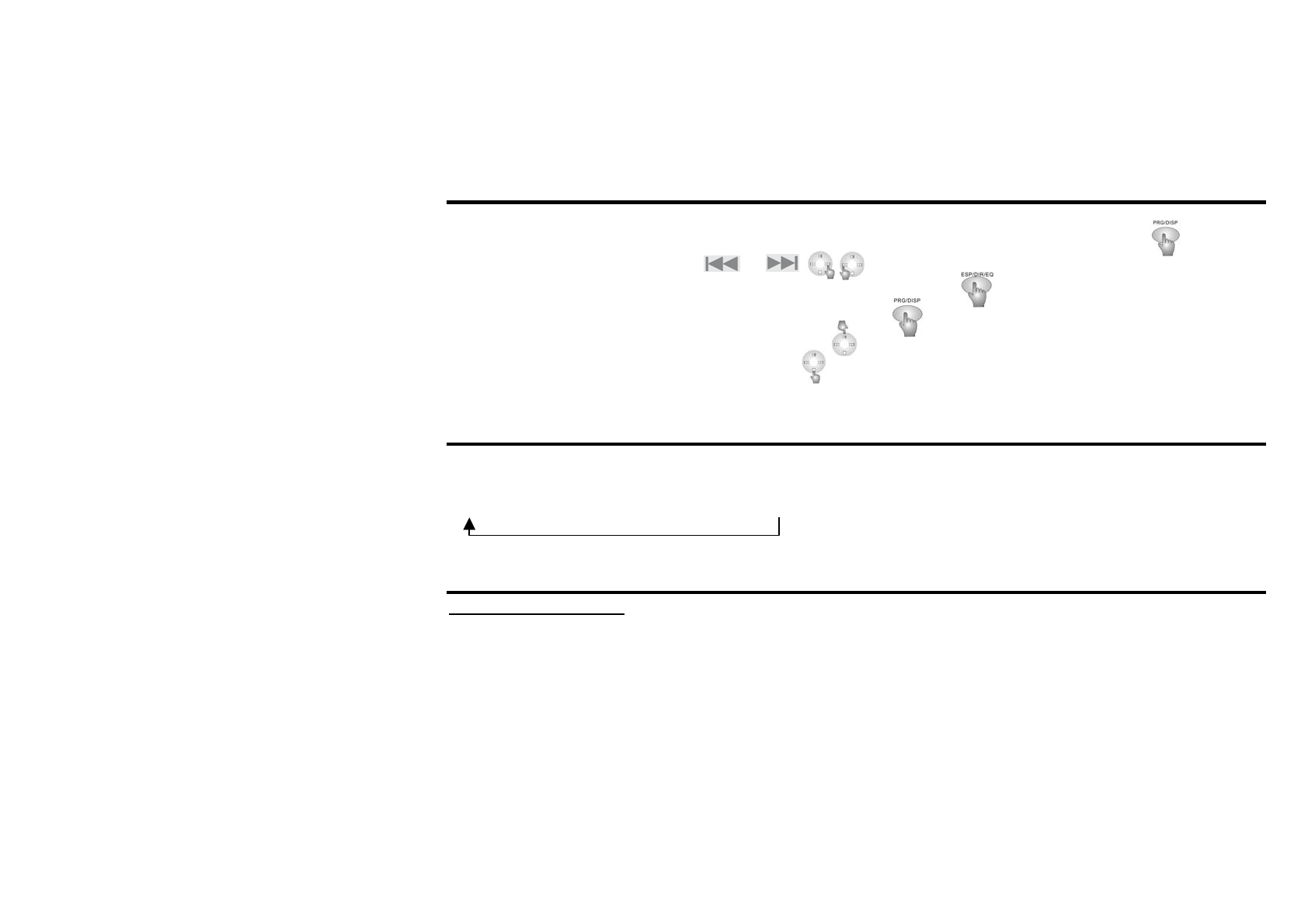
8
Program mode
Program mode: Play tracks in your own playlists.
A. Press and hold “PROG/DISP” button on the RC after stop playing to enter program playing mode.
B. Select music number by pressing
or
.
C. Press “ESP/DIR/EQ” button to select directory of music (For MP3 only).
D. Press “PROG/DISP” button to save previous selected music.
E. Press the “PLAY” button to play programmed music.
F. Press the “STOP” button to exit program mode.
Note: to program more than one track please repeat operation B, C and D.
EQ mode
Press and hold the “ESP/DIR/EQ” button to display the current EQ. Keep pressing the button and the EQ mode scrolls in
sequential order:
NORMAL
→
CLASSIC
→
ROCK
→
JAZZ
→
POP
Power supply and battery recharge
Using AC power adaptor
Use only an original AC adapter
Connect the Adapter to 4.5V DC jack on the player and AC outlet.
Notes for using specified adapter
•
If adaptor is plugged with battery loaded, it will automatically shift to AC power and thus disconnects battery.
•
When shifting between battery and AC power, music being played will stop. Press PLAY to resume normal play.