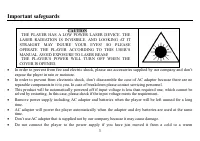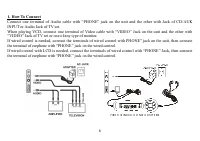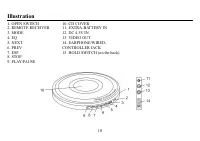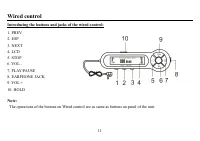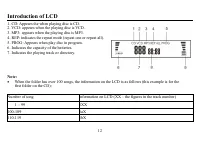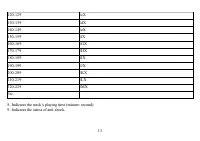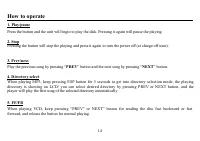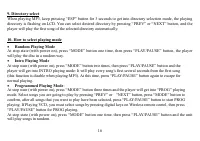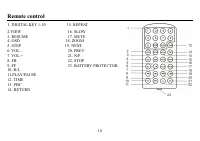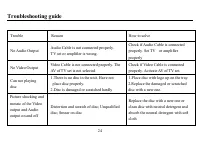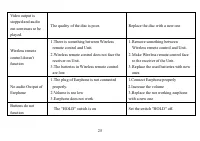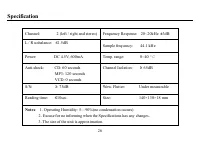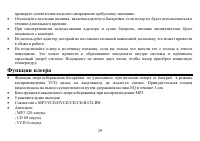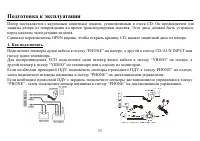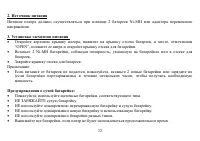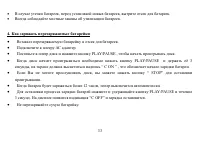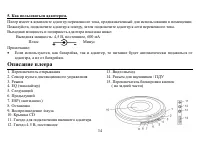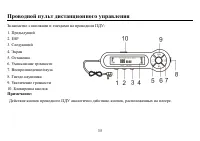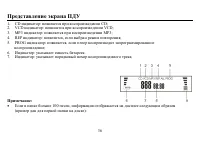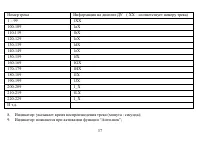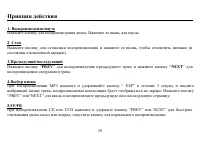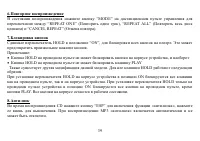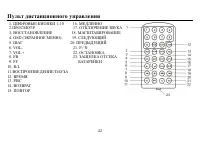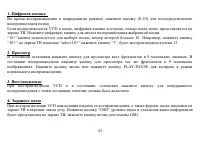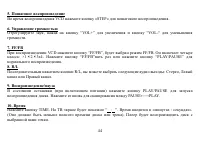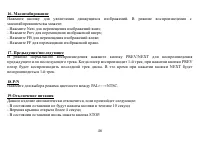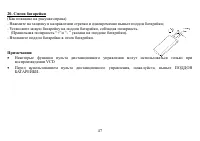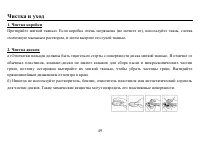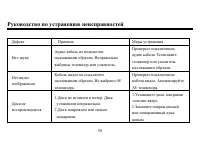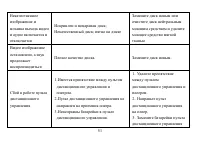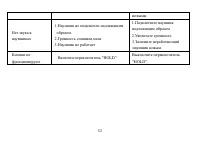Плееры Hyundai Electronics H-CD7012 - инструкция пользователя по применению, эксплуатации и установке на русском языке. Мы надеемся, она поможет вам решить возникшие у вас вопросы при эксплуатации техники.
Если остались вопросы, задайте их в комментариях после инструкции.
"Загружаем инструкцию", означает, что нужно подождать пока файл загрузится и можно будет его читать онлайн. Некоторые инструкции очень большие и время их появления зависит от вашей скорости интернета.
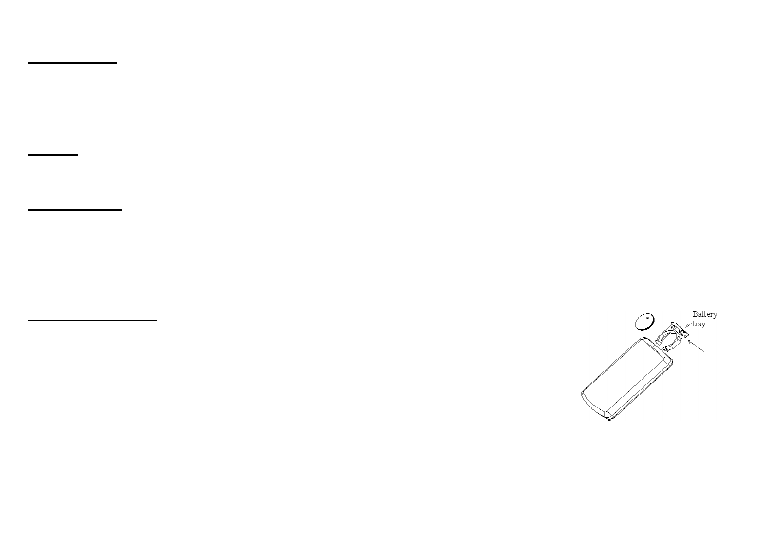
22
17. Prev/next
In normal playing mode, press the PREV/NEXT button for playing the previous track or next track. When
the unit is playing the 1 st track, if pressing the PREV button, the unit will play the last track of the disk. At
this time, if pressing the NEXT button it will play the 1st track.
18. P/N
Press for selection the video output mode between PAL
NTSC.
19. Power off:
This product turn the power off automatically if the following occur:
- At stop state with no button pressed over 10 seconds or
- The upper cover has been opened over 4 seconds or
- At stop state, press STOP button again.
20. Change battery
(As shown on right figure)
- Press the point along the arrow and pull out the battery tray at the same time;
- Place a new battery on the battery tray with the right polarity (The right polarity
and
are marked on the battery tray).
- Push the battery tray in the battery compartment.
Notes:
·
Some functions of Wireless remote control can be used only in playing VCD
·
Before using Wireless remote control, please pulling out the BATTERY PROTECTOR.