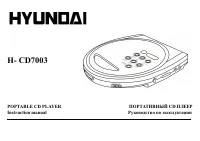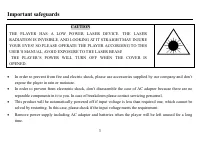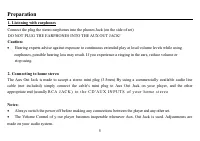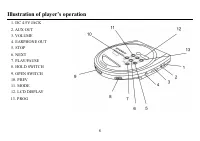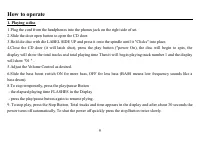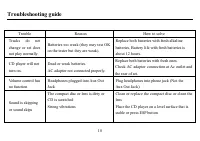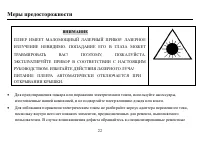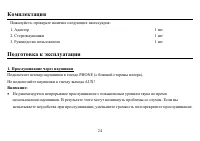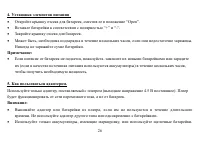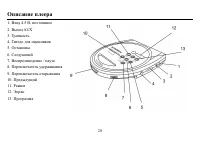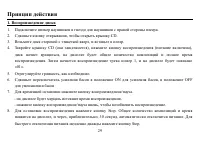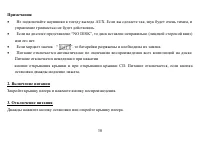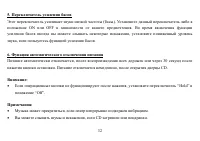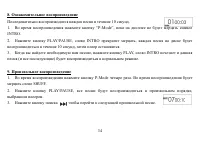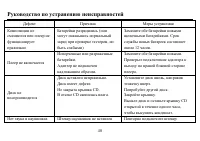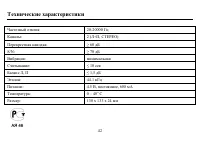Плееры Hyundai Electronics H-CD7003 - инструкция пользователя по применению, эксплуатации и установке на русском языке. Мы надеемся, она поможет вам решить возникшие у вас вопросы при эксплуатации техники.
Если остались вопросы, задайте их в комментариях после инструкции.
"Загружаем инструкцию", означает, что нужно подождать пока файл загрузится и можно будет его читать онлайн. Некоторые инструкции очень большие и время их появления зависит от вашей скорости интернета.

13
b) Repeat play-all tracks
Repeats all songs in order till you press stop.
During play, press the P-Mode button twice, the symbol REPEAT ALL will show steady in the display.
All songs will keep playing in the sequence 1 , 2 ,3 etc. and all songs will repeat and when finished, will start all
over again until you press the stop button.
To stop repeat play press the P-Mode button till the word REPAET ALL disappears.
8. Intro play
This plays the first 10 seconds of all songs in sequential order:
1. During play, press the P-Mode Button till the word INTRO flash in the display
2. Press PLAY/PAUSE buttons, the word INTRO will stop flashing and the first 10 se conds of ea ch so ng on
the CD will play and then the set will stop.
3.When you find a song you like press Play, the word TNTRO will go off and that song (all the following songs)
will play NORMALLY.
9. Random play
1. During play, press P-Mode Button four times the word SHUFF will flash during play.
2. Press PLAY/PAUSE, this will play all of the songs in random order selected by the CD player.
3. Press the search button , to skip to the next random song.