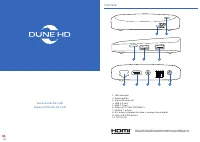Плееры Dune Magic 4K - инструкция пользователя по применению, эксплуатации и установке на русском языке. Мы надеемся, она поможет вам решить возникшие у вас вопросы при эксплуатации техники.
Если остались вопросы, задайте их в комментариях после инструкции.
"Загружаем инструкцию", означает, что нужно подождать пока файл загрузится и можно будет его читать онлайн. Некоторые инструкции очень большие и время их появления зависит от вашей скорости интернета.
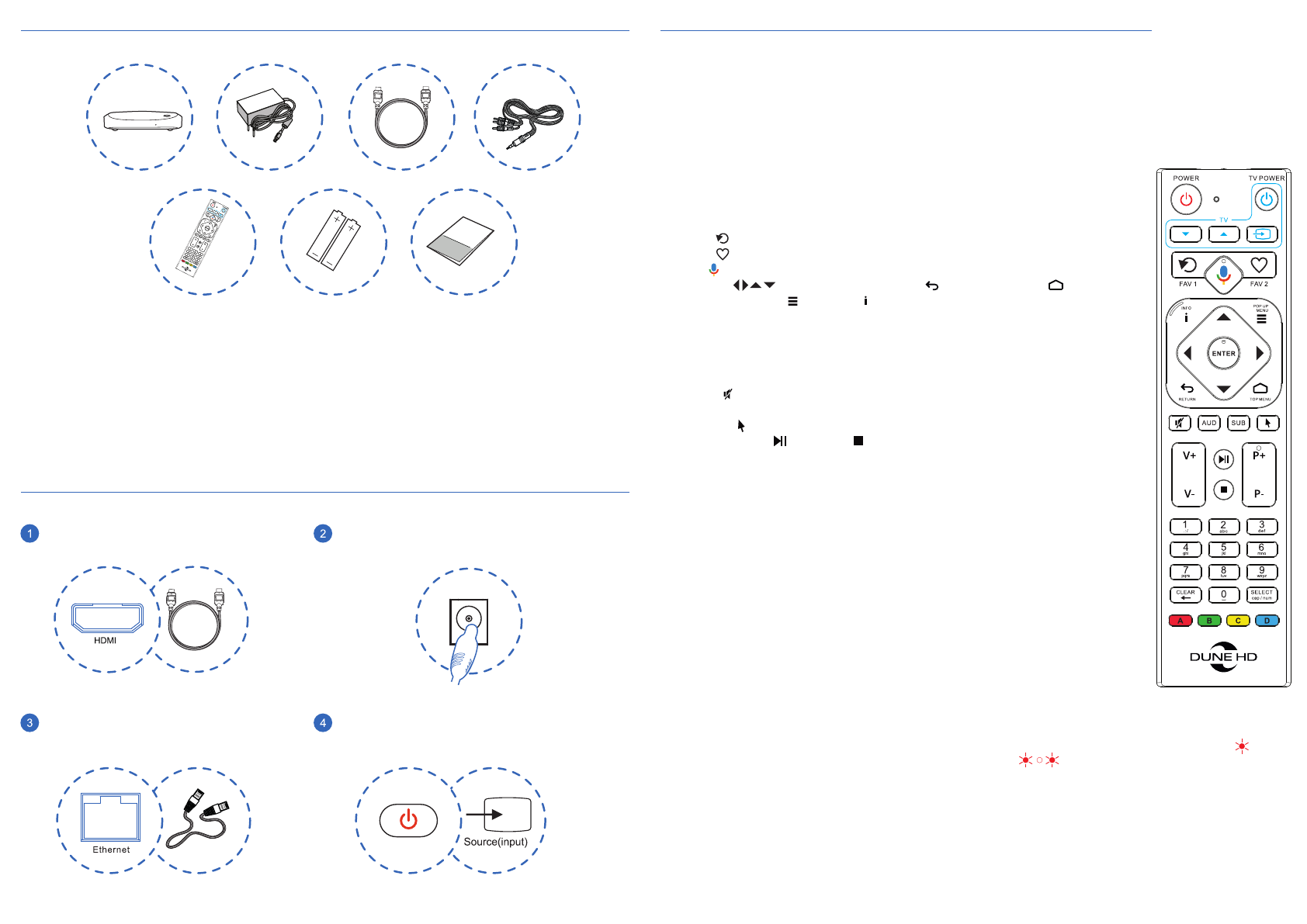
Package content
Installation
Connect the power adaptor
Connect your Dune HD Player
to TV by HDMI-cable
1. Dune HD player
2. Power supply
3. HDMI cable
4. AV cable (3.5mm minijack to 3xRCA)
5. Remote control
6. 2 x AAA batteries
7. Quick start guide
Use Ether net-cable (not included)
to connect Dune HD player to the
Inter net (or use Wi-Fi)
Tur n on the Dune HD player and
TV. Choose the proper input on
the TV.
5
6
7
1
2
3
4
џ
P O W E R
— tur n the player on/off.
џ
TV section (TV DOWN, TV UP, TV INPUT, TV POWER)
— learnable
buttons to control TV or other equipment (see "Using Remote to Control TV"
section).
џ
FAV1
(
)
— "Recent" menu or user-defined function.
џ
FAV2
(
)
— "Favorites" menu or user-defined function.
џ
MIC (
)
— microphone / search.
џ
Arrows (
), ENTER, RETURN ( ), TOP MENU ( ),
POP UP MENU ( ), INFO ( )
— main buttons for controlling the player
(navigate across the items on the screen, open/use the currently selected
item, go back to the previous screen, go to the main menu, show/hide popup
menu with actions for the currently selected item or the current player state,
show/hide information about the currently selected item or the current player
state, control some other player functions).
џ
MUTE
( )
— turn the sound on/off.
џ
AUDIO (AUD), SUBTITLE
(SUB)
— toggle audio tracks and subtitle tracks.
џ
MOUSE ( )
— toggle mouse mode (air mouse).
џ
PLAY/PAUSE ( ), STOP ( )
— control the playback and some other
player functions.
џ
V+/V- (volume up / volume down)
— adjust the volume.
џ
P+/P- (page up / page down)
— scroll up and down in various lists,
switch to the next/previous TV channel, control some other player functions.
џ
0–9
— enter numbers and text; control some other player functions.
џ
CLEAR
— delete the last entered character, delete the currently selected
item, control some other player functions.
џ
SELECT
— switch text input mode, add the item to the selection list, control
some other player functions.
џ
A (Red), B (Green), C (Yellow), D (Blue)
— control various player
functions.
NOTE: Button support and functions depend on particular applications. Not all
apps support all buttons.
4. Press and hold a button on the other remote until the LED indicator on your remote stops blinking.
This means that the button learning is complete.
5. Learn other buttons the same way if needed (repeat steps 1-4).
Reset Remote to Factory Defaults
Press and hold "ENTER" and "TOP MENU" buttons on the remote for 3 seconds.
More information on functions of the remote: Dune-HD.com/support/rcu
Using Remote to Control TV
You can program 4 learnable buttons (located in "TV" section: "TV DOWN", "TV UP", "TV INPUT",
"TV POWER") to control your TV or other equipment:
1. Press and hold the "TV UP" and "TV DOWN" buttons on the remote for 3 seconds. LED -
2. Press one of 4 learnable buttons on the remote. LED -
3. Place your remote and the other remote on a table so that the IR emitters of both remotes are
directed towards each other and are at a distance of about 1 cm.
R e m o t e m u s t b e p a i re d t o t h e p l a y e r v i a B l u e t o o t h b e f o re u s e :
1. Direct remote to the player and press any button on the remote. The remote and the player
will p air automatically.
2. If the remote was already paired before, or in case of any problems: press and hold the
"ENTER" and "V+" b uttons on the remote for 3 seconds to put the remote into p airing mode.
Use "Setup" / "System" / "Remotes & accessories" menu to unpair and pair the remote
again.
Remote
Характеристики
Остались вопросы?Не нашли свой ответ в руководстве или возникли другие проблемы? Задайте свой вопрос в форме ниже с подробным описанием вашей ситуации, чтобы другие люди и специалисты смогли дать на него ответ. Если вы знаете как решить проблему другого человека, пожалуйста, подскажите ему :)