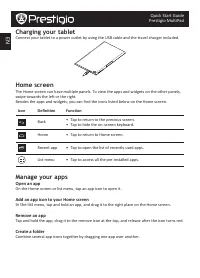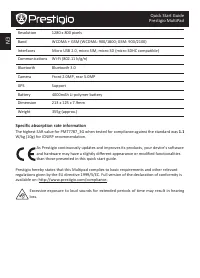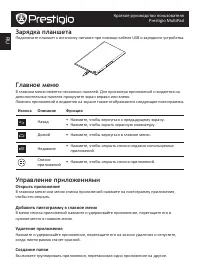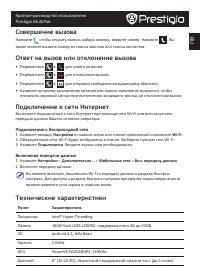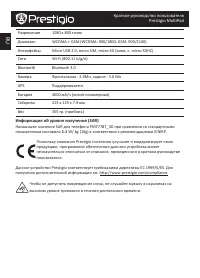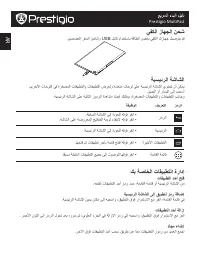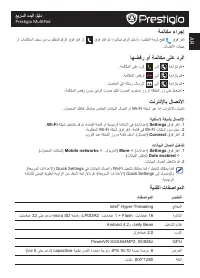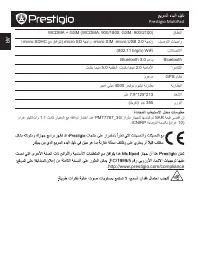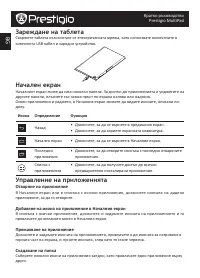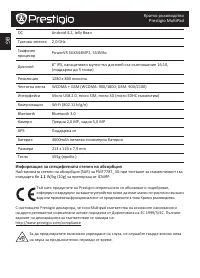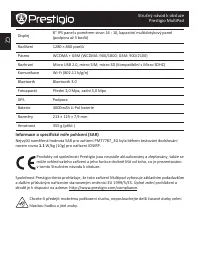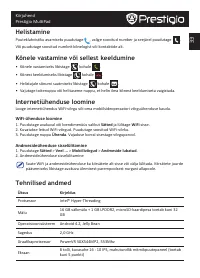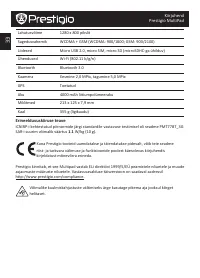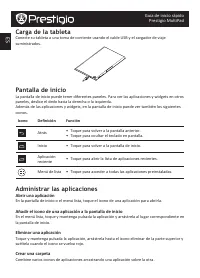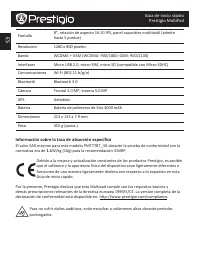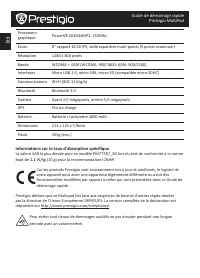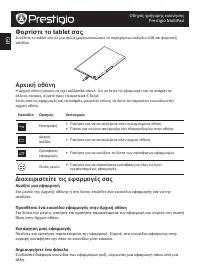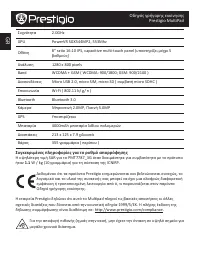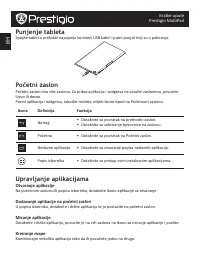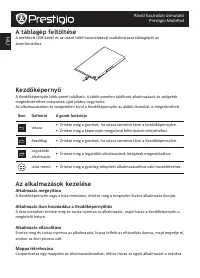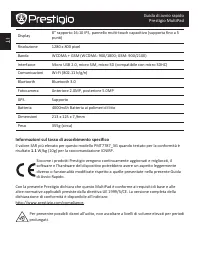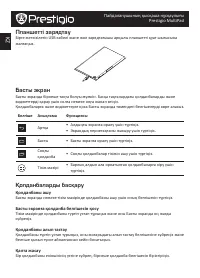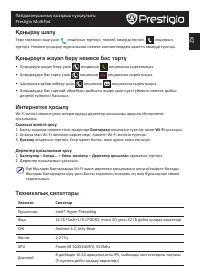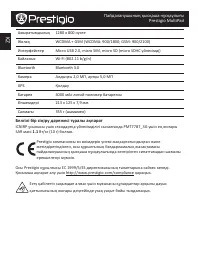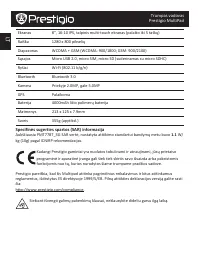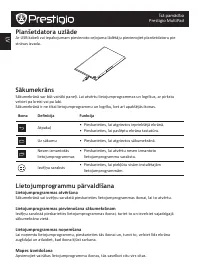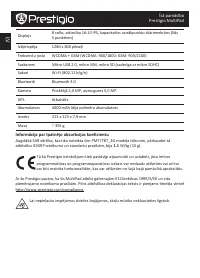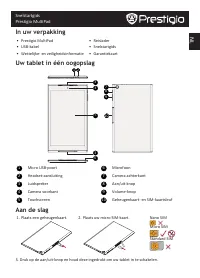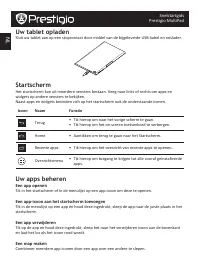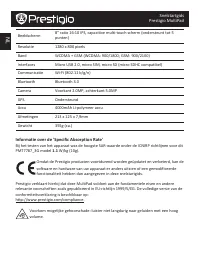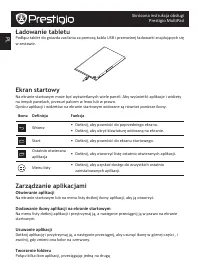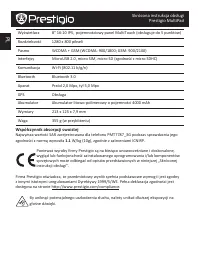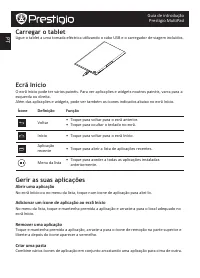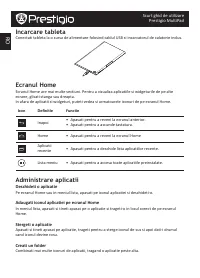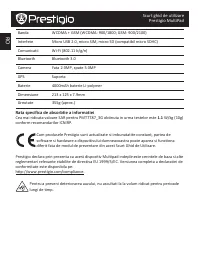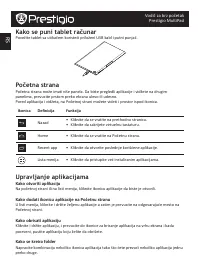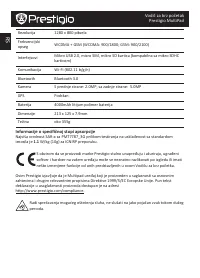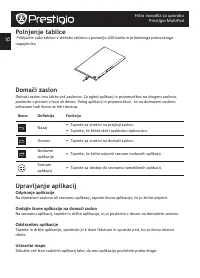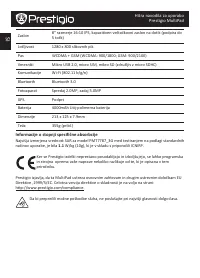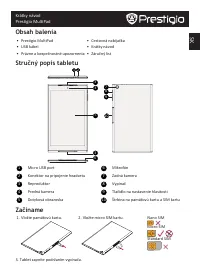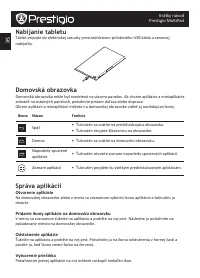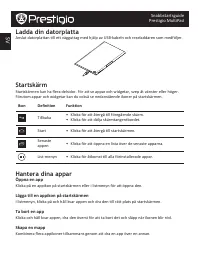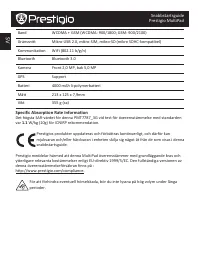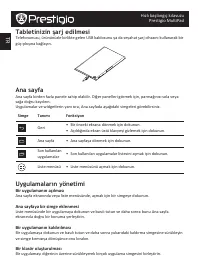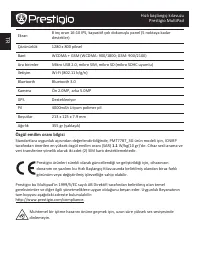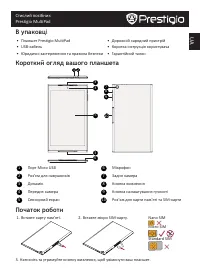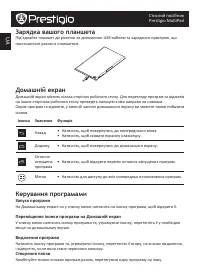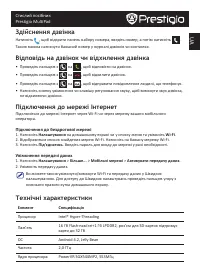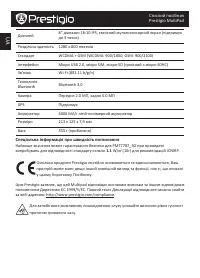Планшеты Prestigio MultiPad THUNDER 8.0i 3G (PMT7787_3G) - инструкция пользователя по применению, эксплуатации и установке на русском языке. Мы надеемся, она поможет вам решить возникшие у вас вопросы при эксплуатации техники.
Если остались вопросы, задайте их в комментариях после инструкции.
"Загружаем инструкцию", означает, что нужно подождать пока файл загрузится и можно будет его читать онлайн. Некоторые инструкции очень большие и время их появления зависит от вашей скорости интернета.
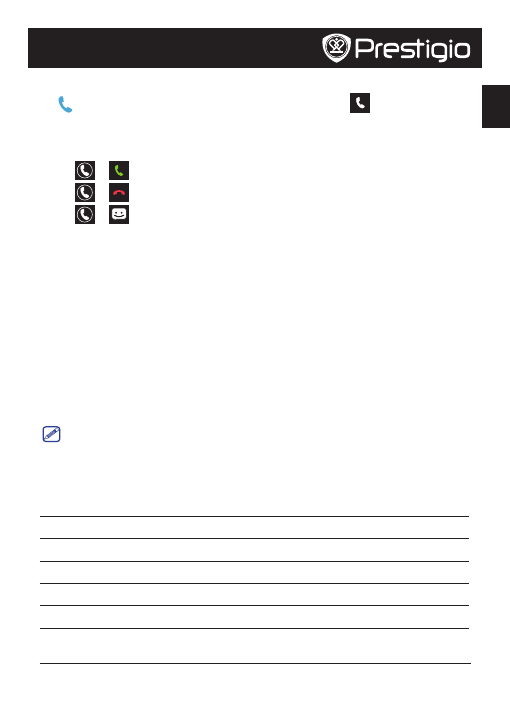
E
N
Quick Start Guide
Prestigio MultiPad
Make a call
Tap to open the dial pad, enter the number directly, and then tap
. Or tap the desired
number from the call log or contacts.
Answer or reject a call
• Slide
to
to answer the call.
• Slide
to
to reject the call.
• Slide
to
to send a message to the caller.
• Press the power button or volume button to mute the ringing sound without rejecting the
call.
Connect to the Internet
Connect to the Internet either via a Wi-Fi network or your mobile operator's data connection.
Connect to a wireless network
1. Tap
Settings
on
the Home screen or list menu, and turn on
Wi-Fi
.
2. Any detected Wi-Fi networks will be listed. Tap to select the desired Wi-Fi network.
3. Tap
Connect
. Enter the network password if required.
Turn on data connection
1. Tap
Settings > More...
>
Mobile networks
>
Data enabled
.
2. Turn on data connection.
You can also turn on/off Wi-Fi and data connection in Quick Settings. To access Quick
Settings, slide down from the top right corner of the Home screen.
Technical specifications
Item
Specification
Processor
Intel® Hyper-Threading
Memory
16GB Flash+1GB LPDDR2, micro SD slot supports up to 32GB
OS
Android
TM
4.2, Jelly Bean
Frequency
2.0GHz
GPU
PowerVR SGX544MP2, 553Mhz
Display
8” IPS aspect ratio 16:10, capacitive multi-touch panel (supports up to 5
points)