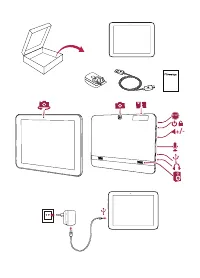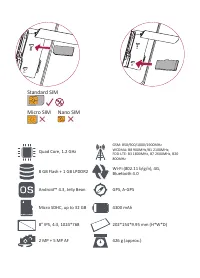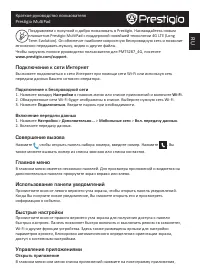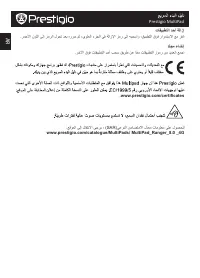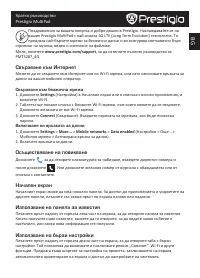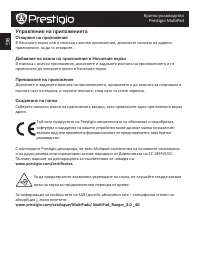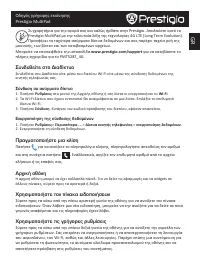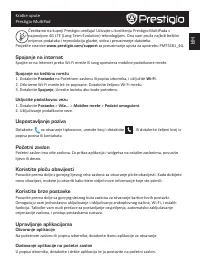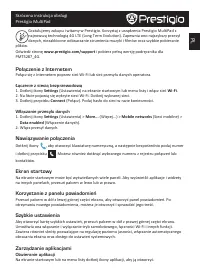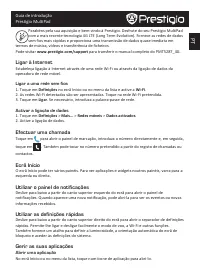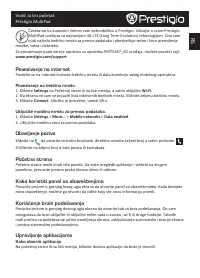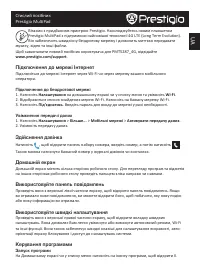Планшеты Prestigio MultiPad RANGER 8.0 4G (PMT5287_4G) - инструкция пользователя по применению, эксплуатации и установке на русском языке. Мы надеемся, она поможет вам решить возникшие у вас вопросы при эксплуатации техники.
Если остались вопросы, задайте их в комментариях после инструкции.
"Загружаем инструкцию", означает, что нужно подождать пока файл загрузится и можно будет его читать онлайн. Некоторые инструкции очень большие и время их появления зависит от вашей скорости интернета.
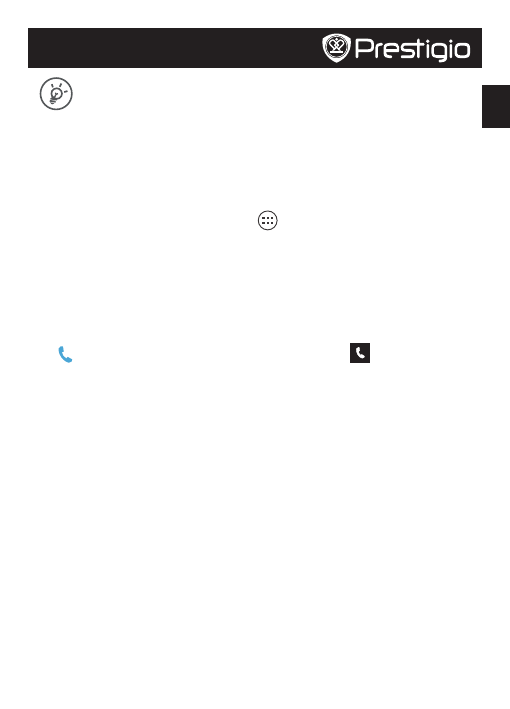
EN
Quick Start Guide
Prestigio MultiPad
Congratulations on your purchase and welcome to Prestigio. Enjoy your Prestigio
MultiPad with the latest 4G LTE (Long Term Evolution) technology. It offers the fastest
wireless data networks and provides you with quicksilver streaming of music, videos and
file downloads.
You can visit
www.prestigio.com/support
to download the full-length manual for PMT5287_4G.
Connect to the Internet
Connect to the Internet either via a Wi-Fi network or your mobile operator's data connection.
Connect to a wireless network
1. Tap
Settings
on the Home screen or list menu
, and turn on
Wi-Fi
.
2. Any detected Wi-Fi networks will be listed. Tap to select the desired Wi-Fi network.
3. Tap
Connect
. Enter the network password if required.
Turn on data connection
1. Tap
Settings
>
More...
>
Mobile networks
>
Data enabled
.
2. Turn on data connection.
Make a call
Tap
to open the dial pad, enter the number directly, and then tap
. Or tap the desired
number from the call log or contacts.
Home screen
The Home screen can have multiple panels. To view the apps and widgets on the other panels,
swipe towards the left or the right.
Use the notifications panel
Slide down from the top left of the screen to open the notifications panel. When you get a new
notification, you can open it to see what event or new info you have received.
Use quick settings
Slide down from the top right of the screen to open the quick settings tab. It allows you to easily
turn on and off airplane mode, Wi-Fi, and other functions. It also provides a shortcut to set the
brightness, lock screen auto orientation, and access the system settings.
Manage your apps
Open an app
On the Home screen or list menu , tap an app icon to open it.
Add an app icon to your Home screen
In the list menu, tap and hold an app, and drag it to the right place on the Home screen.