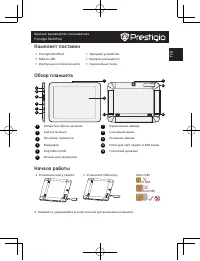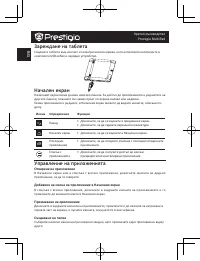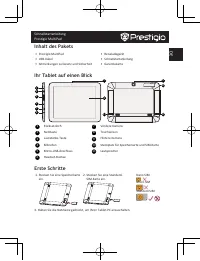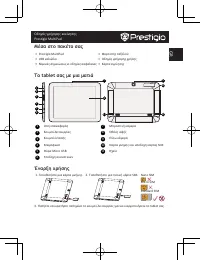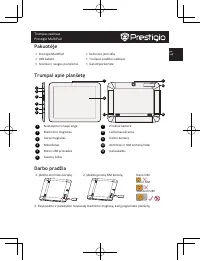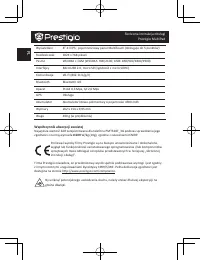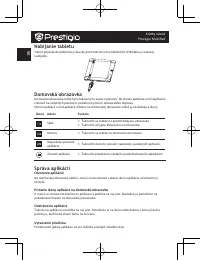Планшеты Prestigio MultiPad RANGER 8.0 3G (PMT3287_3G) - инструкция пользователя по применению, эксплуатации и установке на русском языке. Мы надеемся, она поможет вам решить возникшие у вас вопросы при эксплуатации техники.
Если остались вопросы, задайте их в комментариях после инструкции.
"Загружаем инструкцию", означает, что нужно подождать пока файл загрузится и можно будет его читать онлайн. Некоторые инструкции очень большие и время их появления зависит от вашей скорости интернета.
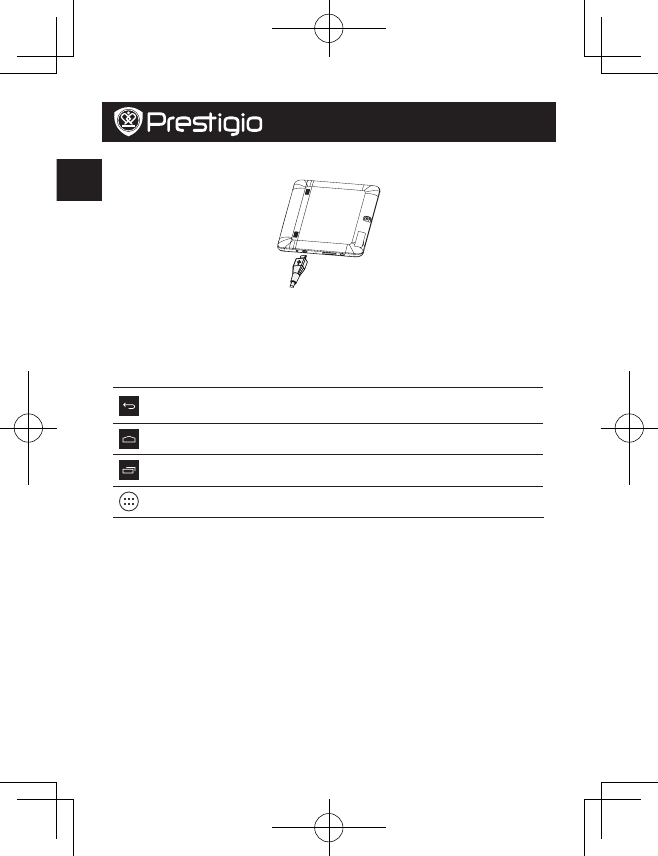
E
N
Quick Start Guide
Prestigio MultiPad
Charging your tablet
Connect your tablet to a power outlet by using the USB cable and the travel charger included.
Home screen
The Home screen can have multiple panels. To view the apps and widgets on the other panels,
swipe towards the left or the right.
Besides the apps and widgets, you can find the icons listed below on the Home screen.
Icon
Definition
Function
Back
• Tap to return to the previous screen.
• Tap to hide the on
-
screen keyboard.
Home
• Tap to return to Home screen.
Recent app
• Tap to open the list of recently used apps.
List menu
• Tap to access all the pre-installed apps.
Manage your apps
Open an app
On the Home screen or list menu, tap an app icon to open it.
Add an app icon to your Home screen
In the list
menu, tap and hold an app, and drag it to the right place on the Home screen.
Remove an app
Tap and hold the app, drag it to the remove icon at the top, and release after the icon turns red.
Create a folder
Combine several app icons together by dragging one app over another.
Характеристики
Остались вопросы?Не нашли свой ответ в руководстве или возникли другие проблемы? Задайте свой вопрос в форме ниже с подробным описанием вашей ситуации, чтобы другие люди и специалисты смогли дать на него ответ. Если вы знаете как решить проблему другого человека, пожалуйста, подскажите ему :)