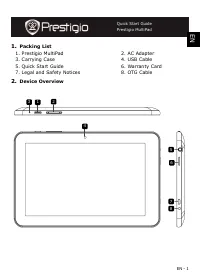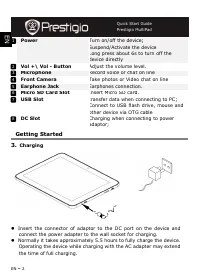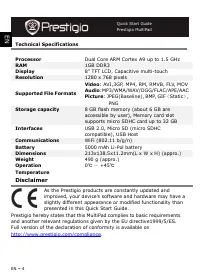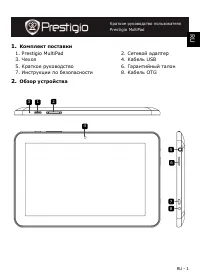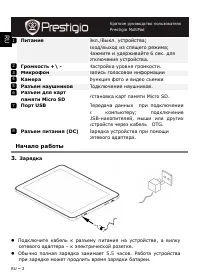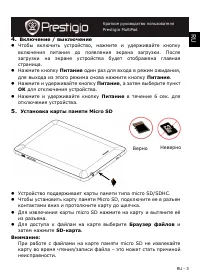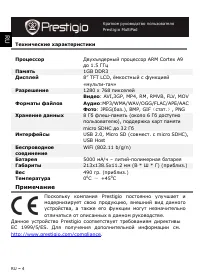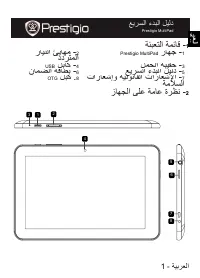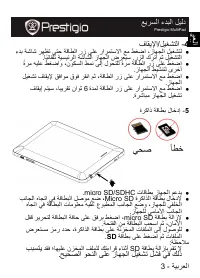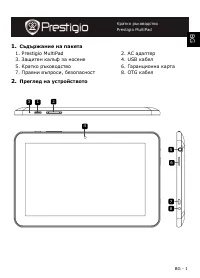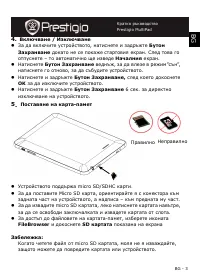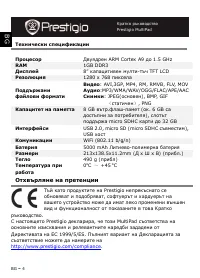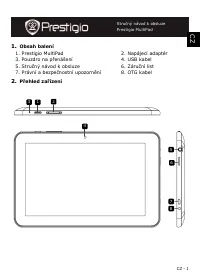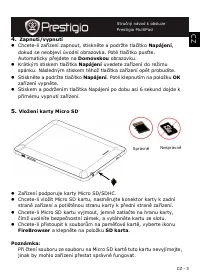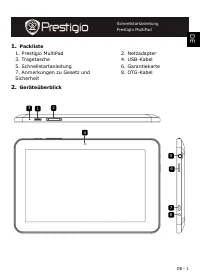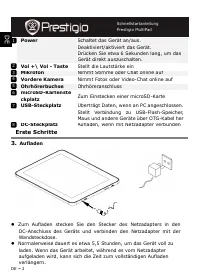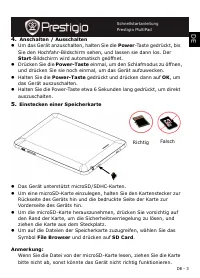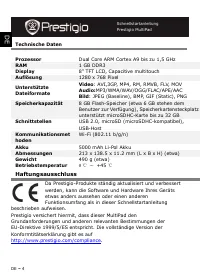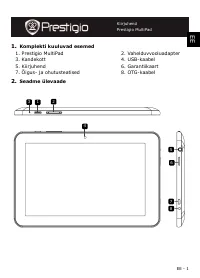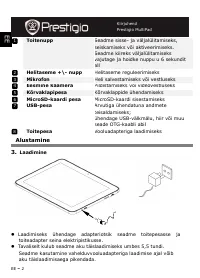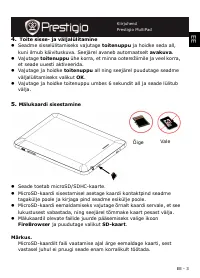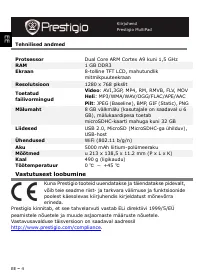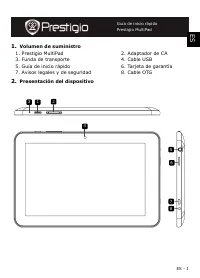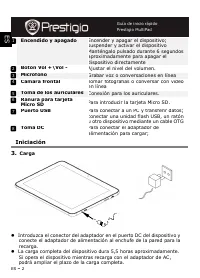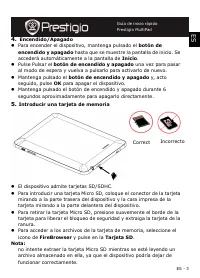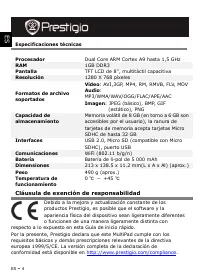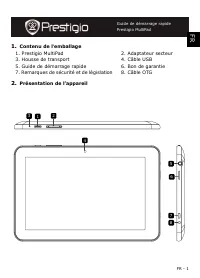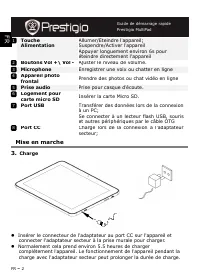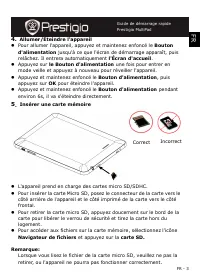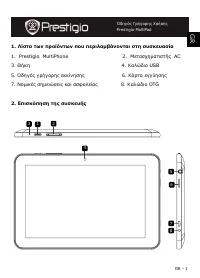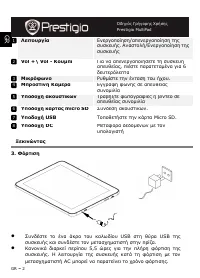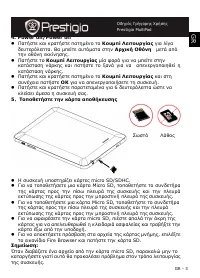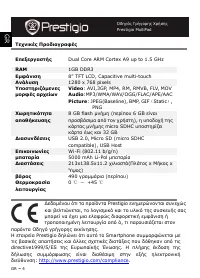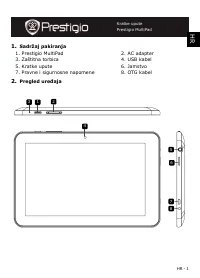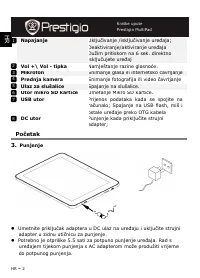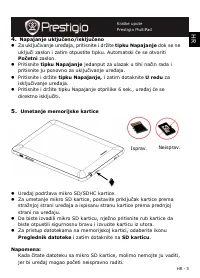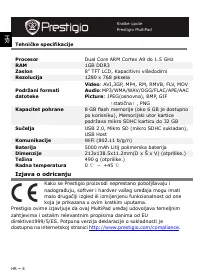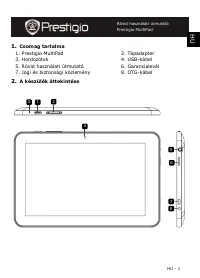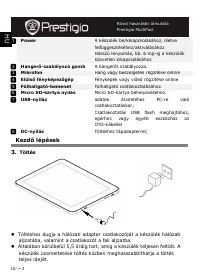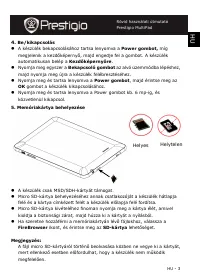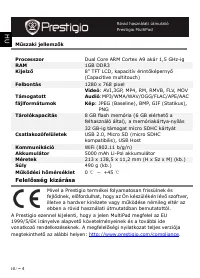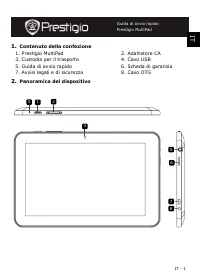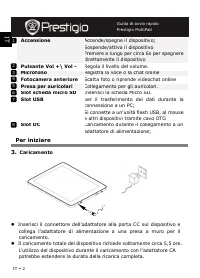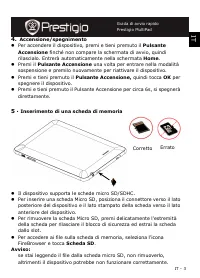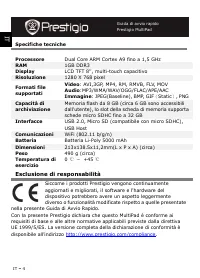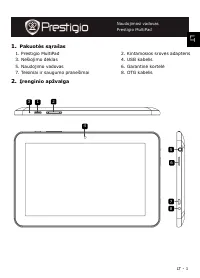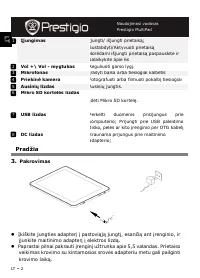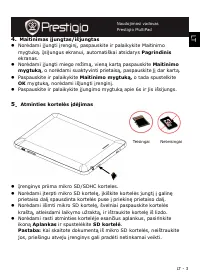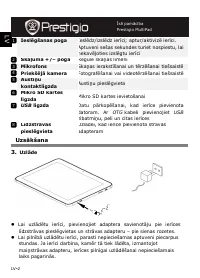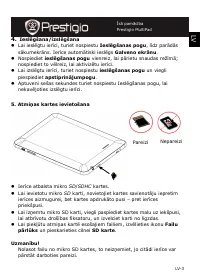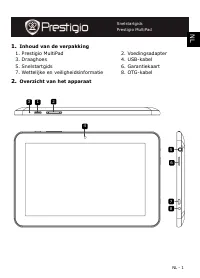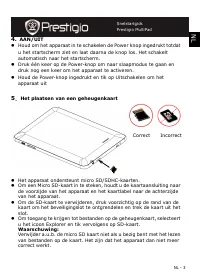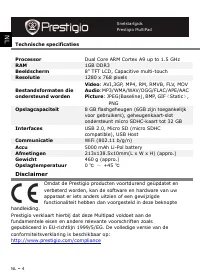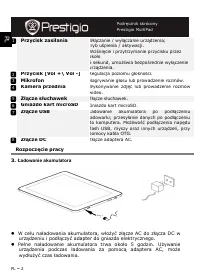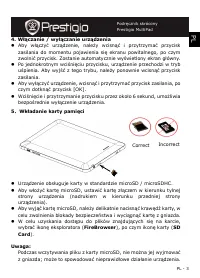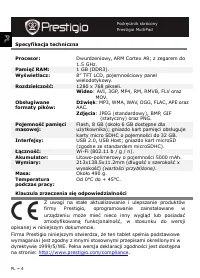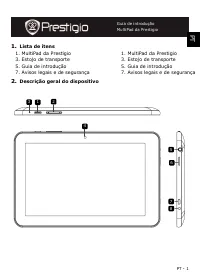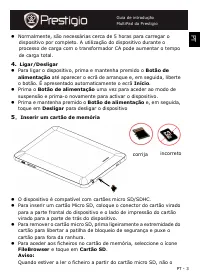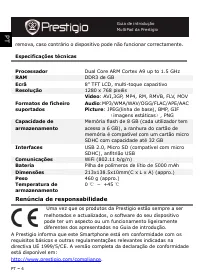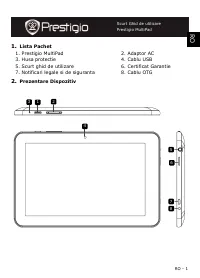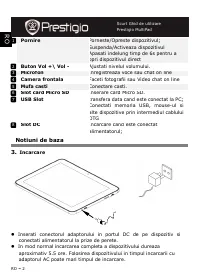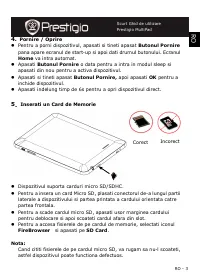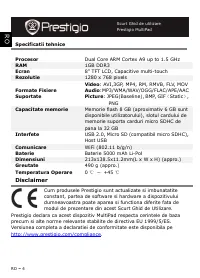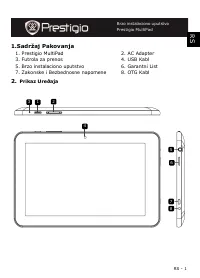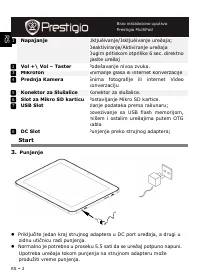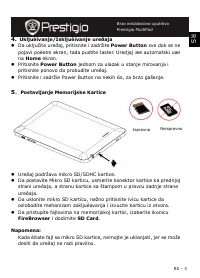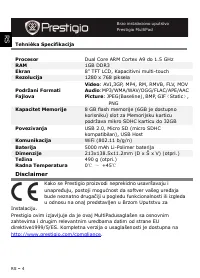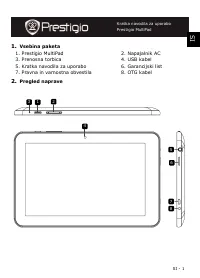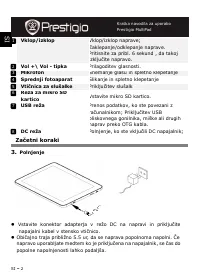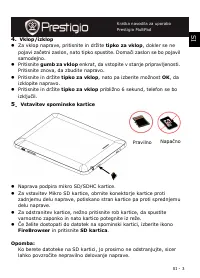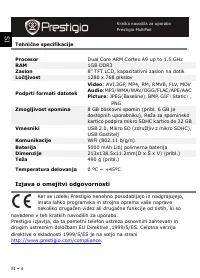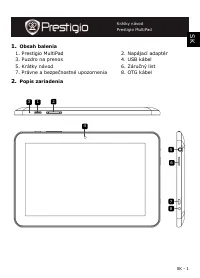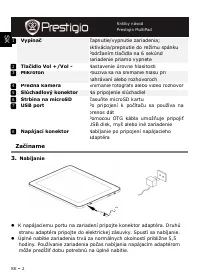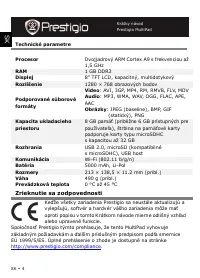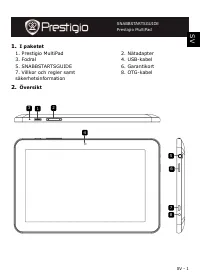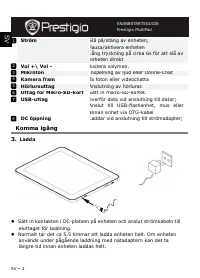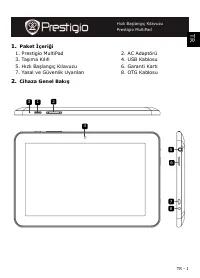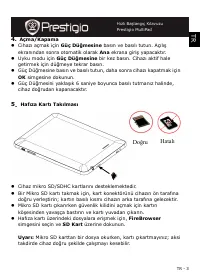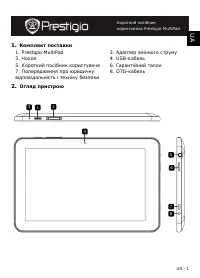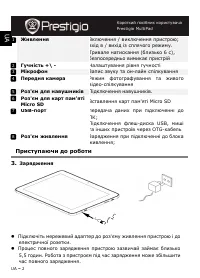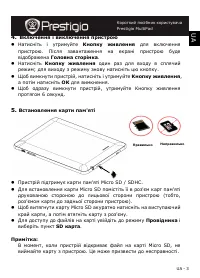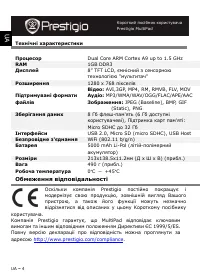Планшеты Prestigio MultiPad 8.0 HD* (PMT5587_Wi) - инструкция пользователя по применению, эксплуатации и установке на русском языке. Мы надеемся, она поможет вам решить возникшие у вас вопросы при эксплуатации техники.
Если остались вопросы, задайте их в комментариях после инструкции.
"Загружаем инструкцию", означает, что нужно подождать пока файл загрузится и можно будет его читать онлайн. Некоторые инструкции очень большие и время их появления зависит от вашей скорости интернета.
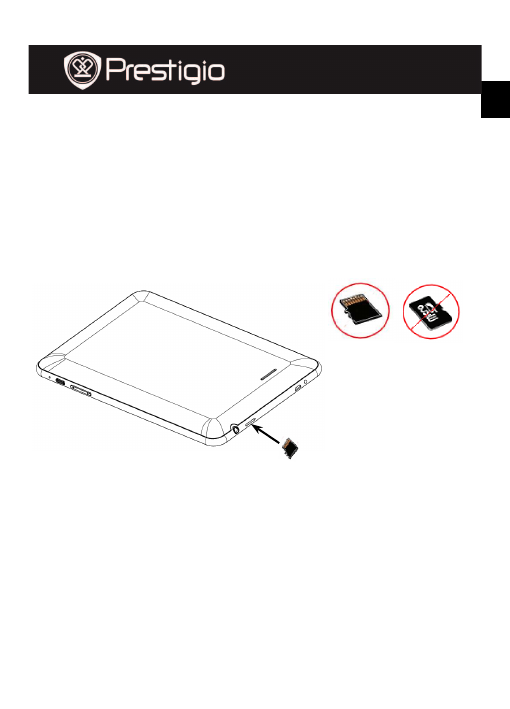
4.
Power on/Power off
To turn on the device, press and hold the
Power Button
until you see
the start-up screen then release. It will automatically enter the
Home
screen.
Press the
Power Button
once to enter sleep mode and press it again
to awake the device.
Press and hold the
Power Button,
and then tap on
OK
to power off
the device.
Press and hold the Power Button for about 6s, it will power off directly.
5
.
Inserting a Memory Card
The device supports micro SD/SDHC cards
.
To insert a Micro SD card, place the card connector towards the rear
side of the device and the printing side of the card towards the front
side of the device.
To remove the micro SD card, gently press the edge of the card to
release the safety lock and pull the card out of the slot.
To access the files on the memory card, select
FireBrowser
icon
and tap on
SD Card
.
Notice:
When you are reading the file from micro SD card, please don’t
remove it,
or the device could fail to operate correctly.
E
N
Quick Start Guide
Prestigio MultiPad
Correct
Incorrect
EN -
3
Характеристики
Остались вопросы?Не нашли свой ответ в руководстве или возникли другие проблемы? Задайте свой вопрос в форме ниже с подробным описанием вашей ситуации, чтобы другие люди и специалисты смогли дать на него ответ. Если вы знаете как решить проблему другого человека, пожалуйста, подскажите ему :)