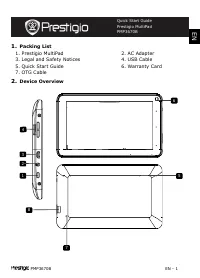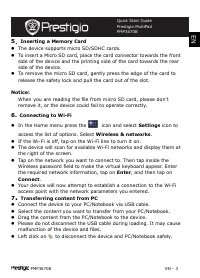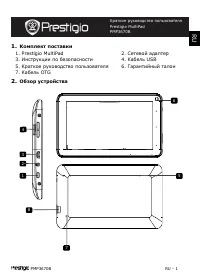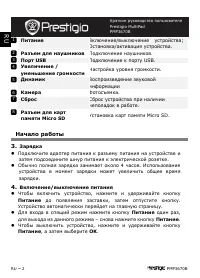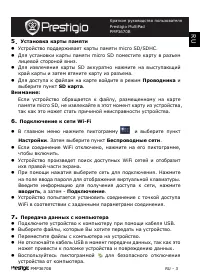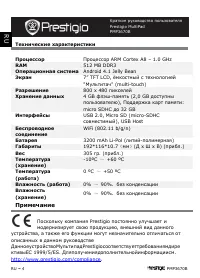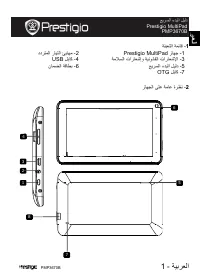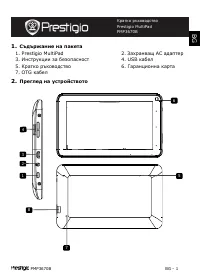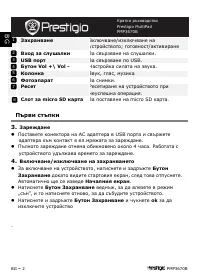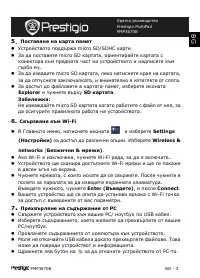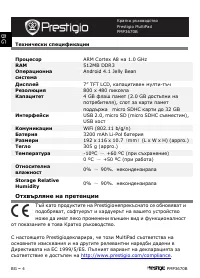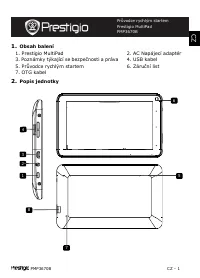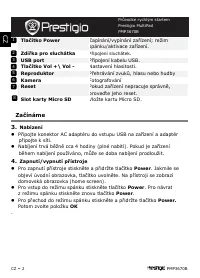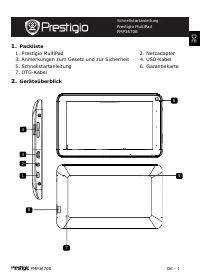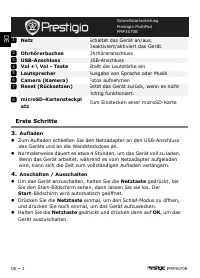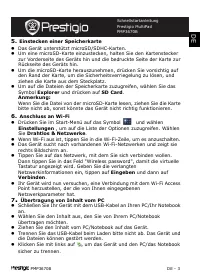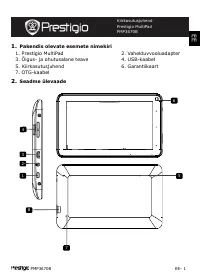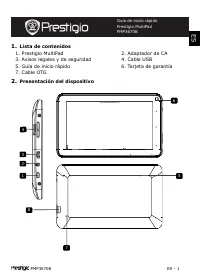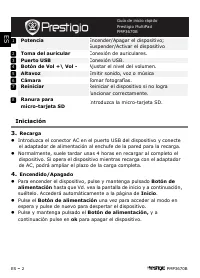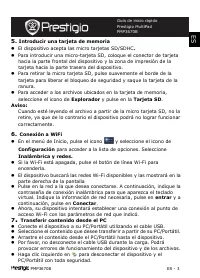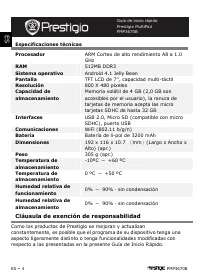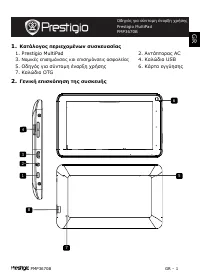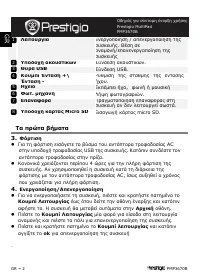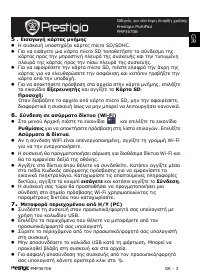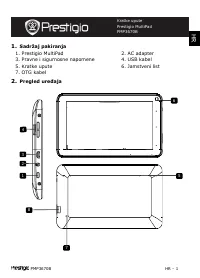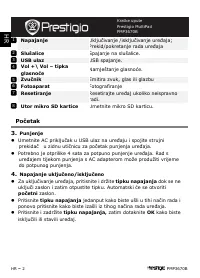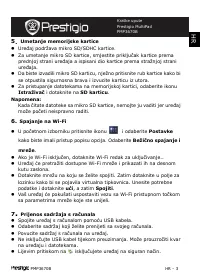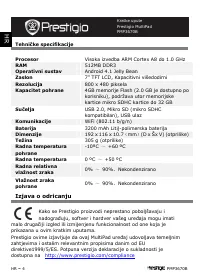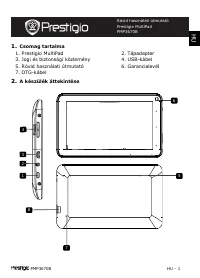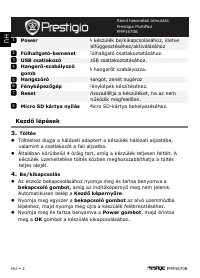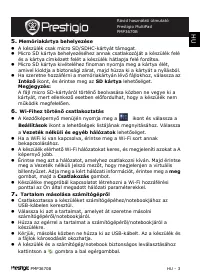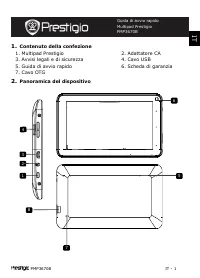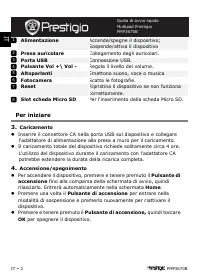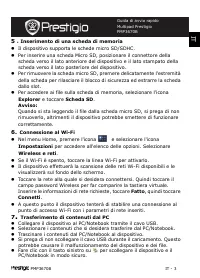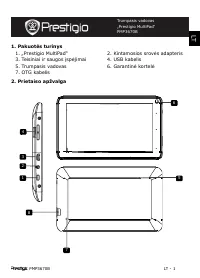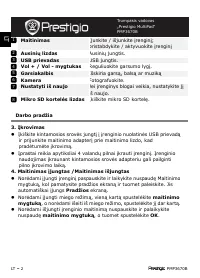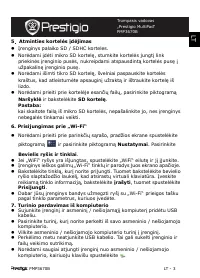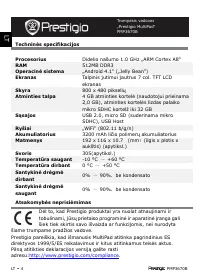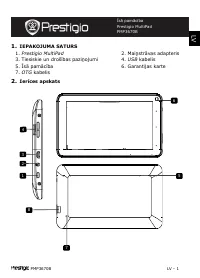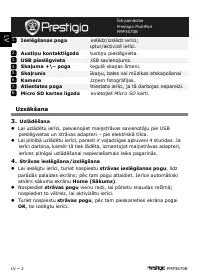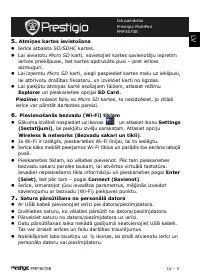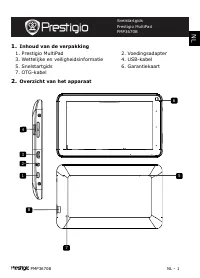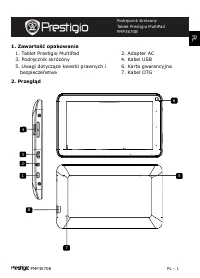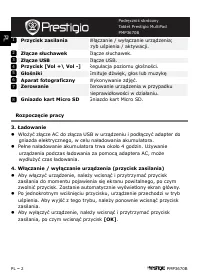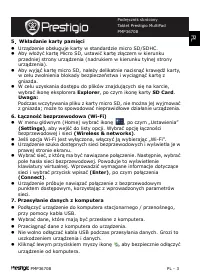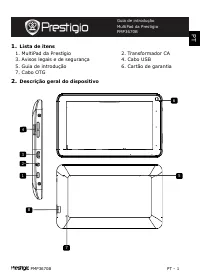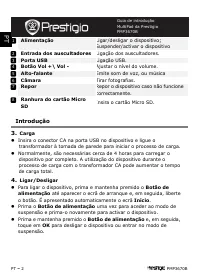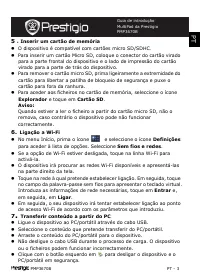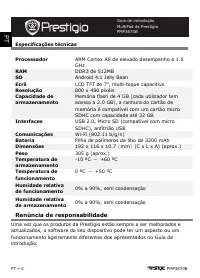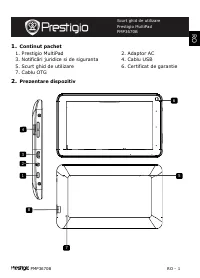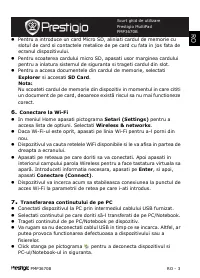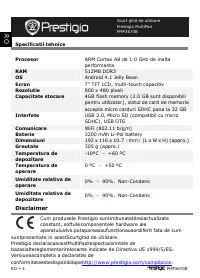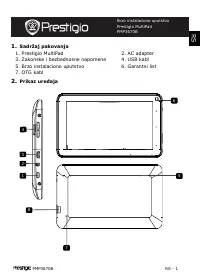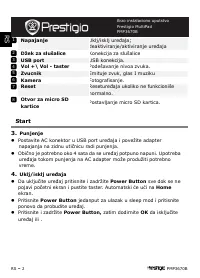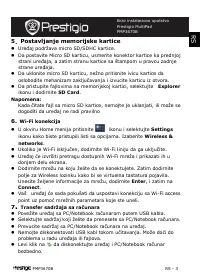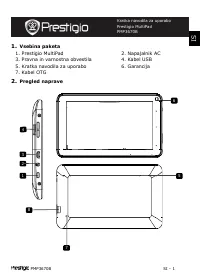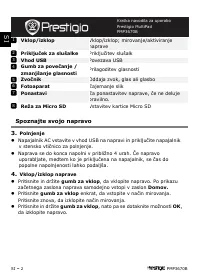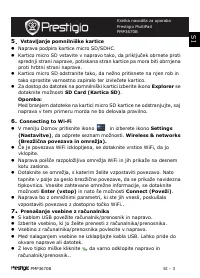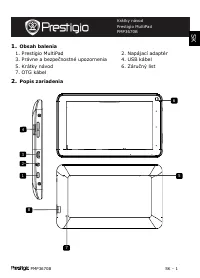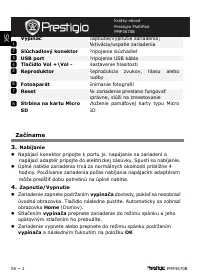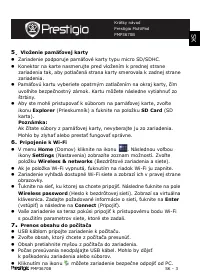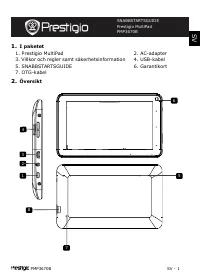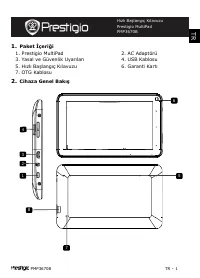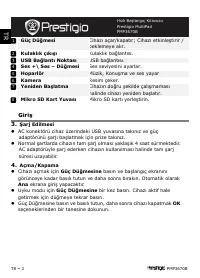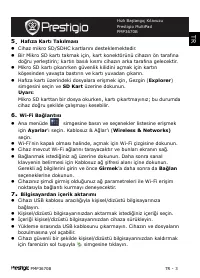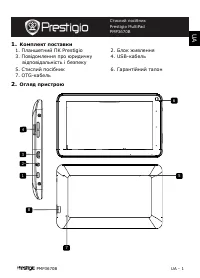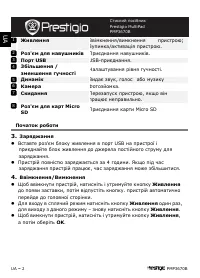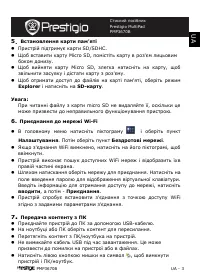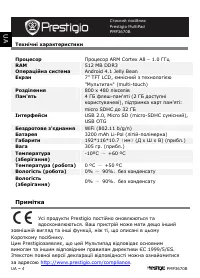Планшеты Prestigio MultiPad 7.0 Ultra + PMP3670B_BK - инструкция пользователя по применению, эксплуатации и установке на русском языке. Мы надеемся, она поможет вам решить возникшие у вас вопросы при эксплуатации техники.
Если остались вопросы, задайте их в комментариях после инструкции.
"Загружаем инструкцию", означает, что нужно подождать пока файл загрузится и можно будет его читать онлайн. Некоторые инструкции очень большие и время их появления зависит от вашей скорости интернета.
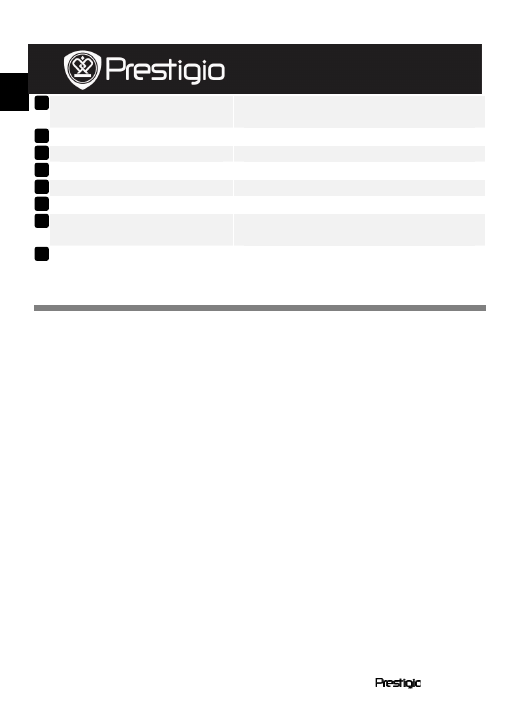
EN
–
2
PMP3670B
Power
Turn on/off the device;
Suspend/Activate the device
Earphone Jack
Earphones connection.
USB port
USB connection.
Vol +\ Vol - Button
Adjust the volume level.
Speaker
Emit sound, voice or music
Camera
Take photos.
Reset
Reset the device if it fails to operate
correctly
Micro SD Card Slot
Insert Micro SD card.
Getting Started
3.
Charging
z
Insert the connector of adaptor to the USB port of the device and
connect the power adapter to the wall socket for charging.
z
Normally it takes approximately 4 hours to fully charge the device.
Operating the device while charging with the AC adapter may extend
the time of full charging.
4.
Power on/Power off
z
To turn on the device, press and hold the
Power Button
until you see
the start-up screen then release. It will automatically enter the
Home
screen.If it is first time to use it, it will enter Prestigio Wizard
screen.please follow the on-screen instructions
z
Press the
Power Button
once to enter sleep mode and press it again
to awake the device.
z
Press and hold the
Power Button,
and then tap on
OK
to power off
the device.
8
5
4
2
7
6
3
1
EN
Quick Start Guide
Prestigio MultiPad
PMP3670B