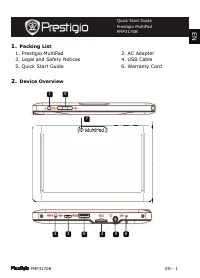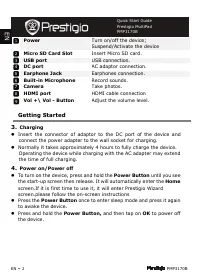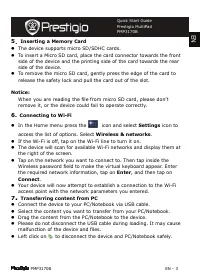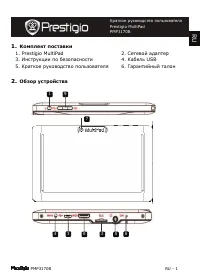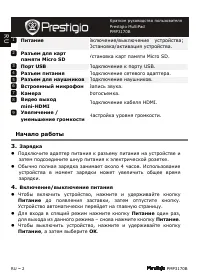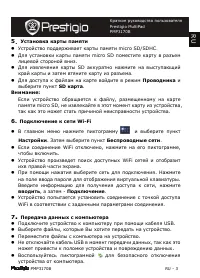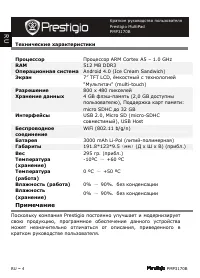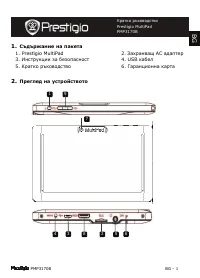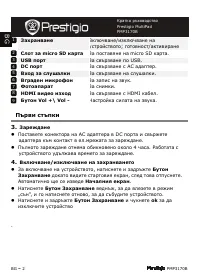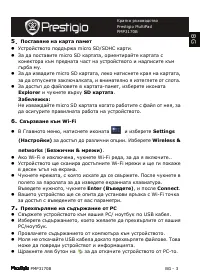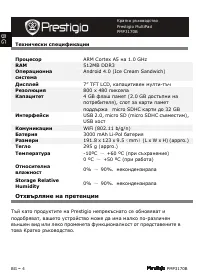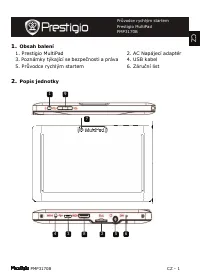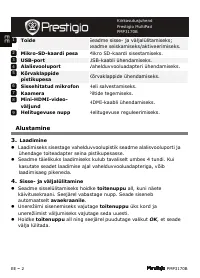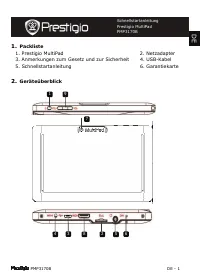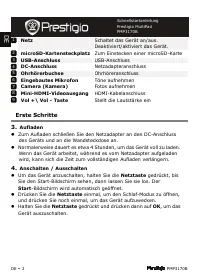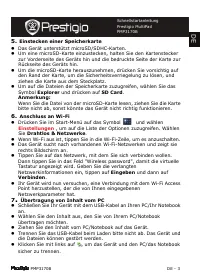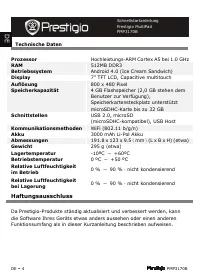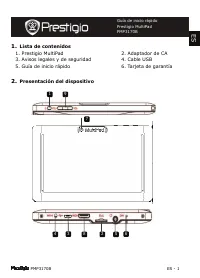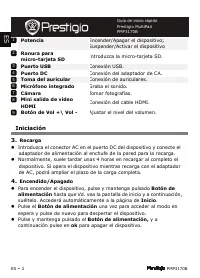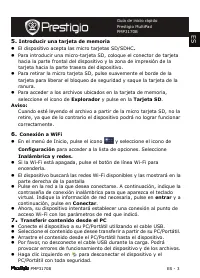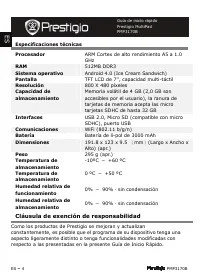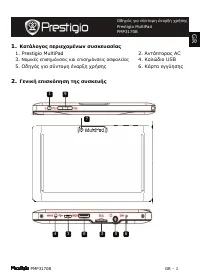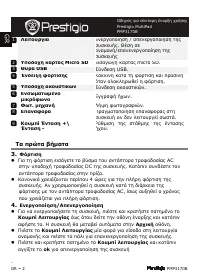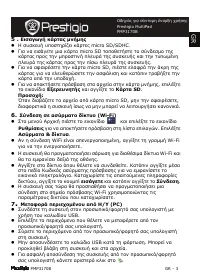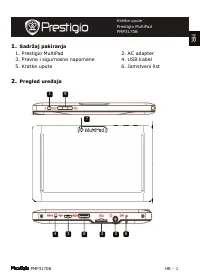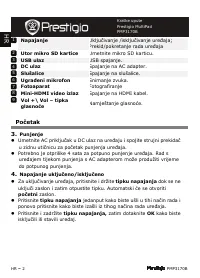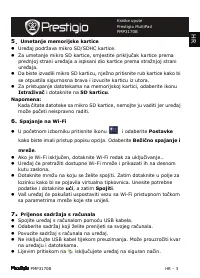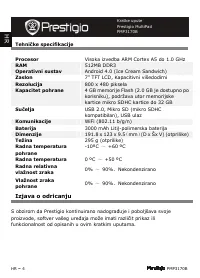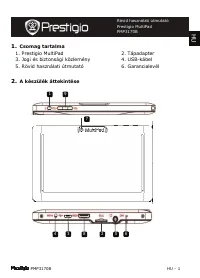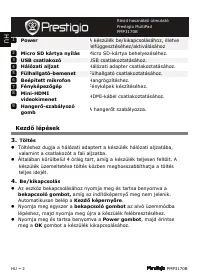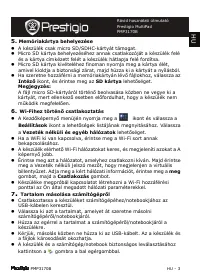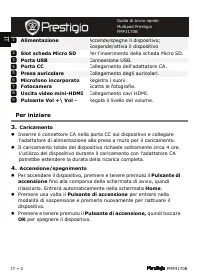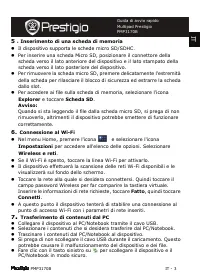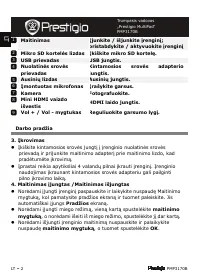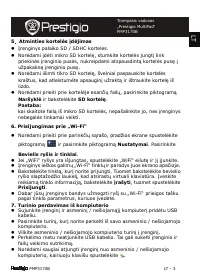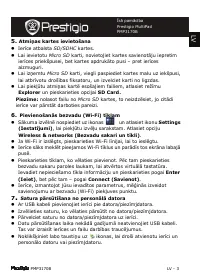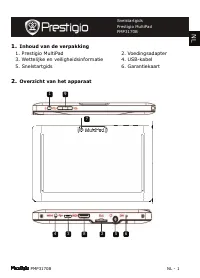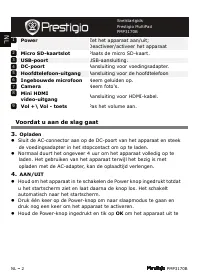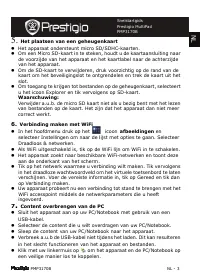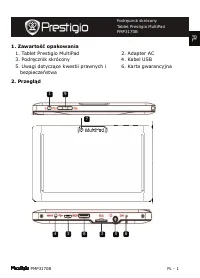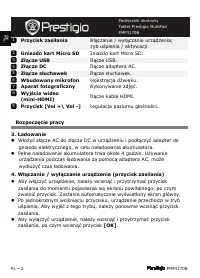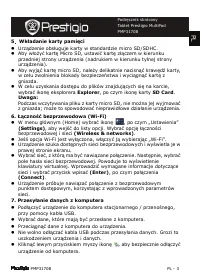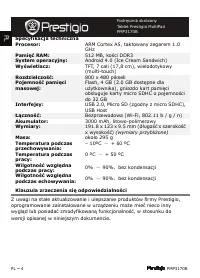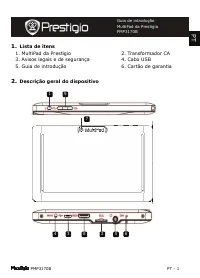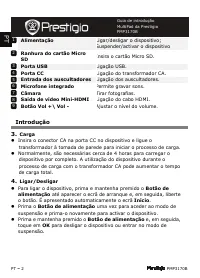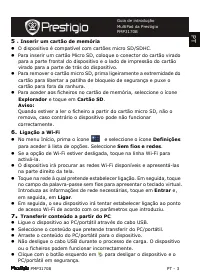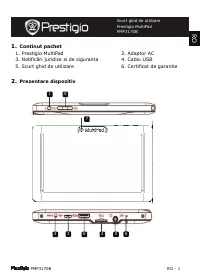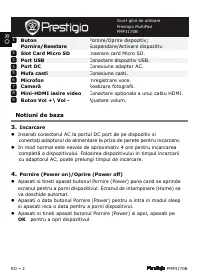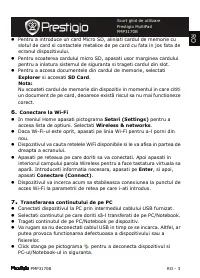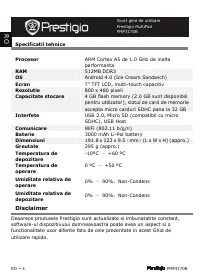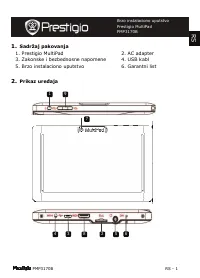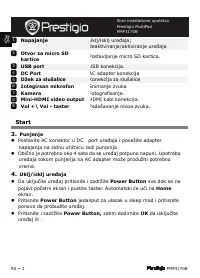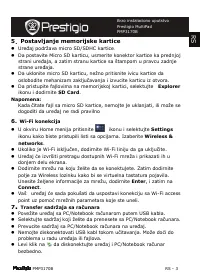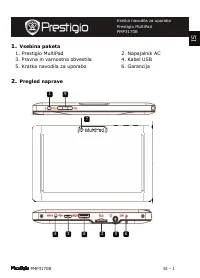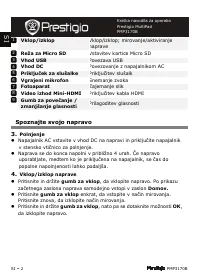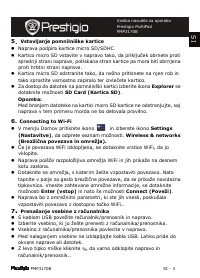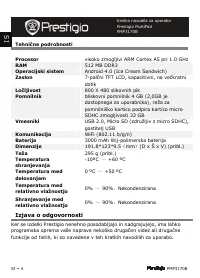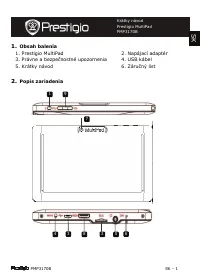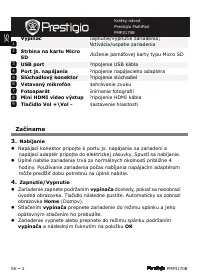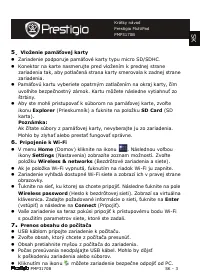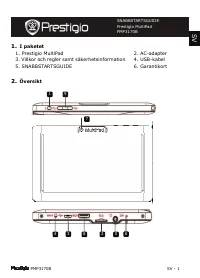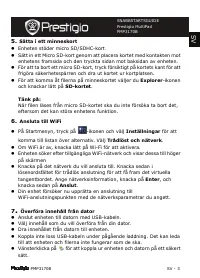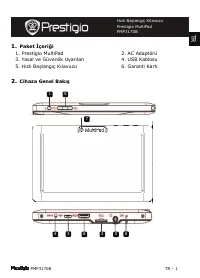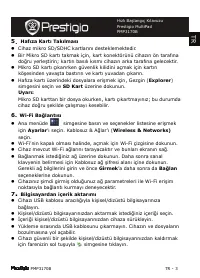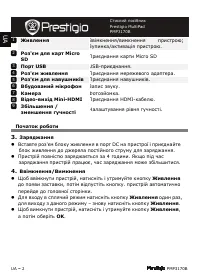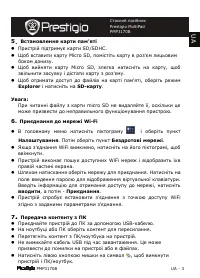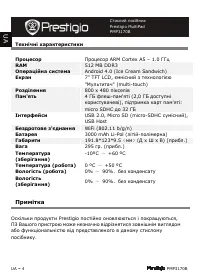Планшеты Prestigio MultiPad 7.0 PRO(PMP3170B) - инструкция пользователя по применению, эксплуатации и установке на русском языке. Мы надеемся, она поможет вам решить возникшие у вас вопросы при эксплуатации техники.
Если остались вопросы, задайте их в комментариях после инструкции.
"Загружаем инструкцию", означает, что нужно подождать пока файл загрузится и можно будет его читать онлайн. Некоторые инструкции очень большие и время их появления зависит от вашей скорости интернета.

PMP3170B
EN -
3
5
.
Inserting a Memory Card
”
The device supports micro SD/SDHC cards.
”
To insert a Micro SD card, place the card connector towards the front
side of the device and the printing side of the card towards the rear
side of the device.
”
To remove the micro SD card, gently press the edge of the card to
release the safety lock and pull the card out of the slot.
Notice:
When you are reading the file from micro SD card, please don’t
remove it,
or the device could fail to operate correctly.
6.
Connecting to Wi-Fi
”
In the Home menu press the
icon
and select
Settings
icon to
access the list of options. Select
Wireless & networks
.
”
If the Wi-Fi is off, tap on the Wi-Fi line to turn it on.
”
The device will scan for available Wi-Fi networks and display them at
the right of the screen.
”
Tap on the network you want to connect to. Then tap inside the
Wireless password field to make the virtual keyboard appear. Enter
the required network information, tap on
Enter
, and then tap on
Connect
.
”
Your device will now attempt to establish a connection to the Wi-Fi
access point with the network parameters you entered.
7
.
Transferring content from PC
”
Connect the device to your PC/Notebook via USB cable.
”
Select the content you want to transfer from your PC/Notebook.
”
Drag the content from the PC/Notebook to the device.
”
Please do not disconnect the USB cable during loading. It may cause
malfunction of the device and files.
”
Left click on to disconnect the device and PC/Notebook safely.
E
N
Quick Start Guide
Prestigio MultiPad
PMP3170B