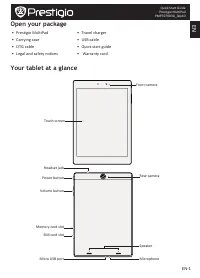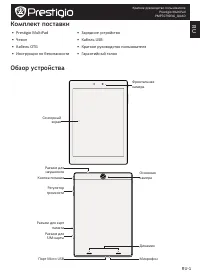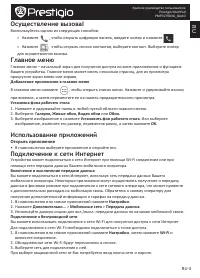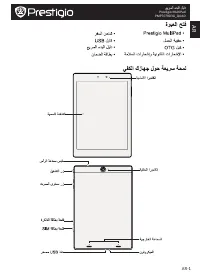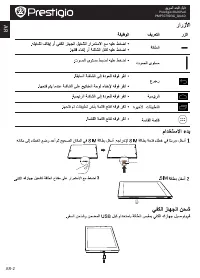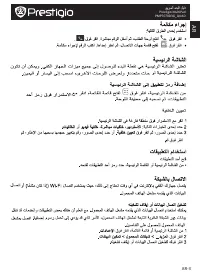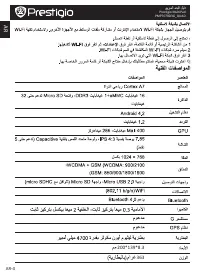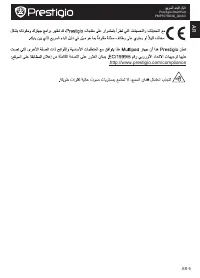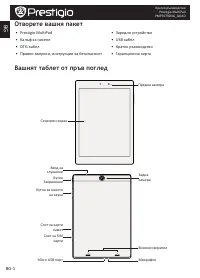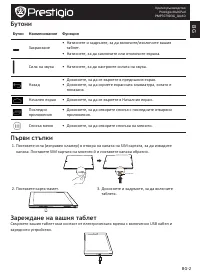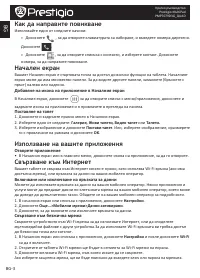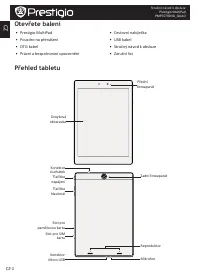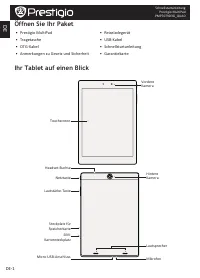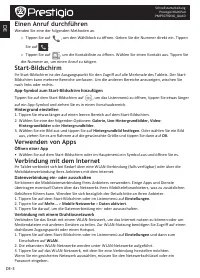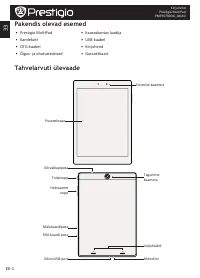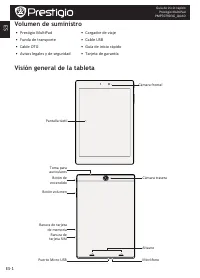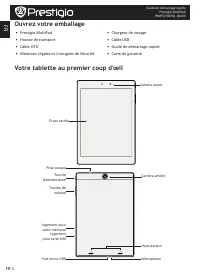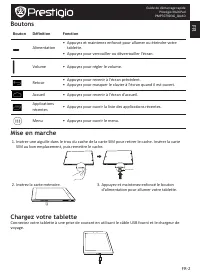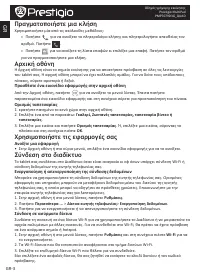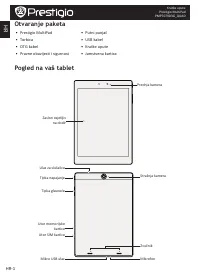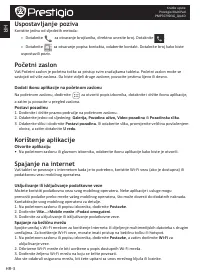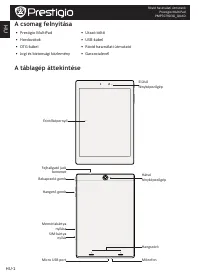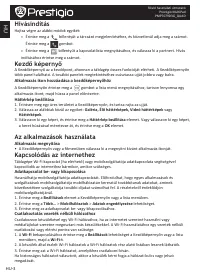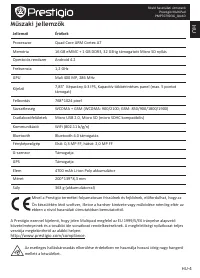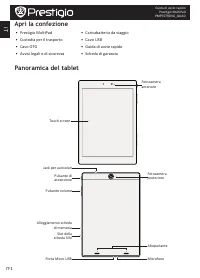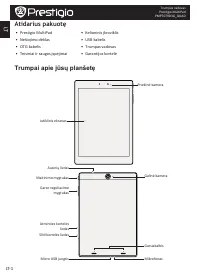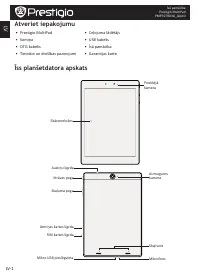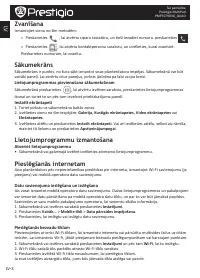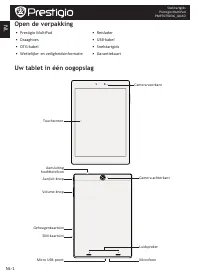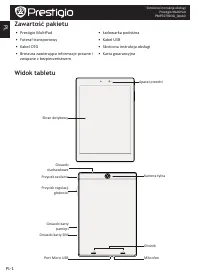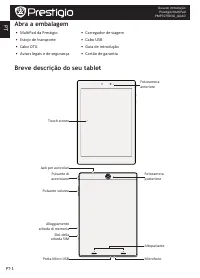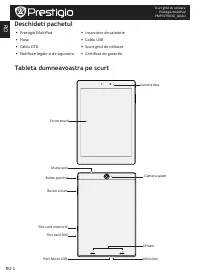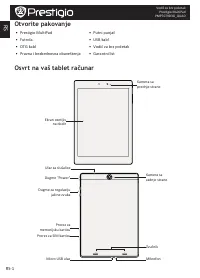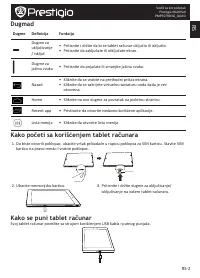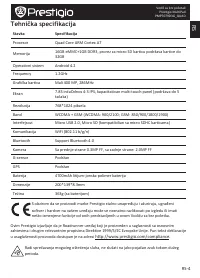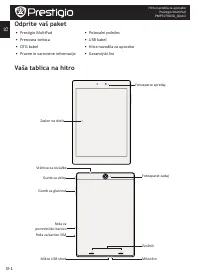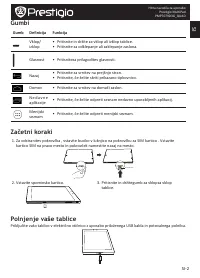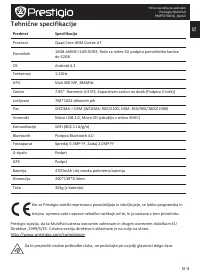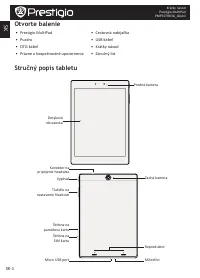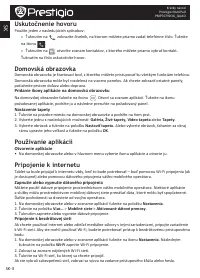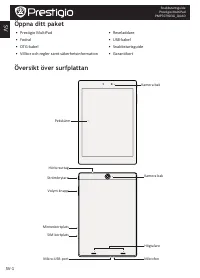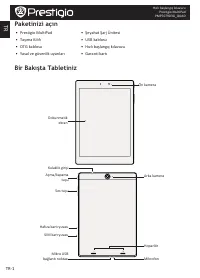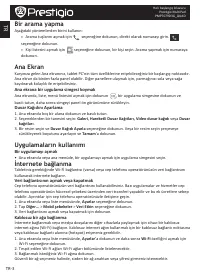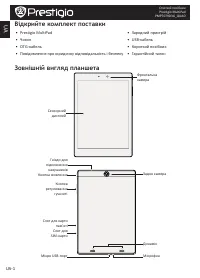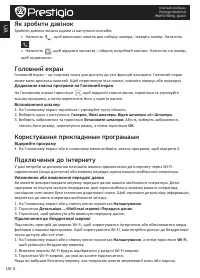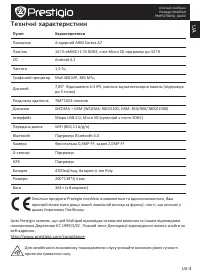Планшеты Prestigio MultiPad 4 DIAMOND 7.85 3G* (PMP7079D3G) - инструкция пользователя по применению, эксплуатации и установке на русском языке. Мы надеемся, она поможет вам решить возникшие у вас вопросы при эксплуатации техники.
Если остались вопросы, задайте их в комментариях после инструкции.
"Загружаем инструкцию", означает, что нужно подождать пока файл загрузится и можно будет его читать онлайн. Некоторые инструкции очень большие и время их появления зависит от вашей скорости интернета.
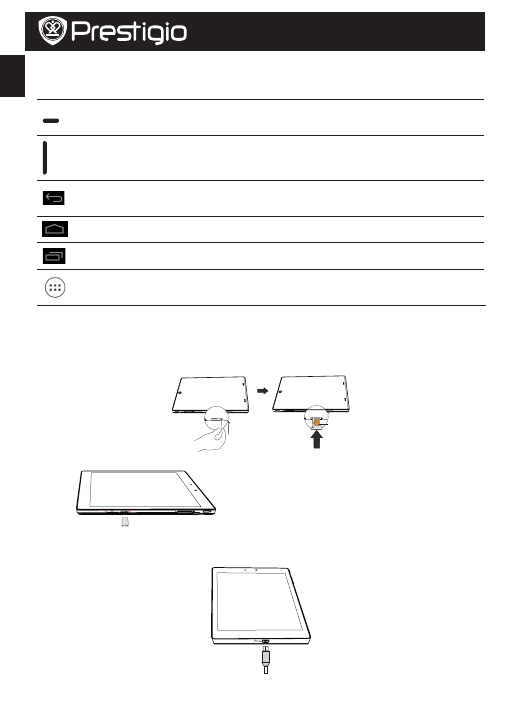
EN-2
EN
Quick Start Guide
Prestigio MultiPad
PMP7079D3G_QUAD
Buttons
Button
Definition
Function
Power
• Press and hold to power on or off your tablet.
• Press to lock or unlock the screen display.
Volume
• Press to adjust the volume.
Back
• Tap to return to the previous screen.
• Tap to hide the onscreen keyboard when it is opened.
Home
• Tap to return to home screen.
Recent app
• Tap to open the list of recent apps.
List menu
• Tap to open the list menu.
Getting started
1. Insert a pin into the hole of SIM card cover to take the cover out. Insert SIM card into the right
place and then put the cover back.
Nano-SIM Card
2. Insert a memory card.
3. Press and hold the power key to power on your
tablet.
Charging your tablet
Connect your tablet to a power outlet by using the included USB cable and travel charger.