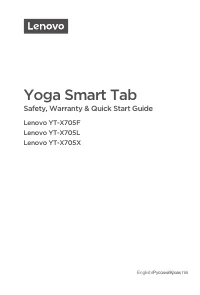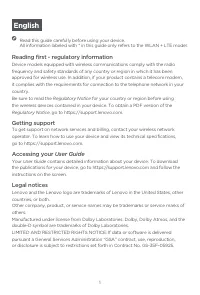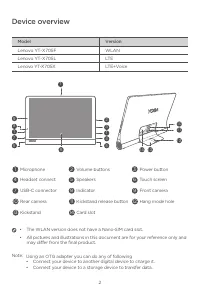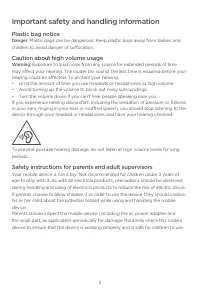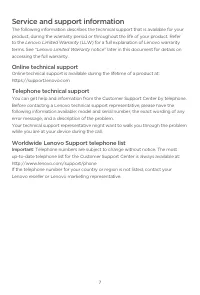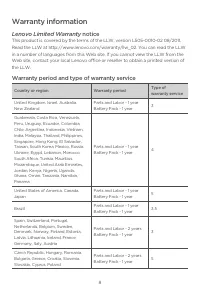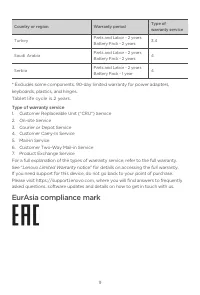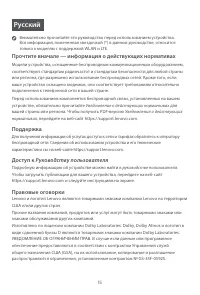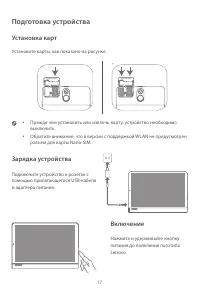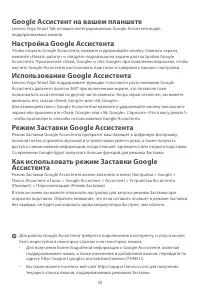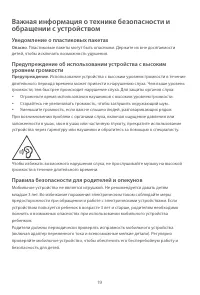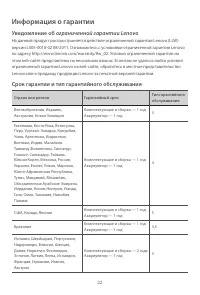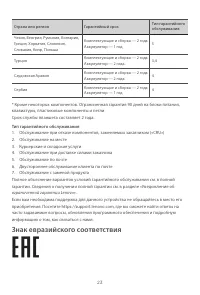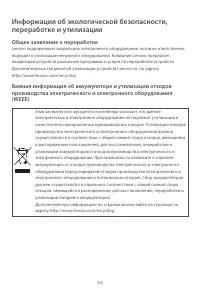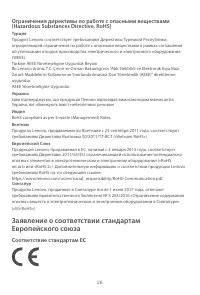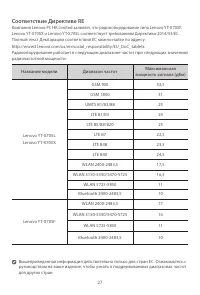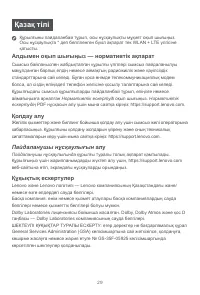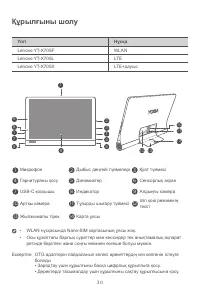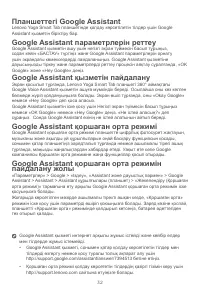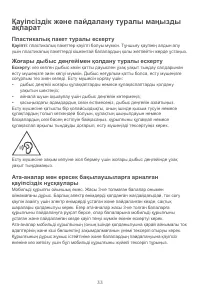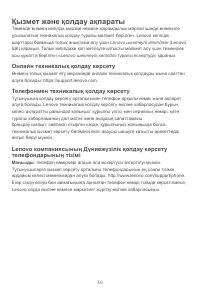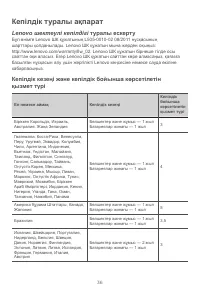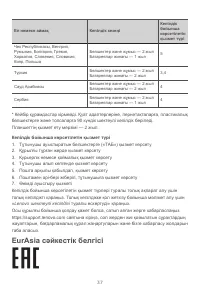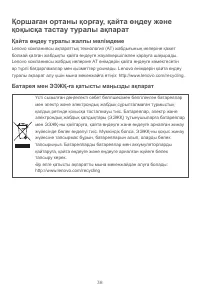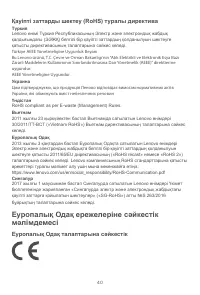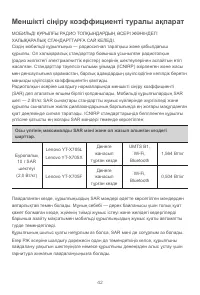Планшеты Lenovo Yoga Smart Tab YT-X705F 32GB Dark Grey (ZA3V0063RU) - инструкция пользователя по применению, эксплуатации и установке на русском языке. Мы надеемся, она поможет вам решить возникшие у вас вопросы при эксплуатации техники.
Если остались вопросы, задайте их в комментариях после инструкции.
"Загружаем инструкцию", означает, что нужно подождать пока файл загрузится и можно будет его читать онлайн. Некоторые инструкции очень большие и время их появления зависит от вашей скорости интернета.

4
Turning on
Google Assistant on your Tablet
Lenovo Yoga Smart Tab includes Google Assistant integration for supported
languages.
Set up Google Assistant
To open the Google Assistant, touch and hold the Home button, tap “GET
STARTED”, and follow the on-screen prompts to set up the Google Assistant. Say
“OK Google” and “Hey Google” when prompted to teach the Google Assistant to
recognize your voice and complete the setup process.
Use Google Assistant
Lenovo Yoga Smart Tab supports 360° far-field Google Voice Assistant recognition
when the screen is on, letting you access it from across the room. When the screen
is off, you can turn it on by saying “Okay Google” or “Hey Google”.
You can touch and hold the Home button or Say “OK Google” or “Hey Google” to
interact with the Google Assistant. Ask “What can you do?” to see what Google
Assistant can help you with.
Google Assistant’s Ambient Mode
Google Assistant’s Ambient Mode will turn your tablet into a digital photo frame,
easily control music and smart home devices, and quickly access your most
important updates while your tablet is charging or the kickstand is open. Google will
release more features for Ambient Mode over time.
How to use Google Assistant’s Ambient Mode
You can enable Google Assistant’s Ambient Mode by going to Settings > Google
> Search, Assistant & Voice > Google Assistant > Assistant > Assistant Devices
(Tablet) > Personalization (Ambient Mode).
You also can turn off the setting to launch Ambient Mode when opening the
kickstand in the above menu. Note that leaving the tablet in Ambient Mode without
charging it will cause it to lose battery faster than normal
The Google Assistant requires an internet connection and may not be
available in all countries and languages.
• For more information about the Google Assistant including supported
languages and changing or adding languages, go to
http:// support.google.com/assistant/answer/7394513.
• You also can go to http://support.lenovo.com for the current list of
languages that Ambient Mode supports.
Содержание
- 18 Обзор устройства; Модель
- 19 Подготовка устройства; Установка карт; Установите карты, как показано на рисунке.; Зарядка устройства
- 21 Уведомление о пластиковых пакетах; Опасно; Предупреждение об использовании устройства с высоким; Предупреждение; Правила безопасности для родителей и опекунов
- 22 Предупреждение о встроенном аккумуляторе
- 23 Информация об обслуживании и поддержке; Техническая поддержка в Интернете; Важно
- 24 Информация о гарантии; Уведомление об; ограниченной гарантии Lenovo; Срок гарантии и тип гарантийного обслуживания
- 25 Тип гарантийного обслуживания; Знак евразийского соответствия
- 26 Общее заявление о переработке
- 27 Доступ к руководству пользователя; Маркировка переработки аккумулятора; Информация о переработке аккумулятора для Тайваня
- 28 Ограничения директивы по работе с опасными веществами; Заявление о соответствии стандартам; Соответствие стандартам ЕС
- 29 Соответствие Директиве RE; Название модели