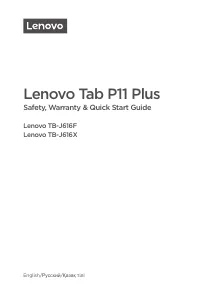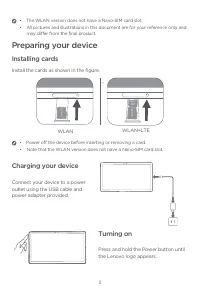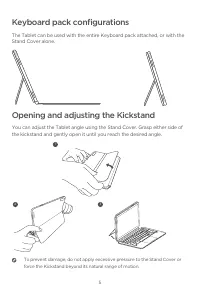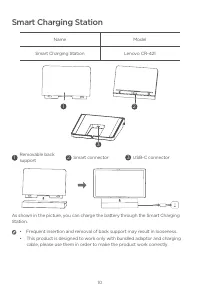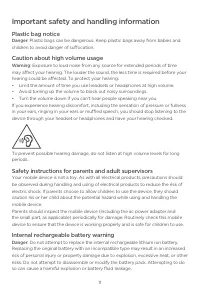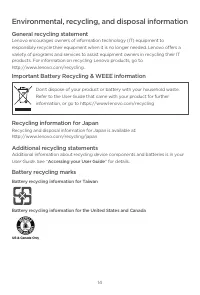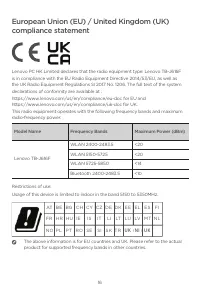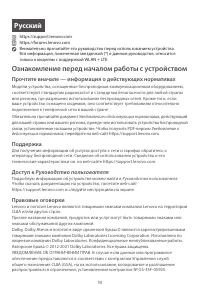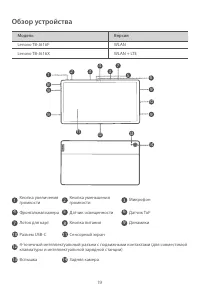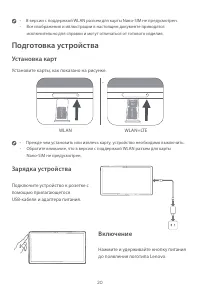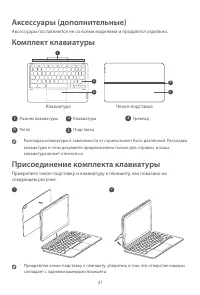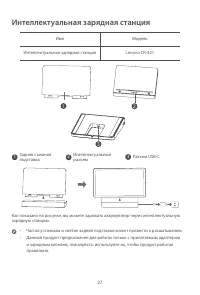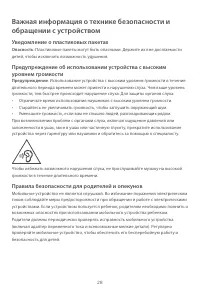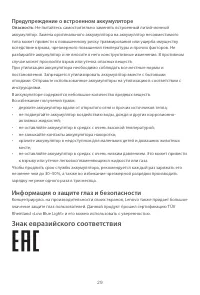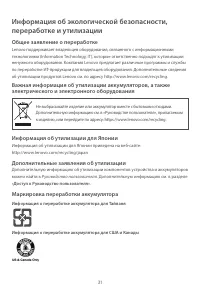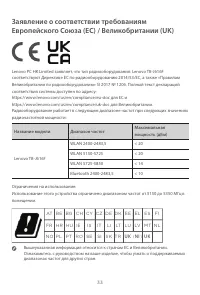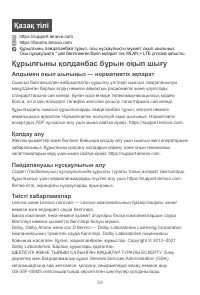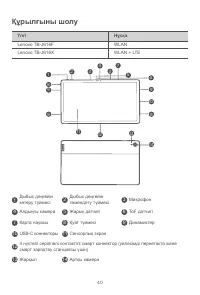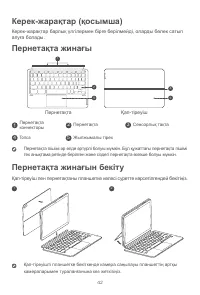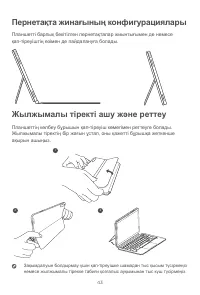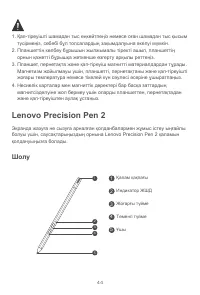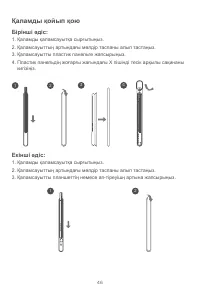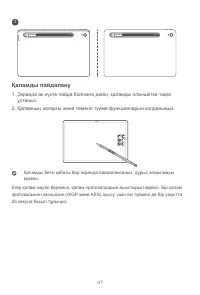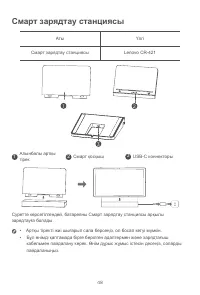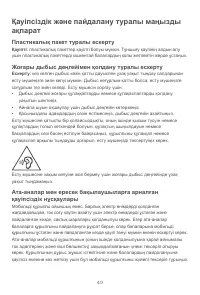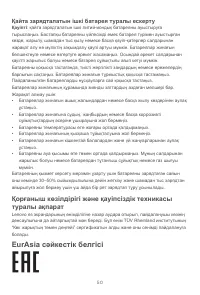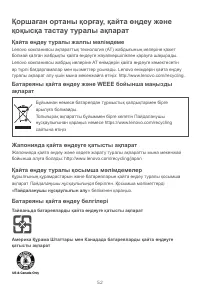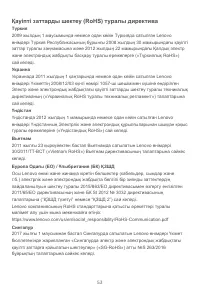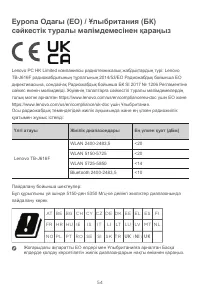Планшеты Lenovo Tab P11 Plus TB-J616F, бирюзовый (ZA940341RU) - инструкция пользователя по применению, эксплуатации и установке на русском языке. Мы надеемся, она поможет вам решить возникшие у вас вопросы при эксплуатации техники.
Если остались вопросы, задайте их в комментариях после инструкции.
"Загружаем инструкцию", означает, что нужно подождать пока файл загрузится и можно будет его читать онлайн. Некоторые инструкции очень большие и время их появления зависит от вашей скорости интернета.
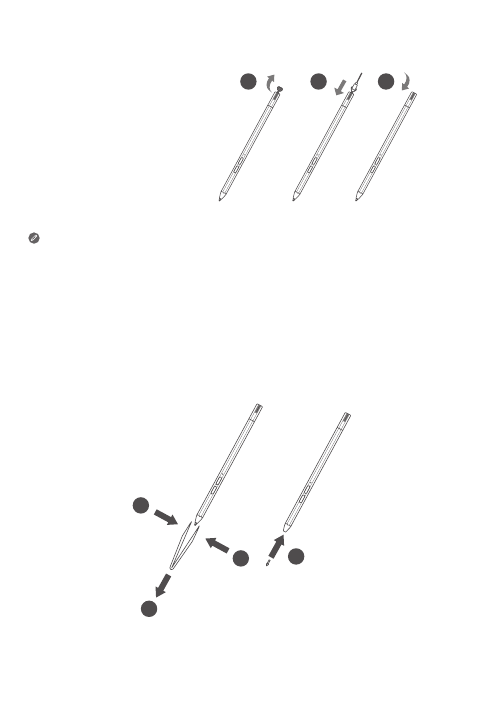
7
Charging the pen
1. Remove the pen cap in the
direction shown in the figure.
2. Connect the pen to a charger
with a USB-C cable.
3. Replace the pen cap on the
pen. You can start to use the
pen after charging.
1
2
3
•
The indicator light will have an amber glow while charging the pen and a
white glow after it is fully charged.
•
Please be cautious when using the pen. The pen contains sensitive electronic
components. Dropping it may cause damage.
Replace tip
1. Pinch the tip with tweezers or another suitable tool.
2. Remove the tip.
3. Install the stand-by tip (supplied).
1
1
3
2