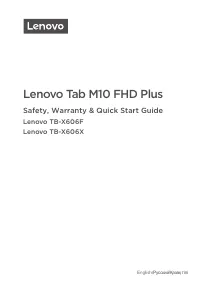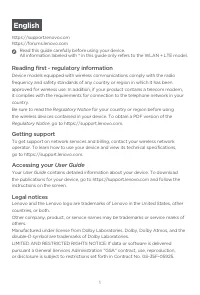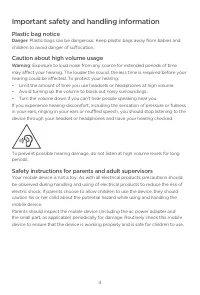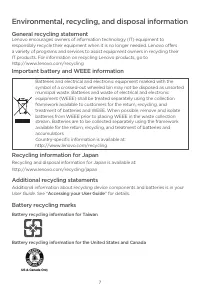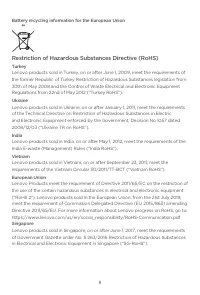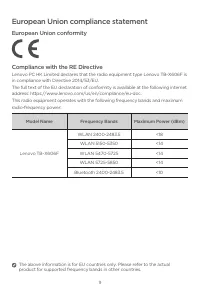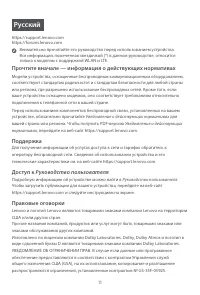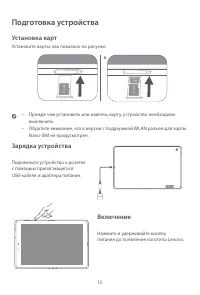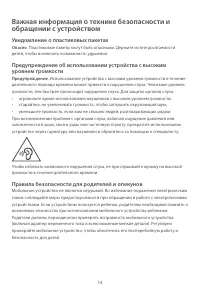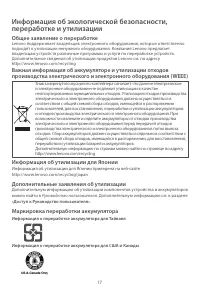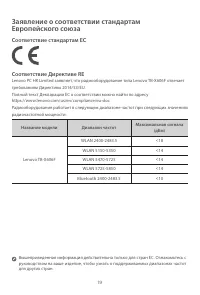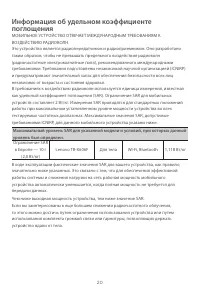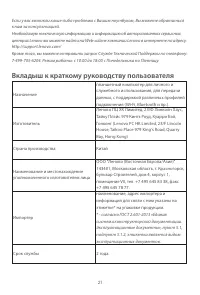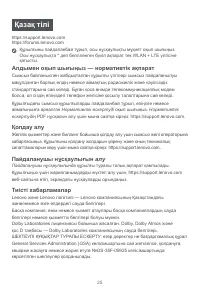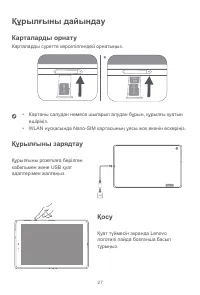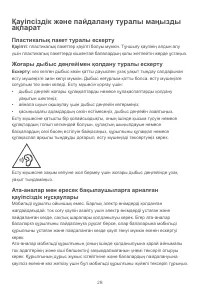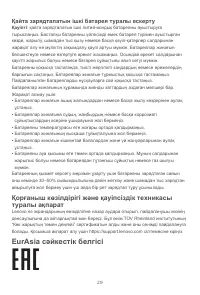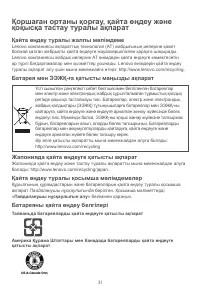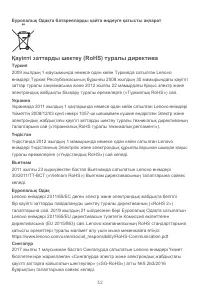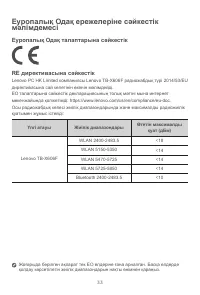Планшеты Lenovo M10 FHD Plus TB-X606X (ZA5V0219RU) - инструкция пользователя по применению, эксплуатации и установке на русском языке. Мы надеемся, она поможет вам решить возникшие у вас вопросы при эксплуатации техники.
Если остались вопросы, задайте их в комментариях после инструкции.
"Загружаем инструкцию", означает, что нужно подождать пока файл загрузится и можно будет его читать онлайн. Некоторые инструкции очень большие и время их появления зависит от вашей скорости интернета.

5
Internal rechargeable battery warning
Danger
: Do not attempt to replace the internal rechargeable lithium ion battery.
Replacing the original battery with an incompatible type may result in an increased
risk of personal injury or property damage due to explosion, excessive heat, or other
risks. Do not attempt to disassemble or modify the battery pack. Attempting to do
so can cause a harmful explosion or battery fluid leakage.
When disposing of the battery, comply with all relevant local ordinances or
regulations. Do not dispose the battery pack in municipal waste. Dispose used
batteries according to the instructions.
The battery pack contains a small amount of harmful substances.
To avoid injury:
• Keep the battery pack away from open flames or other heat sources.
• Do not expose the battery pack to water, rain, or other corrosive liquids.
• Do not leave the battery in an environment with extremely high temperature.
• Avoid short-circuiting the battery pack.
• Keep the battery pack out of reach of small children and pets.
• Do not leave the battery in an environment with extremely low air pressure. It may
result in an explosion or the leakage of flammable liquid or gas from the battery.
To extend battery life, we recommend charging the battery to at least 30% to 50%
capacity each time, and recharging it every three months to prevent over discharge.
Eye Protection and Safety Information
While concentrating on the performance capabilities of its screens, Lenovo also
places importance on user’s eye health. This product has received TÜV Rheinland’s
“Low Blue Light” certification and can be used with confidence. For further
information, please visit https://support.lenovo.com.
EurAsia compliance mark
Содержание
- 14 Обзор устройства
- 15 Подготовка устройства; Установка карт; Зарядка устройства; Включение
- 16 Уведомление о пластиковых пакетах; Предупреждение об использовании устройства с высоким; Правила безопасности для родителей и опекунов
- 17 Предупреждение о встроенном аккумуляторе; Информация о защите глаз и безопасности; Знак евразийского соответствия
- 18 Информация об обслуживании и поддержке; Уведомление об ограниченной гарантии Lenovo
- 20 Ограничения директивы по работе с опасными веществами
- 21 Соответствие стандартам ЕС
- 23 Вкладыш к краткому руководству пользователя