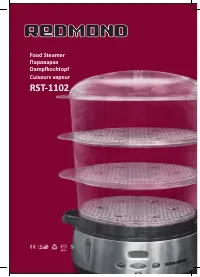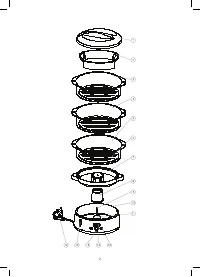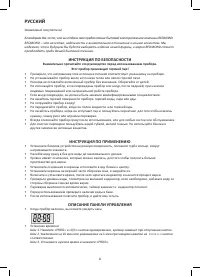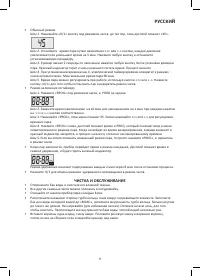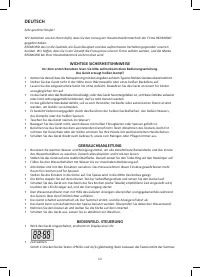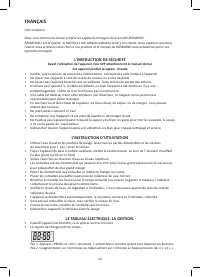Пароварки Redmond RST-1102 - инструкция пользователя по применению, эксплуатации и установке на русском языке. Мы надеемся, она поможет вам решить возникшие у вас вопросы при эксплуатации техники.
Если остались вопросы, задайте их в комментариях после инструкции.
"Загружаем инструкцию", означает, что нужно подождать пока файл загрузится и можно будет его читать онлайн. Некоторые инструкции очень большие и время их появления зависит от вашей скорости интернета.
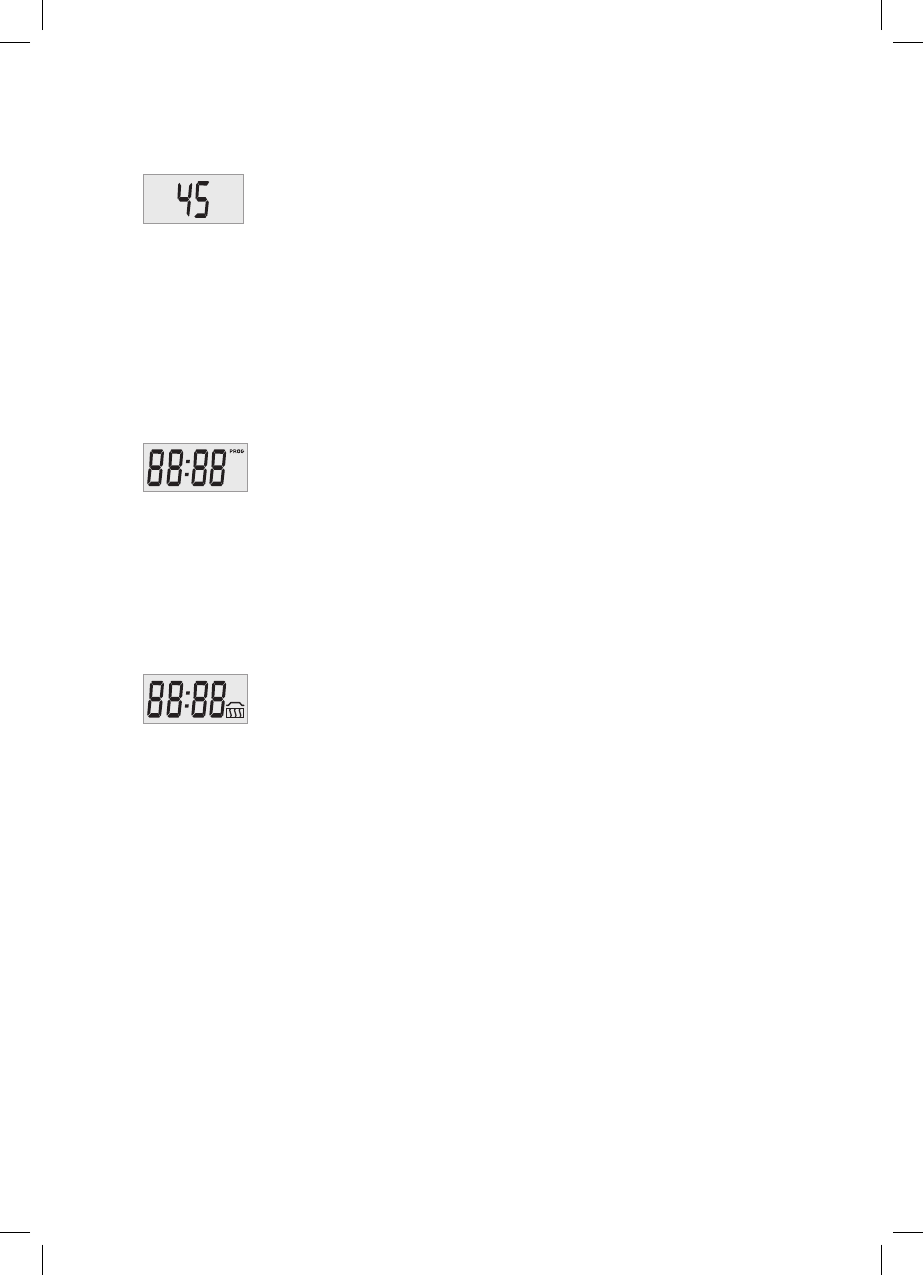
• Immediate steam mode
Step 1.
Push the «0/1» button under the clock mode until the display shows «45».
Step 2.
Setting the steaming time by pressing «+» or «-» buttons, increasing or decreasing 5 minutes
each press. Press any button and stop the setting procedure.
Step 3.
The buzzer tweets two seconds without pressing any button after the steaming time is set.
The red indicate light brightened at the mean time, that means the start of steaming, and the clock
starts to count the time.
Step 4.
When setting the time as 0, the electric timer will return to clock mode automatically.
The maximum steam time is 90 minutes.
Step 5.
When in steaming, you can press «+» or «-» button adjust the steaming time.
Press «0/1» button to stop steaming and return back to clock mode.
• Timing steam mode
Step 1.
Press PROG under the mode of Clock, there shows the time and PROG on the display.
Step 2.
Booking the time by pressing «+» and «-» buttons, increasing or decreasing 10 minutes each time.
Step 3.
Press «PROG» button until the display shows 45. Then press ‘+’ and ‘-’ to adjust the steaming time.
Step 4.
Press «PROG» button again, the display shows the time and PROG, which means entering into
the timing steam mode. When it comes into the booking time, the buzzer tweets and the red light
lights, and the steamer starts to steam the food according to the set time.
Step 5.
If you want to cancel the timing steam mode, just press the PROG button, it return back to
clock mode.
• When the steaming is finished, it comes into the holding mode directly. The display shows the time and
the holding symbol and the green light lights.
Holding mode means warming for 2 minutes per 8 minutes after it stops steaming.
• Press 0/1 press to cancel the holding mode, and it returns back to clock mod
CLEANING AND MAINTENANCE
• Empty the water tank and clean it with a damp cloth.
• All the other removable parts can be put in the dishwasher.
• Descale the appliance every 8 times.
• Position the turbo ring upside down around the heating element(the largest side on the upper).
Fill the water tank with cold water up to «MAX» level, fill the inside of the turbo ring with white vinegar
to the same level. Do not heat up (to avoid the descaling odour).Leave overnight to descale. Rinse out
the inside of water tank with warm water several times.
• Stack the baskets one to the other following No.1 into No.2,then together into No.3. Put the rice bowl
into the Steamer basket No.1.At last place the baskets on the juice collector and put lid over them all.
ENGLISH