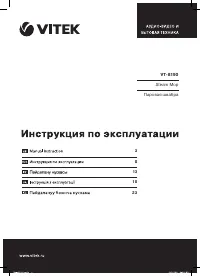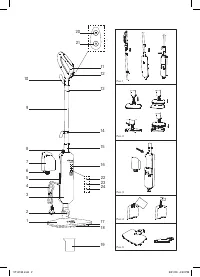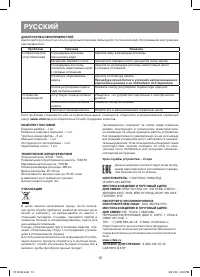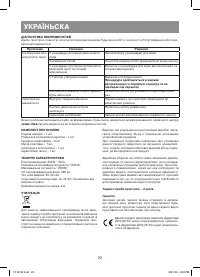Пароочистители Vitek VT-8190 - инструкция пользователя по применению, эксплуатации и установке на русском языке. Мы надеемся, она поможет вам решить возникшие у вас вопросы при эксплуатации техники.
Если остались вопросы, задайте их в комментариях после инструкции.
"Загружаем инструкцию", означает, что нужно подождать пока файл загрузится и можно будет его читать онлайн. Некоторые инструкции очень большие и время их появления зависит от вашей скорости интернета.
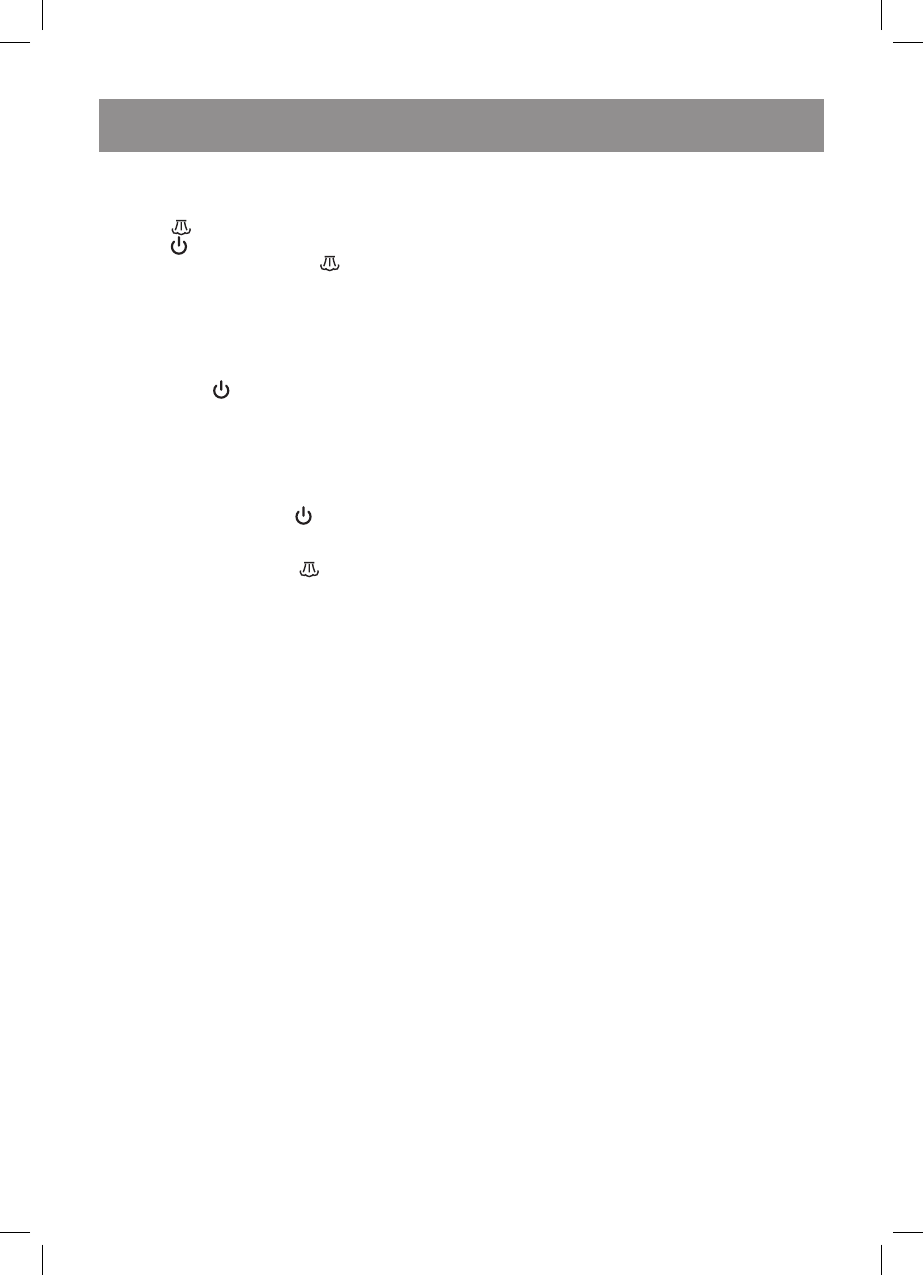
5
ENGLISH
CONTROL PANEL AND INDICATION
The control panel
(12) is situated in the front part of the
handle (11) and has two control buttons:
Button (20)
- steam supply control button.
Button (21)
- switch on/off button.
Consequently press the button (20)
to increase or re-
duce the steam supply to the floor brush (1).
The indication panel
(16) has three operating mode LED
indicators (22, 23, 24); it is situated in the upper front part
of the unit body (3).
The top LED indicator
(22) indicates whether the unit is
switched on and ready for operation. When you press the
on/off button (21)
the top LED indicator (22) lights up
red which means the preheating is on. The preheating of
the steam mop takes about 25 seconds. When the steam
mop is ready for operation, the LED indicator (22) light
color will change to blue.
The middle LED indicator
(23) shows the low steam
supply mode and starts glowing blue right after the unit is
switched on with the button (21)
.
The bottom LED indicator
(24) shows the high steam
supply mode and starts glowing blue after you press the
steam supply control button (20)
.
In the high steam supply mode both LED indicators (23,
24) glow.
USING THE STEAM MOP
Attention! Avoid dropping of the steam mop on the floor.
Hitting the floor can damage the inner parts of the appli-
ance and crack the mop handle.
Be sure to completely unwind the power cord before using
the unit.
The upper power cord winding hook (10) rotates 180° to
remove the cord easily.
Filling the water tank with water
•
Press the release button (8) on the unit body (3) and
remove the water tank (7).
•
Open the water tank lid (6) turning it counterclockwise.
•
Fill the water tank (7) with clean water using the
Measuring cup (19).
•
After filling the water tank with water close the lid (6)
turning it clockwise.
•
Install the water tank back to its place until clicking.
•
If during the operation the water tank becomes empty,
switch the unit off by pressing the on/off button (21),
disconnect the power cord (4) plug from the mains
socket and fill the water tank (7) with clean water as
described above.
Washing and disinfecting the floor
•
Attach the microfiber cloth (18) to the floor brush (1)
(pic. 2). Press the brush to the cloth so that the stickers
on the cloth attach properly to the bars on the brush.
•
Connect the power plug (4) to the mains socket and
press the on/off button (21). The switch on indica-
tor (22) will light up red and the low steam supply indi-
cator (23) will light up blue. When the indicator (22)
lights up blue, the steam mop is ready for operation.
•
Consequently press the button (20) to select the
required level of steam supply.
•
To keep the power cord out of the way during cleaning,
pass it through the upper hook (10).
Cleaning the carpets
•
Install the frame for carpets (17) on the floor brush (1)
with the cloth (18) attached. To do this, install the floor
brush on the frame and press until the frame snaps
into place.
•
The frame (17) provides the easy gliding of the brush
(1) along the carpets without the cloth (18) slipping up.
•
Connect the power plug (4) to the mains socket and
press the on/off button (21). The switch on indicator
(22) will light up red and the low steam supply indicator
(23) will light up blue. When the indicator (22) lights up
blue, the steam mop is ready for operation.
•
Consequently press the button (20) to select the
required level of steam supply.
Water level
The water level is always visible thanks to the transparent
water tank (7).
When the water is used up, steam will no longer be gener-
ated.
To resume operation, refill the water tank with water as de-
scribed above.
WARNING: this operation should always be performed af-
ter disconnecting the unit from the mains.
RECOMMENDATIONS ON USING
•
Before cleaning the floor, it is recommended to sweep
or vacuum it to remove dust and dirt particles.
•
When washing the floor, move the unit in an even back
and forth motion, pushing it away from you and pull-
ing it back. Move backwards to avoid stepping on the
already washed floor.
•
The microfiber cloth (18) collects water when washing
the floor. However, depending on the characteristics
of the floor surface and the set steam intensity, some
moisture may remain on the floor. In this case, it is rec-
ommended to let the floor dry naturally. Drying can be
accelerated by using a fan directed to the desired area.
•
After you finish cleaning, remove the cloth (18) from the
floor brush (1). Then the floor under the mop will not get
soaked from a damp cloth.
•
• You can clean the carpets with the floor brush (1) with
installed frame (17). To freshen the carpet, try to do
the following: mix one part of water with one part of a
carpet shampoo. Spray the solution on the carpet and
leave it for 2 hours. After that clean the carpet with the
steam mop. The carpet will be wet after this procedure,
so you’ll have to dry it.
VT-8190.indd 5
9/21/20 4:30 PM
Содержание
- 9 Остерегайтесь получения ожогов горячим паром.; ПЕРЕД ПЕРВЫМ ИСПОЛЬЗОВАНИЕМ; Сохраните заводскую упаковку.
- 10 верхний светодиодный индикатор (22) загорится
- 11 РЕКОМЕНДАЦИИ ПО ИСПОЛЬЗОВАНИЮ
- 12 ДИАГНОСТИКА НЕИСПРАВНОСТЕЙ; Процедура проводится в условиях авторизованного; КОМПЛЕКТ ПОСТАВКИ; Срок службы устройства – 3 года
- 28 RUS
Характеристики
Остались вопросы?Не нашли свой ответ в руководстве или возникли другие проблемы? Задайте свой вопрос в форме ниже с подробным описанием вашей ситуации, чтобы другие люди и специалисты смогли дать на него ответ. Если вы знаете как решить проблему другого человека, пожалуйста, подскажите ему :)