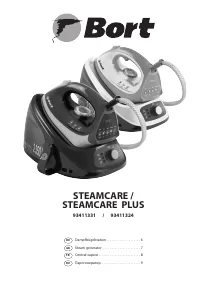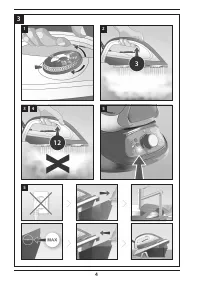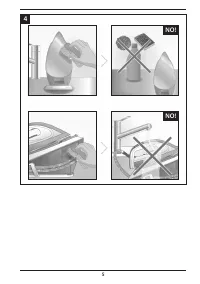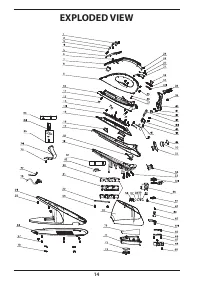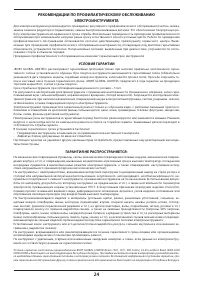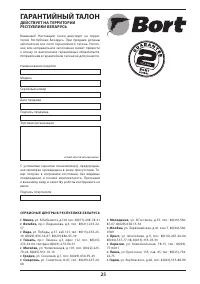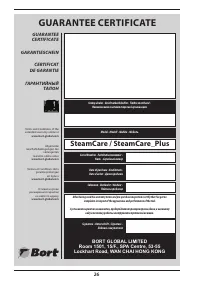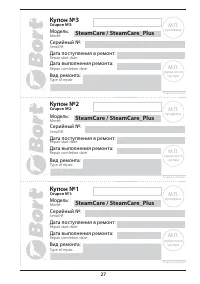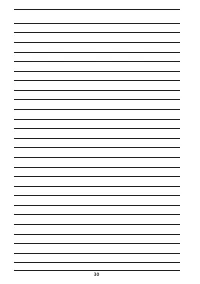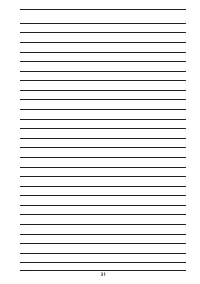Парогенераторы Bort SteamCare - инструкция пользователя по применению, эксплуатации и установке на русском языке. Мы надеемся, она поможет вам решить возникшие у вас вопросы при эксплуатации техники.
Если остались вопросы, задайте их в комментариях после инструкции.
"Загружаем инструкцию", означает, что нужно подождать пока файл загрузится и можно будет его читать онлайн. Некоторые инструкции очень большие и время их появления зависит от вашей скорости интернета.
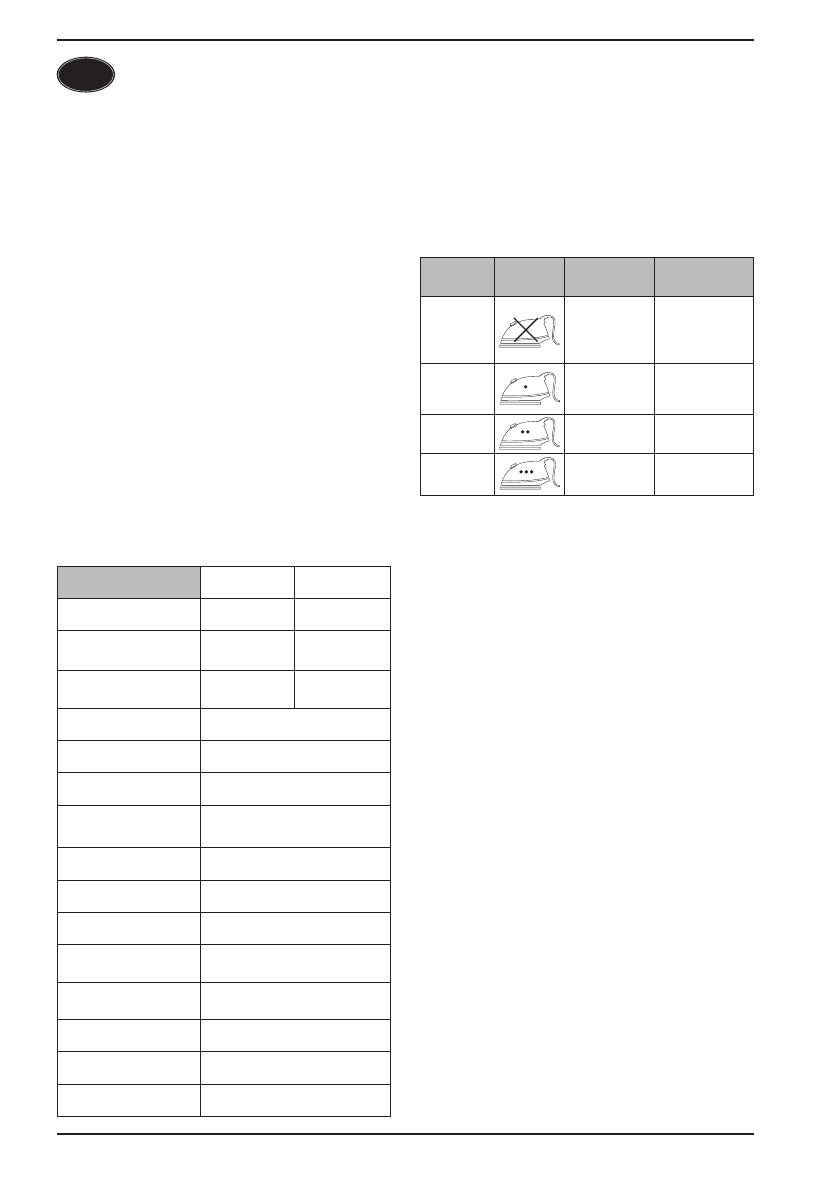
8
ENGLISH
GB
STEAM GENERATOR
GENERAL INFORMATION
Dear Customer, Please read and comply with these original
instructions prior to the initial operation of your steam gen-
erator and store them for later use or subsequent owners .
PREPARING FOR USE
- Remove the water tank (5), fill water tank up to the
level marked MAX and reinstall it .
- Turn on the device using the OFF / ON mode switch
(2), check that power indicator is lighting (11)
- Set the temperature controller to the required level .
When choosing the temperature regime, follow the label
instructions on the products you are going to iron. If
label is absent, use temperature according type of fabric:
(table1)
TECHNICAL SPECIFICATIONS (fig . 1)
Power
2 200 W
2 350 W
SteamCare
SteamCare
Plus
Max
pressure
3,5 bar
4 bar
Continuous
steam
50 g/min
55 g/min
Steam temperature
98 °С
Tank capacity
1 100 ml
Heating time
60 sec
Continuous working
time
20 min
Hose leghth
1,6 m
Cable length
1,5 m
Type of sole
Ceramic
Vertical
steam
+
System of protection
from scale
+
Voltage
230 V
Current frequency
50-60 Hz
Product weight
2,4 kg
TABLE 1
The
fabric is not
ironed
Nylon,
Acrylic,
Synthetics
Silk,
wool
Cotton,
linen
Recommended
temperature
Iron
temperature
level
Low
•
Middle
• •
High
• • •
Label
Type
of fabric
MANUAL
Steam Ironing
1.
Choose necessary temperature on the iron
according type of fabric (table 1) .
2.
Wait «steam ready» indicator light (9) but the iron
heating indicator (10) goes off . Press the button (3)
to turn on the continuous supply of steam from the
soleplate .
3.
To stop the continuous steam supply, press the
short-time steam button (12) .
4.
For short-term steam supply - keep pressed button
(12) . To stop the steam supply, release the button (12)
and supply of steam will stop
5.
If during operating water is finished, the indicator
«fill water» (8) will light on the panel . Steam supply will
stop . Fill the water tank (see “
Preparing for use
”)
6.
At the end of ironing, select the temperature of the
iron in the “0” position . Then turn off the power and
drain water tank .
TROUBLESHOOTING
• Often, failures have simple causes and you can do the
troubleshooting yourself using the following overview . If
you are in doubt or if the failure is not listed here please
contact the authorized customer service .
• Repair works may only be performed by the authorized
customer service . Always disconnect the mains plug and
allow the steam cleaner to cool down before performing
any maintenance work .
Характеристики
Остались вопросы?Не нашли свой ответ в руководстве или возникли другие проблемы? Задайте свой вопрос в форме ниже с подробным описанием вашей ситуации, чтобы другие люди и специалисты смогли дать на него ответ. Если вы знаете как решить проблему другого человека, пожалуйста, подскажите ему :)