Памяти и накопители SAMSUNG 1000 - инструкция пользователя по применению, эксплуатации и установке на русском языке. Мы надеемся, она поможет вам решить возникшие у вас вопросы при эксплуатации техники.
Если остались вопросы, задайте их в комментариях после инструкции.
"Загружаем инструкцию", означает, что нужно подождать пока файл загрузится и можно будет его читать онлайн. Некоторые инструкции очень большие и время их появления зависит от вашей скорости интернета.
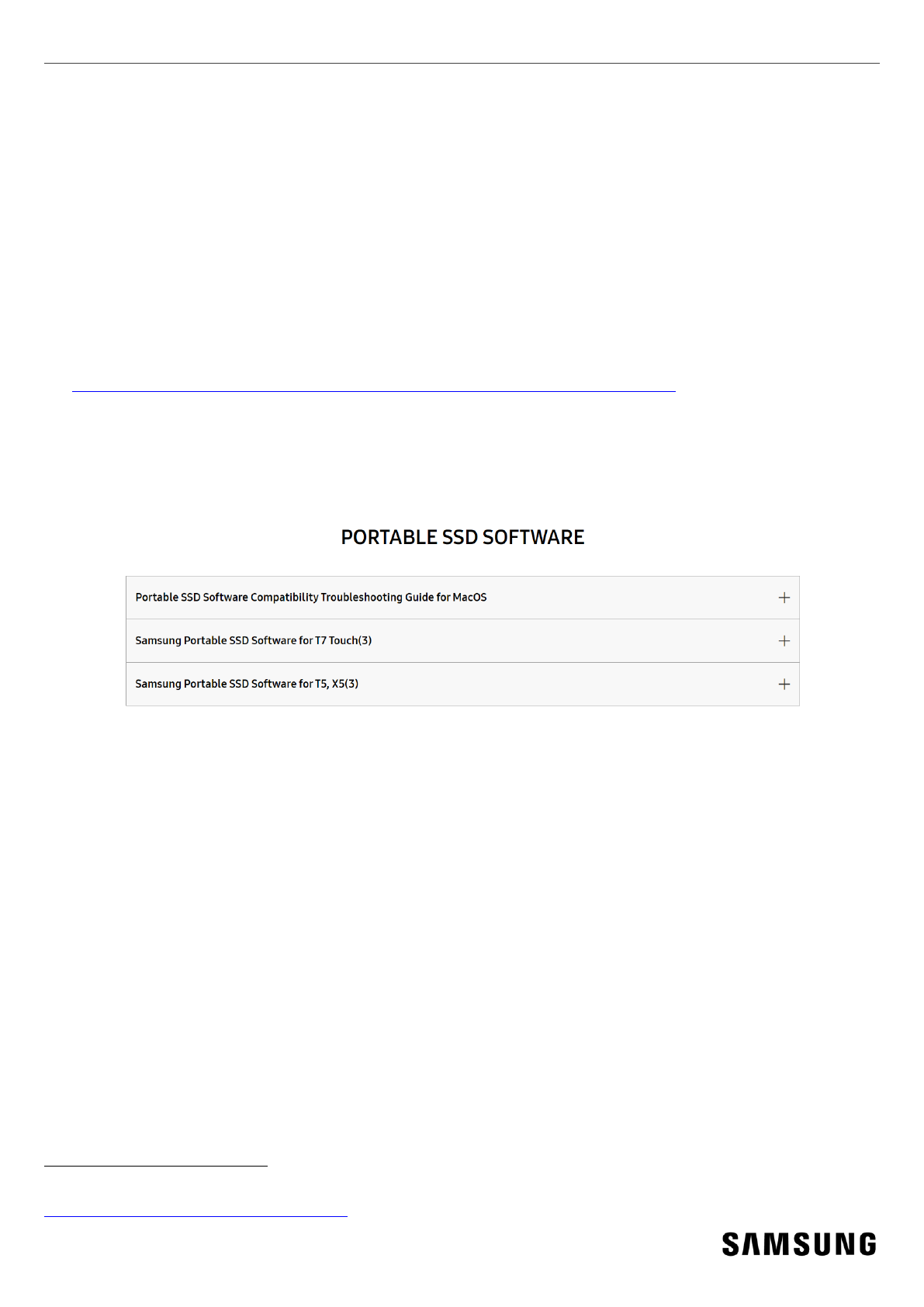
SAMSUNG PROPRIETARY
Revision 1.0
3
Troubleshooting Guide
The issues vary depending on the macOS version. If you encounter a problem when running the
Samsung Portable SSD software on macOS, please follow the steps below:
1.
Check which version of macOS your system is running and whether you have the latest version1
of the Portable SSD Software (version 1.6.6 or higher).
The latest version of the Portable SSD Software can be found at
http://www.samsung.com/semiconductor/minisite/ssd/download/tools/
.
Please note that the software for the T7 Touch and T7 is different from the software for previous
generations of portable SSD (T5, X5, and lower).
Software available on the SSD mini-site
2.
Change software settings in your system running macOS in order to use the software.
Open "Security & Privacy" in the "System Preferences" menu.
Click the "Allow" button next to the message, “System software from developer "Samsung
Electronics" was blocked from loading”.
1 Please refer to the following link for more details on how to find out your macOS version -
https://support.apple.com/en-us/HT201260
Характеристики
Остались вопросы?Не нашли свой ответ в руководстве или возникли другие проблемы? Задайте свой вопрос в форме ниже с подробным описанием вашей ситуации, чтобы другие люди и специалисты смогли дать на него ответ. Если вы знаете как решить проблему другого человека, пожалуйста, подскажите ему :)
















