Памяти и накопители Micron 3200 - инструкция пользователя по применению, эксплуатации и установке на русском языке. Мы надеемся, она поможет вам решить возникшие у вас вопросы при эксплуатации техники.
Если остались вопросы, задайте их в комментариях после инструкции.
"Загружаем инструкцию", означает, что нужно подождать пока файл загрузится и можно будет его читать онлайн. Некоторые инструкции очень большие и время их появления зависит от вашей скорости интернета.
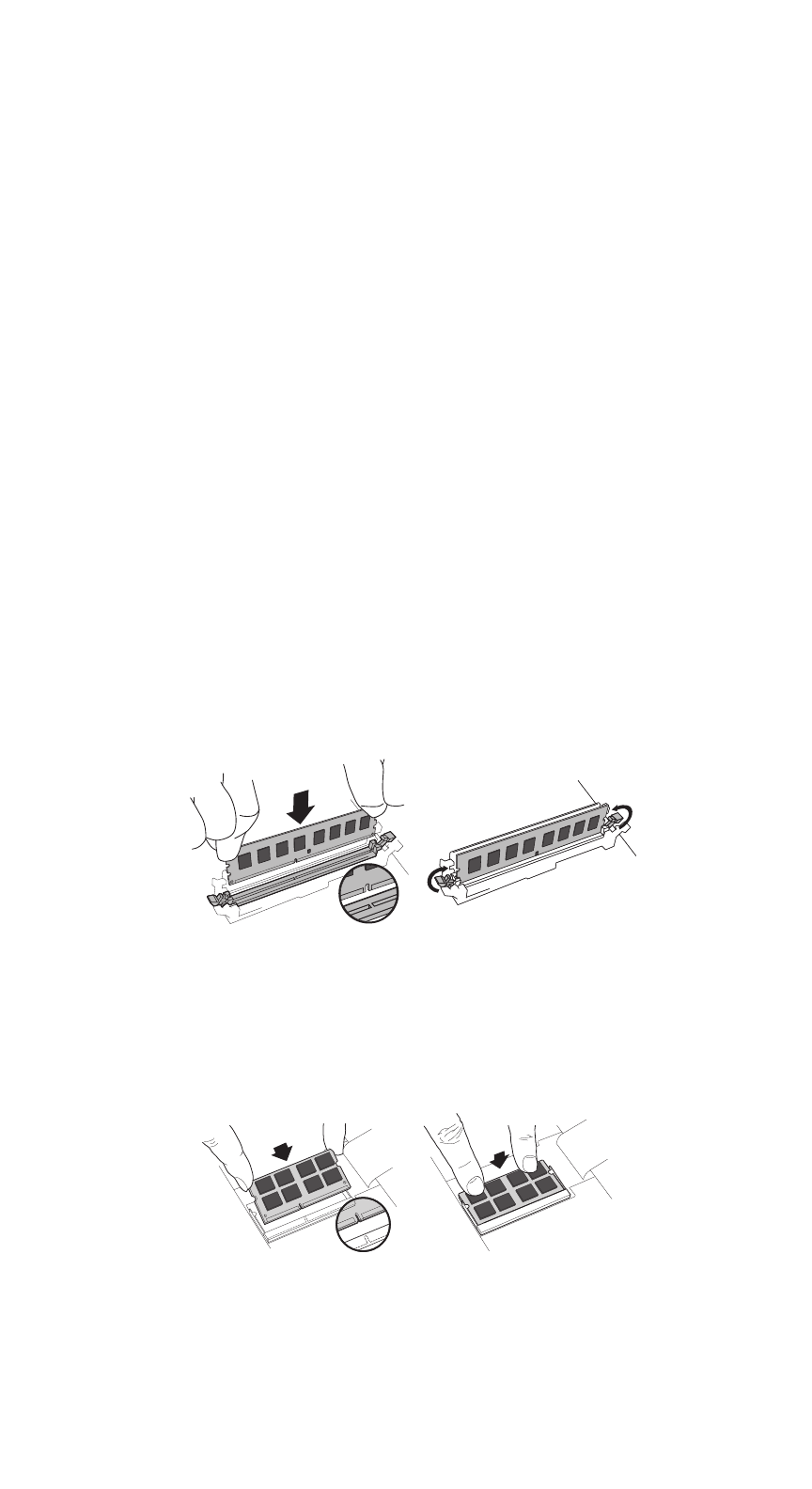
2
5. To protect your new memory modules and your system’s
components from static damage during the installation
process, touch any of the unpainted metal surfaces on
your computer’s frame before handling and installing
memory.
6. Using your system’s owner’s manual, locate your
computer’s memory expansion slots. Do not use any
tools in the removal or installation of memory modules.
7. Insert your new memory module(s) in accordance with
the illustrations in this guide. Align the notch(es) on the
module with the notch(es) in the slot, and then press the
module down until the clips on the slot snap into place.
(It can take 20 to 30 pounds of pressure to install a
module.) Fill the memory slots on your computer starting
with the highest density (i.e. put the highest density
module in bank 0).
8. Once the module(s) have been installed, replace the
cover on your computer and reconnect the power cord or
battery. Installation is now complete.
DIMM installation
Using firm, even pressure, push DIMM into slot until
clips snap into place. Do not assist clips.
SODIMM installation
Firmly push the SODIMM in at a 45-degree angle,
and then push down until clips snap into place.
When it is fully seated in the slot, one-sixteenth of an inch or less
of the gold pins will be visible.
Характеристики
Остались вопросы?Не нашли свой ответ в руководстве или возникли другие проблемы? Задайте свой вопрос в форме ниже с подробным описанием вашей ситуации, чтобы другие люди и специалисты смогли дать на него ответ. Если вы знаете как решить проблему другого человека, пожалуйста, подскажите ему :)







