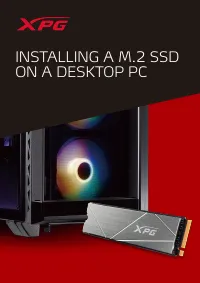Памяти и накопители ADATA XPG 256 - инструкция пользователя по применению, эксплуатации и установке на русском языке. Мы надеемся, она поможет вам решить возникшие у вас вопросы при эксплуатации техники.
Если остались вопросы, задайте их в комментариях после инструкции.
"Загружаем инструкцию", означает, что нужно подождать пока файл загрузится и можно будет его читать онлайн. Некоторые инструкции очень большие и время их появления зависит от вашей скорости интернета.
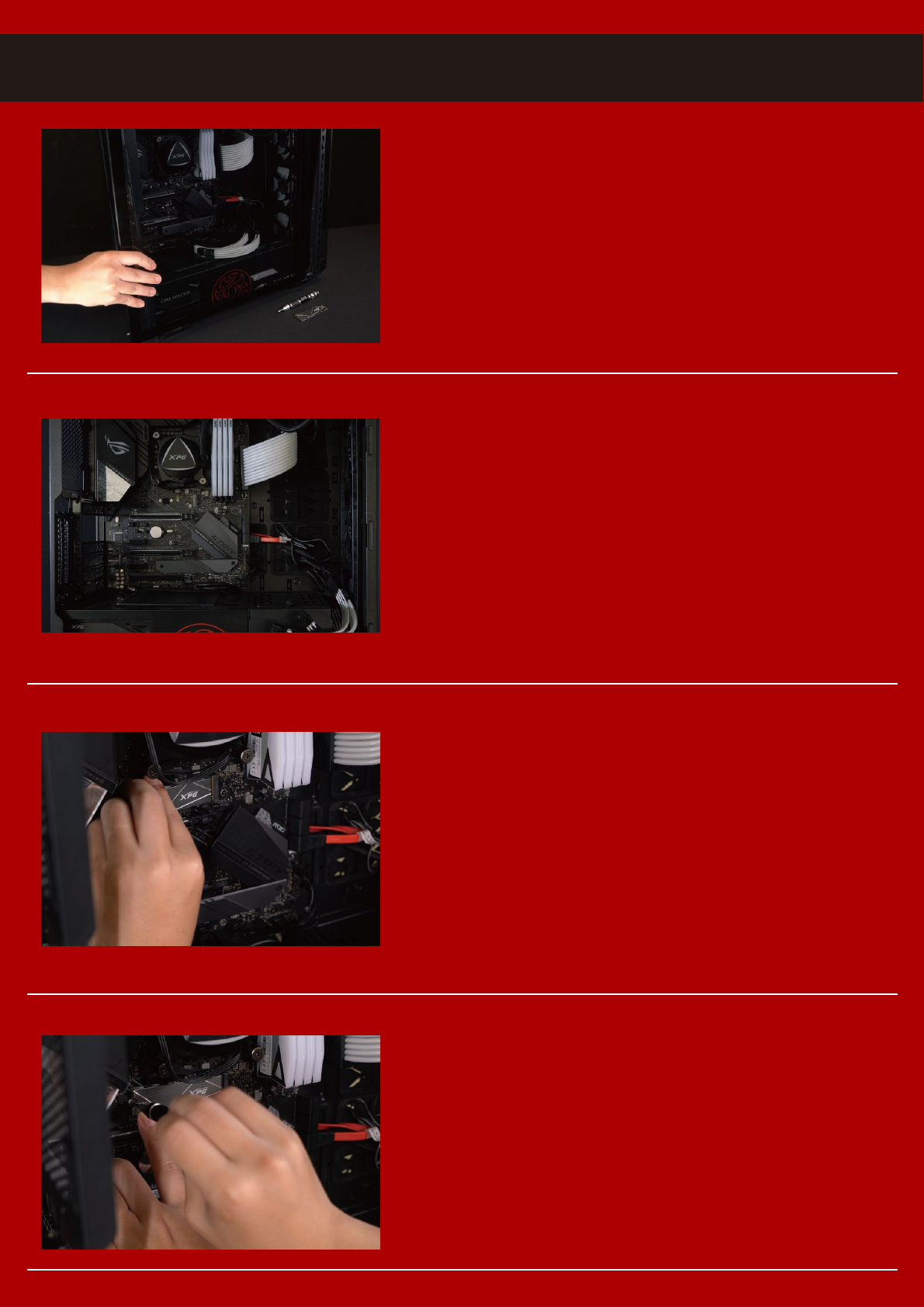
*The location of slots may vary by PC. Please check your
PC's user manual for more information.
**Generally speaking, the screws that secure the SSD in
place will be installed on the motherboard when the PC is
shipped from the factory.
* The slot has a foolproof design. Please insert the SSD
in the direction corresponding to the pins on the solid
state drive and the slot. Do not insert it forcibly to avoid
damage to the product.
INSTALLATION
Use the standard Philips screwdriver to remove
the screws and then remove the PC case
2. LOCATE THE M.2 PCIE SLOT
AND CONFIRM THERE ARE
SCREWS
Locate the M.2 PCIe slot, ensure the SSD will
fit, and confirm there are screws present.
3. ALIGN THE M.2 SLOT AND
INSERT THE SOLID STATE DRIVE
Use your small Phillips screwdriver to remove
the screws on the motherboard. Align the
notches in the SSD with the ridges in the PCIe
slot, then insert at a an angle. Give it a final
push to ensure it is securely in place.
4. FASTEN THE SCREWS TO
SECURE THE SSD
Use your small Phillips screwdriver to secure
the SSD into place.
1. REMOVE THE PC CASE
Характеристики
Остались вопросы?Не нашли свой ответ в руководстве или возникли другие проблемы? Задайте свой вопрос в форме ниже с подробным описанием вашей ситуации, чтобы другие люди и специалисты смогли дать на него ответ. Если вы знаете как решить проблему другого человека, пожалуйста, подскажите ему :)