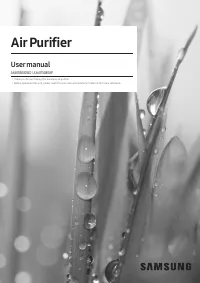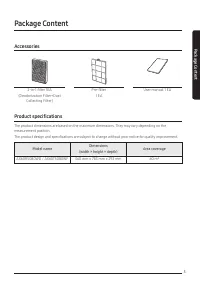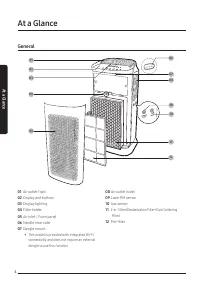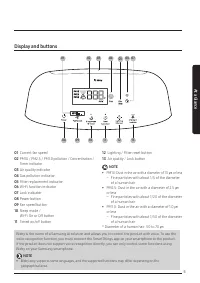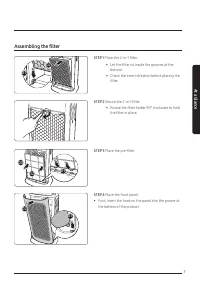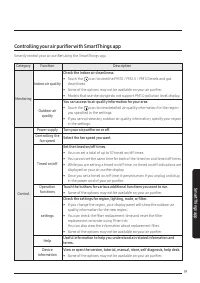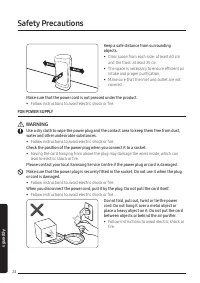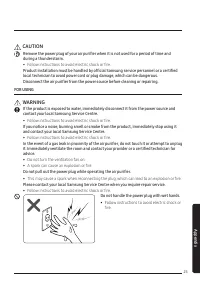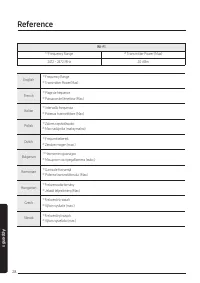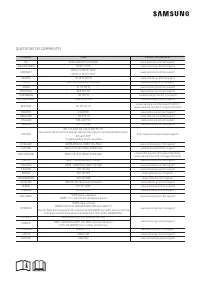Очистители воздуха Samsung AX60T5080WD - инструкция пользователя по применению, эксплуатации и установке на русском языке. Мы надеемся, она поможет вам решить возникшие у вас вопросы при эксплуатации техники.
Если остались вопросы, задайте их в комментариях после инструкции.
"Загружаем инструкцию", означает, что нужно подождать пока файл загрузится и можно будет его читать онлайн. Некоторые инструкции очень большие и время их появления зависит от вашей скорости интернета.
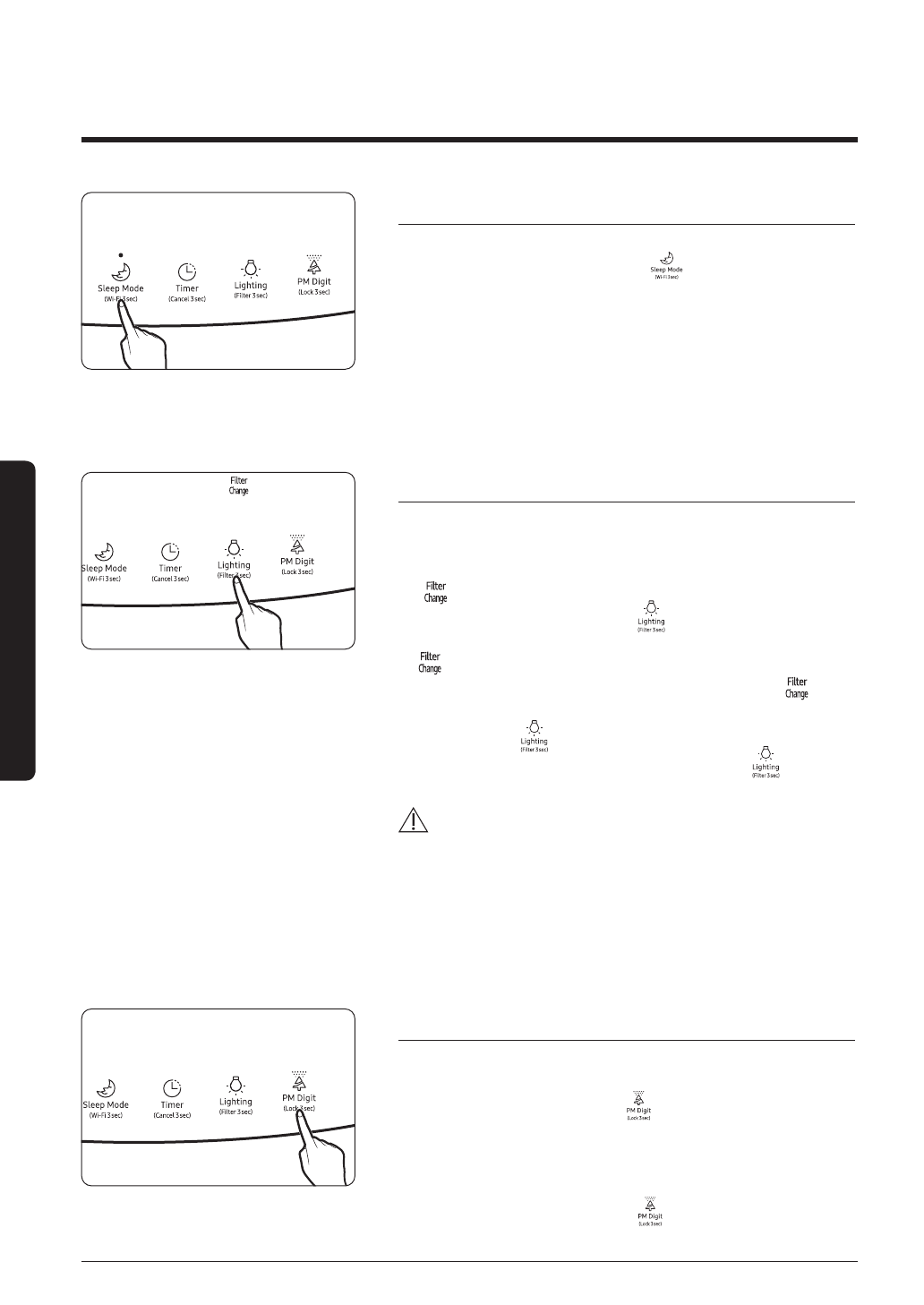
12
Oper
ation F
eatur
es
Operation Features
Turning the Wi-Fi feature on/off
You can turn the Wi-Fi feature on or off.
• Press and hold the Sleep mode [
] button for 3 seconds
or more to turn the Wi-Fi on or off.
• To use this feature, first register the product to Samsung
SmartThings app. Once connected, the Wi-Fi icon will
automatically light up.
– The Wi-Fi icon only lights up when the product is
connected to SmartThings app.
– About connecting to SmartThings app, see page 16.
Clearing the filter replacement reminder
This feature notifies when to replace the 2-in-1 filter
(Deodorization Filter+Dust Collecting Filter).
• If you hear a beep and the filter replacement indicator
[ ] lights up while the product is in use, replace the
filter and press the Lighting [
] button for 3 seconds or
more to reset. The replacement reminder turns off after [
] blink twice with the notification sound.
• Likewise, if the filter have been replaced before [ ]
activation for other reasons, reset the status by pressing
the Lighting [
] button for longer than 3 seconds.
• After resetting the filter, press the Lighting [
] button
to reset this feature as well.
CAUTION
• The filter change indicator may not work properly if you
continue to use old filter without replacement or perform
the reset process without filter.
Lock function
Use this feature to lock all buttons and prevent unintended
button operation, especially by children.
• Press and hold the Air quality [ ] button for 3 seconds or more
to activate this feature, which locks all buttons after a beep.
• All buttons become inaccessible while Lock feature is on.
Cancel
• Press and hold the Air quality [ ] button for 3 seconds or
more. The feature is released after a beep.
Характеристики
Остались вопросы?Не нашли свой ответ в руководстве или возникли другие проблемы? Задайте свой вопрос в форме ниже с подробным описанием вашей ситуации, чтобы другие люди и специалисты смогли дать на него ответ. Если вы знаете как решить проблему другого человека, пожалуйста, подскажите ему :)