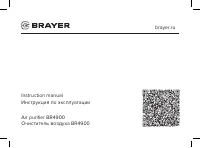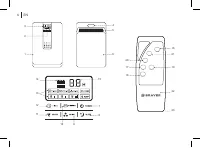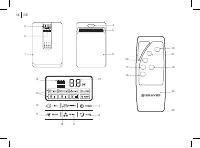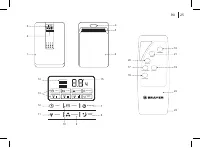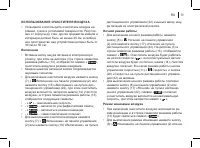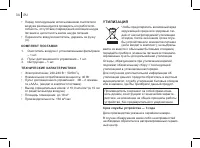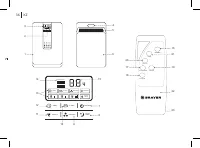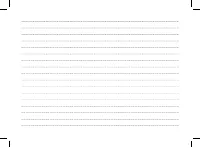Очистители воздуха BRAYER BR4900 - инструкция пользователя по применению, эксплуатации и установке на русском языке. Мы надеемся, она поможет вам решить возникшие у вас вопросы при эксплуатации техники.
Если остались вопросы, задайте их в комментариях после инструкции.
"Загружаем инструкцию", означает, что нужно подождать пока файл загрузится и можно будет его читать онлайн. Некоторые инструкции очень большие и время их появления зависит от вашей скорости интернета.
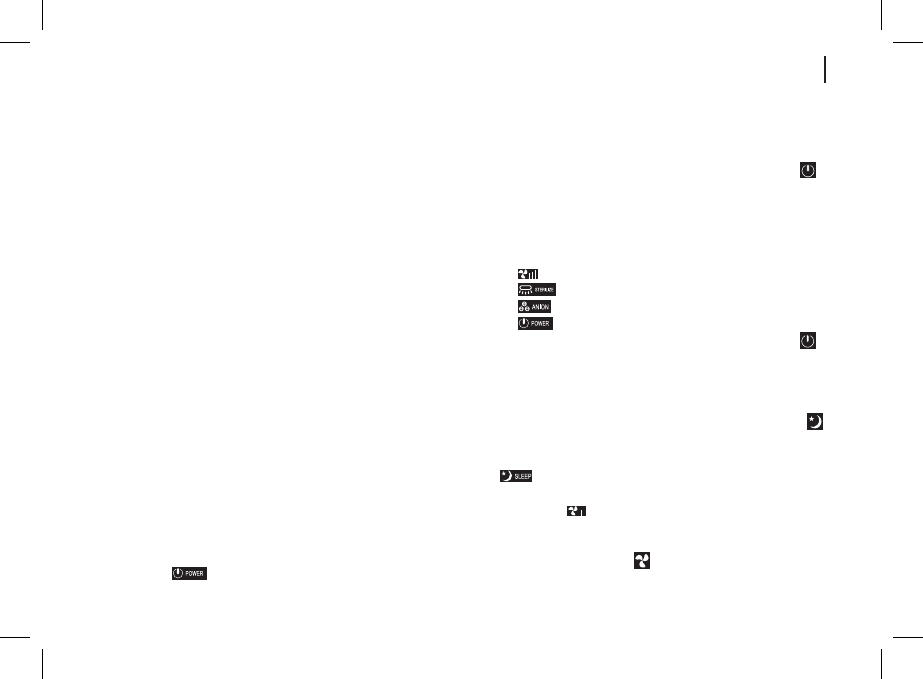
9
EN
- do not recharge the batteries;
- insert the batteries strictly following the polarity;
- take the batteries out if you are not going to use
the remote control (22) for a long time;
- apply to specialized centers for recycling of the
batteries;
Preparing the filters before the using the air purifier
• Remove the lid (1) (pic. 1).
•
Turn the locks and remove the filters (pic. 2).
•
Unpack the filters (pic. 3).
•
Install the first two-piece (antibacterial + HEPA filter)
into the air purifier body, make sure that the »puller”
is pointing towards you (pic. 4).
•
Install the second two-piece (catalytic + coal filter),
make sure that the »puller” is pointing towards you
(pic. 5).
•
Fix the filters by turning the locks (pic. 6).
• Install the front lid (1) back to its place (pic. 7).
•
The air purifier is ready for operation.
USING THE AIR PURIFIER
•
Place and use the air purifier on a flat dry and steady
surface. The distance between the unit body and
other furniture and interior objects should be at least
20 cm and 30-50 cm above the unit.
Switching on
• Connect the power plug to the mains socket, the
symbol «
» will appear in the operation mode
icons (13) row on the display (3), the air purifier
operates in the standby mode.
• Every pressing of the active button is accompanied
by a sound signal.
•
To switch the air purifier on, press the button (7) «
On» on the control panel (2) or press the button (16)
«On» on the remote control (22). The air purifier will
switch on, the scale (14) «Air cleanness» will light up
and the following symbols will appear in the operation
mode icons (13) row:
-
«
» - maximal speed;
-
«
» - the UF lamp is on;
-
«
» - ionization mode on;
-
«
» - the on/off symbol goes out.
•
To switch the air purifier off, press the button (7) «
On» on the control panel (2) or press the button (16)
«On» on the remote control (22) and unplug the unit.
Night mode
•
To switch the night mode on, press the button (8) «
Night» on the control panel (2) or press the button
(17) «Night» on the remote control (22). The symbol
«
» will appear in the operation mode icons (13)
row on the display (3). The air purifier will operate at
low speed «
», the air cleanness smart sensor will
be switched off, the scale (14) «Air cleanness» will
go out. In the night mode the speed operation mode
selection button (11) «
Speed» and the button (20)
«Speed» on the remote control (22) are disabled.
Характеристики
Остались вопросы?Не нашли свой ответ в руководстве или возникли другие проблемы? Задайте свой вопрос в форме ниже с подробным описанием вашей ситуации, чтобы другие люди и специалисты смогли дать на него ответ. Если вы знаете как решить проблему другого человека, пожалуйста, подскажите ему :)