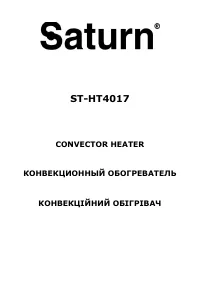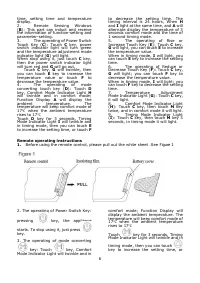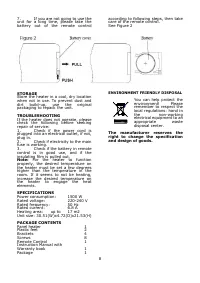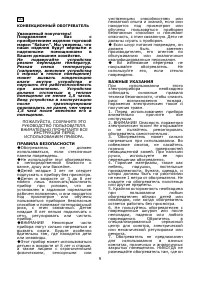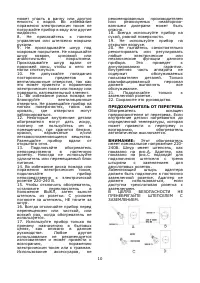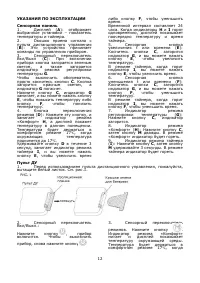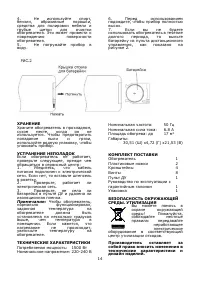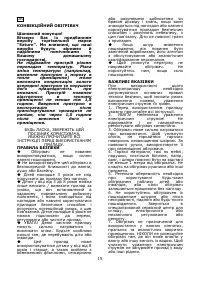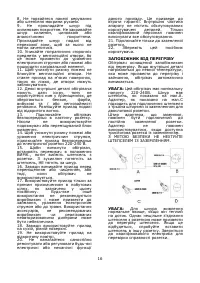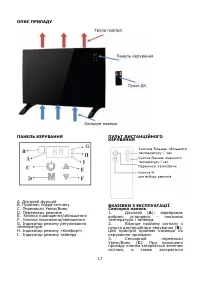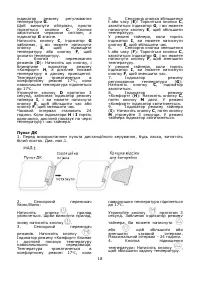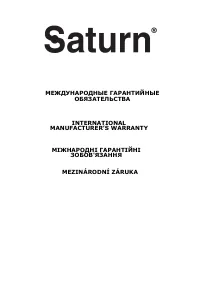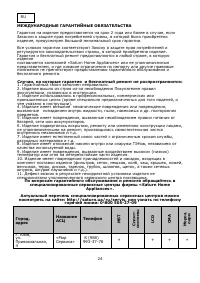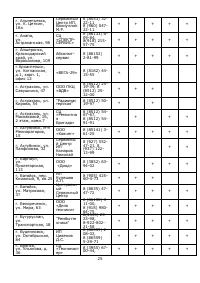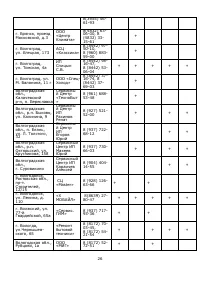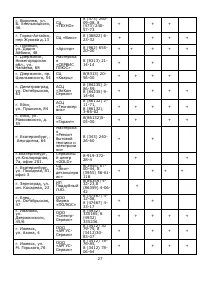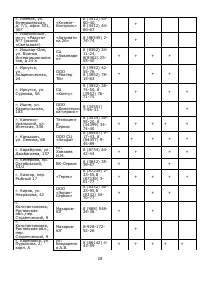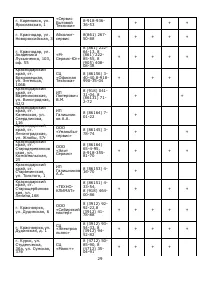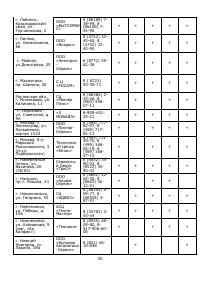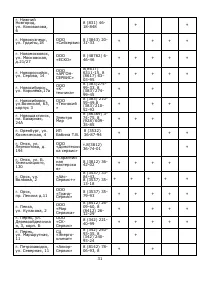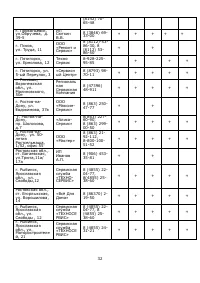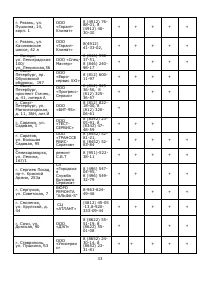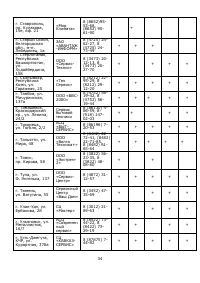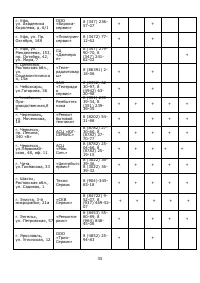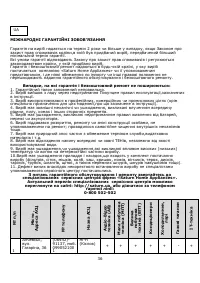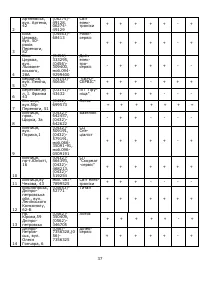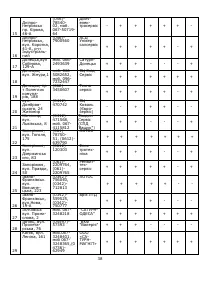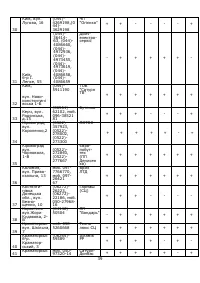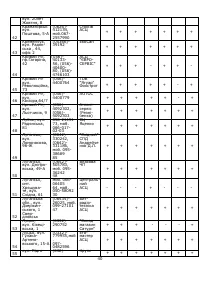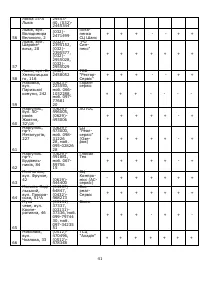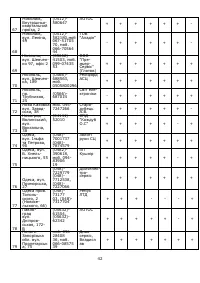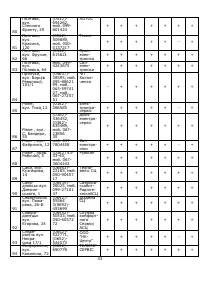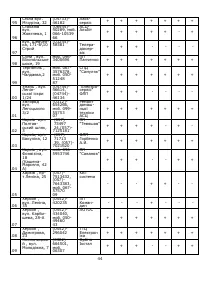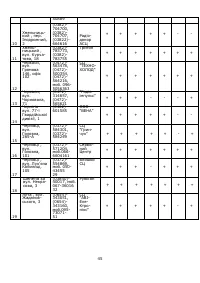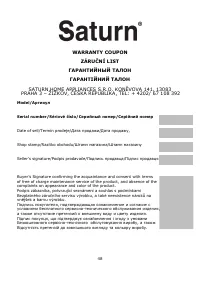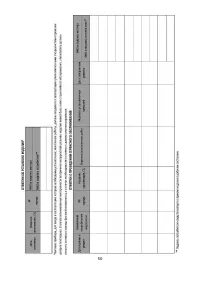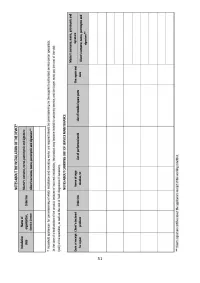Обогреватели Saturn ST-HT4017 - инструкция пользователя по применению, эксплуатации и установке на русском языке. Мы надеемся, она поможет вам решить возникшие у вас вопросы при эксплуатации техники.
Если остались вопросы, задайте их в комментариях после инструкции.
"Загружаем инструкцию", означает, что нужно подождать пока файл загрузится и можно будет его читать онлайн. Некоторые инструкции очень большие и время их появления зависит от вашей скорости интернета.
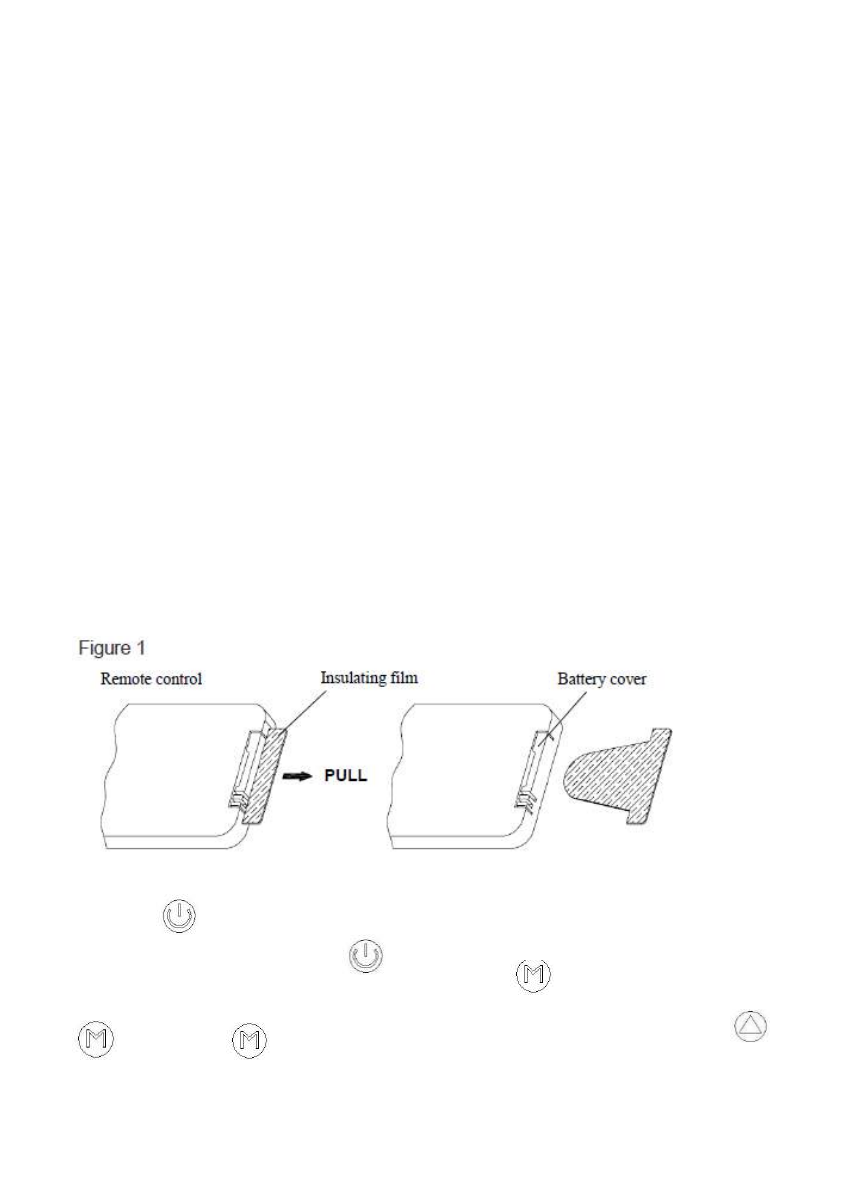
6
time, setting time and temperature
display.
2.
Remote Sensing Windows
(
B
): This part can induct and receive
the information of function-setting and
parameter-setting.
3.
The operating of Power Switch
Touch Key (
C
): Touch
C
key, power
switch indicator light will turn green
and the temperature adjustment mode
indicator light (
G
) will light.
When stop using it, just touch
C
key,
then the power switch indicator light
will turn red and
G
will go out.
Touch
C
key,
G
will twinkle, then
you can touch
E
key to increase the
temperature value or touch
F
to
decrease the temperature value.
4.
The
operating
of
mode
converting touch key (
D
): Touch
D
key, Comfort Mode Indicator Light
H
will twinkle and in comfort mode;
Function Display
A
will display the
ambient
temperature.
The
temperature will keep comfort mode of
17
℃
when the ambient temperature
rises to 17
℃
Touch
D
key for 3 seconds, Timing
Mode Indicator Light
I
will twinkle and
in timing mode, then you can touch
E
to increase the setting time, or touch
F
to decrease the setting time. The
timing interval is 24 hours, When
H
and
I
light at the same time, and
A
will
alternate display the temperature of 3
seconds comfort mode and the time of
1 second timing mode.
5.
The operating of Rise or
Increase Touch Key (
E
): Touch
C
key,
G
will light, you can touch
E
to increase
the temperature value.
When in timing mode,
I
will light, you
can touch
E
key to increase the setting
time.
6.
The operating of Reduce or
Decrease Touch Key (
F
): Touch
C
key,
G
will light; you can touch
F
key to
decrease the temperature value.
When in timing mode,
I
will light; you
can touch
F
key to decrease the setting
time.
7.
Temperature
Adjustment
Mode Indicator Light (
G
): Touch
C
key,
it will light.
8.
Comfort Mode Indicator Light
(
H
): Touch
C
key, then touch
M
key
twice, and in comfort mode it will light.
9.
Timing Mode Indicator Light
(
I
): Touch
C
key, then touch
M
key 3
seconds, in timing mode it will light.
Remote operating instructions
1.
Before using the remote control, please pull out the white sheet .See
Figure 1
2. The operating of Power Switch Key:
pressing
key, the appliance
starts. To stop using it, just press
key.
3. The operating of mode converting
key: Touch
key, Comfort
Mode Indicator Light will twinkle and in
comfort mode; Function Display will
display the ambient temperature. The
temperature will keep comfort mode of
17
℃
when the ambient temperature
rises to 17
℃
Touch
key for 3 seconds, Timing
Mode Indicator Light will twinkle and in
timing mode, then you can touch
key to increase the setting time, or