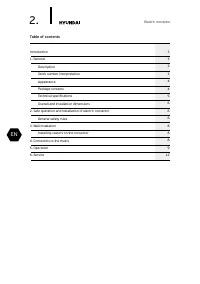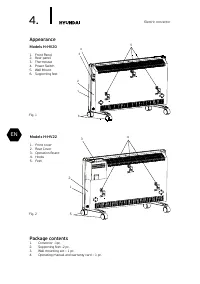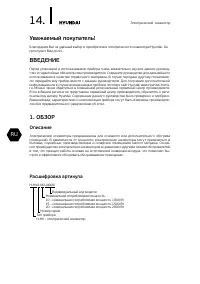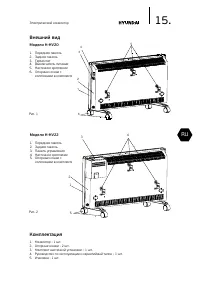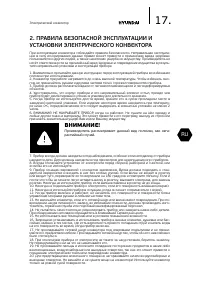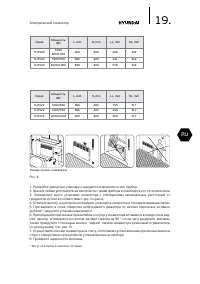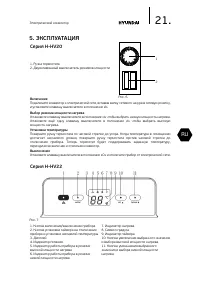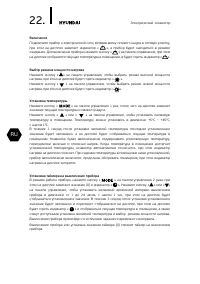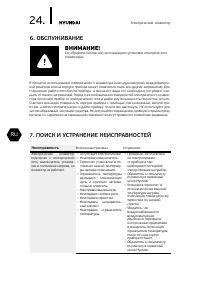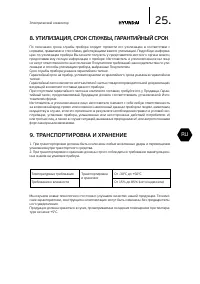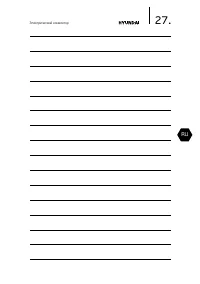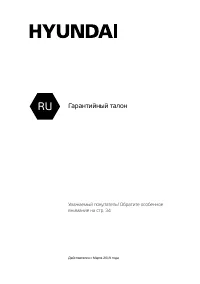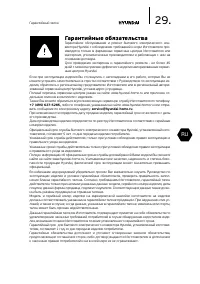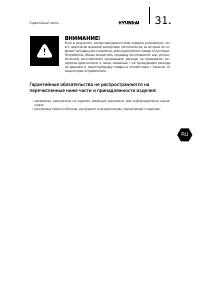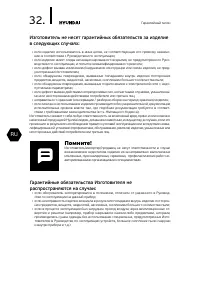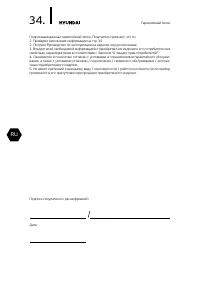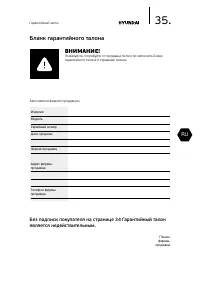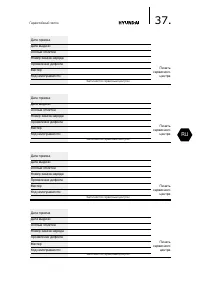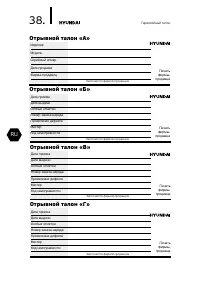Обогреватели HYUNDAI H-HV22-15-UI1329 - инструкция пользователя по применению, эксплуатации и установке на русском языке. Мы надеемся, она поможет вам решить возникшие у вас вопросы при эксплуатации техники.
Если остались вопросы, задайте их в комментариях после инструкции.
"Загружаем инструкцию", означает, что нужно подождать пока файл загрузится и можно будет его читать онлайн. Некоторые инструкции очень большие и время их появления зависит от вашей скорости интернета.
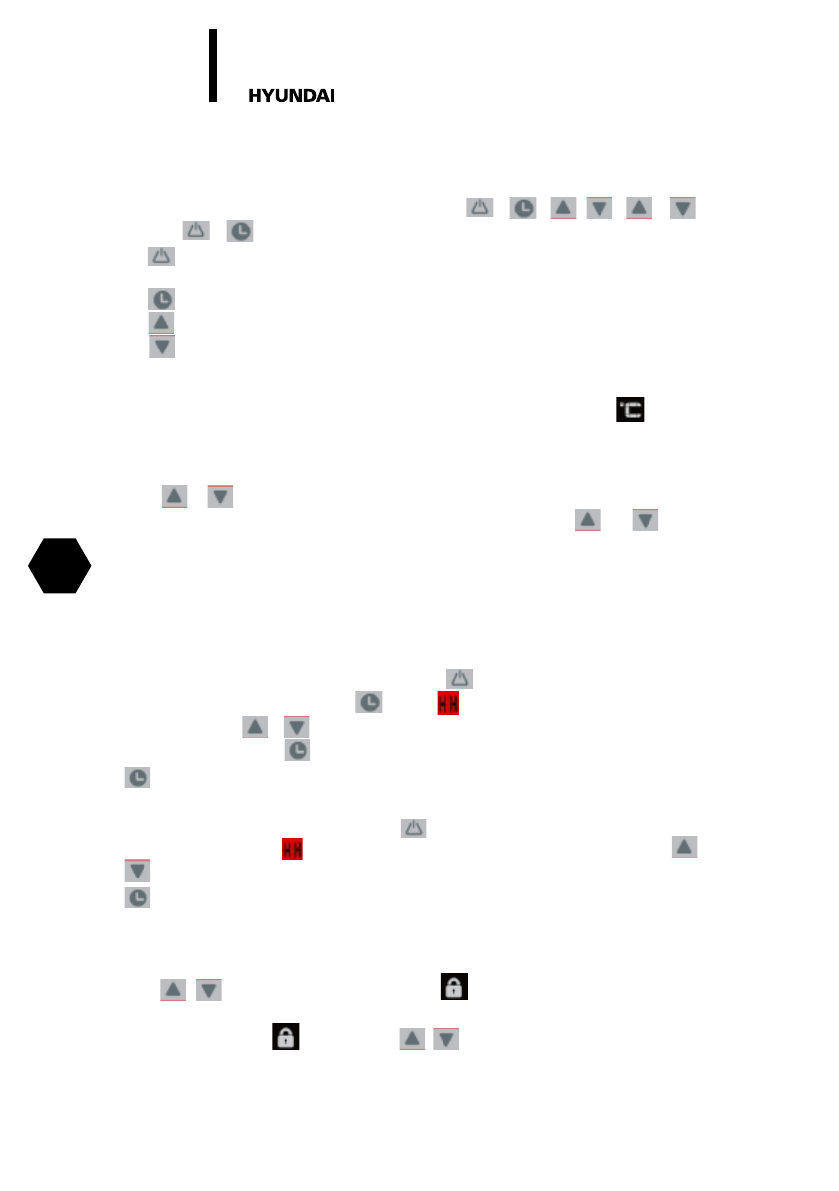
10.
Electric convector
EN
Display and button
1. Display: LED display, Use Number to show the to use symbols to show other status.
2.
Button: the product with 4 single buttons a button: / / / / + for
Lock/ + screen fade out
3. Button: Power on, the product would be Press Power button for standby, Low, Middle,
hig setting.
4. Button: set timer
5. Button: set the temperature and time in
6. Button: set the temperature and time d
Temperature setting function
Temperature setting range 5 ℃ ~ 35 ℃
default is temperature setting time, lights, LED
number is 1Hz, after set the temperature 3 seconds no more keep the temperature setting, LED
number stop fla temperature 1℃ over the setting temperature, it when sensor temperature 1℃
below the setting to start heating.
Press or button to enter temperature setting function, it will show default or last time
setting temperature, user can set the required temperature by pressing and button.
Timer setting function
Under standby status, user can set the boot time, under the power on (power is set) status, user
can set the shut down time.
Boot time setting:
When the product is under stand-by status, Symbol flashes press timer button, the product
would be in boot time mode, symbol flashes, lights, LED shows the number (which was
set last time press or set time from 1 to 24h, 3s no more operation, the product works
with setting time, symbol on, if set timer to be 0,it means cancel the timer, timer symbol
off. Then user se power and required temperature.
Shut down time setting:
When the product is under on status, Symbol lights, press timer button, the product would be
in shut down time mode, lights, L shows the number (which was set last time), press or
set time from 1 to 24h, 3s no more operation, the product works with setting time, symbol
stop flashing, if set timer to be 0,it means can the timer, Then user set power and required
temperature. Timer function would be invalid under Smart mode.
Lock function:
Press / together 3s, Lock function starts, ( lights on) the screen flashes, 3s later to
be former status, when the lock function works, user press any other buttons, it will not working.
Remove Lock function ( lights off): press / together 3s, Lock function stops working.
Содержание
- 13 Содержание
- 14 Уважаемый покупатель!; Описание
- 15 Комплектация
- 16 Технические параметры
- 17 ПРАВИЛА БЕЗОПАСНОЙ ЭКСПЛУАТАЦИИ И
- 18 УСТАНОВКА КОНВЕКТОРА; Установка конвектора на стену
- 20 ПОДКЛЮЧЕНИЕ К ЭЛЕКТРИЧЕСКОЙ СЕТИ; Установка конвектора на ножки
- 24 ПОИСК И УСТРАНЕНИЕ НЕИСПРАВНОСТЕЙ; Неисправность
- 25 ТРАНСПОРТИРОВКА И ХРАНЕНИЕ
- 26 «Хоум Электроникс Лимитед» 801 Лук Ю Билдинг, 24-26 Стэнли Стрит, Цен; По вопросам сервисной поддержки обращаться в организацию:; как «Серийный номер» иили «Serial number».; Сервисные центры Изготовителя:; указаны в гарантийном талоне, либо приложены отдельным списком.; ИНФОРМАЦИЯ О СЕРТИФИКАЦИИ
- 29 Гарантийные обязательства
- 30 Изготовитель оставляет за собой право:
- 31 Гарантийные обязательства не распространяются на
- 32 Изготовитель не несет гарантийных обязательств за изделие
- 35 Бланк гарантийного талона; Без подписи покупателя на странице 34 Гарантийный талон
- 38 Отрывной талон «A»; Отрывной талон «В»; Отрывной талон «Г»
- 39 Вниманию покупателей!