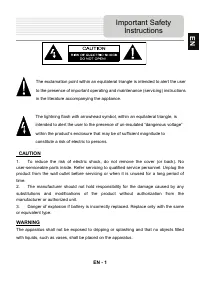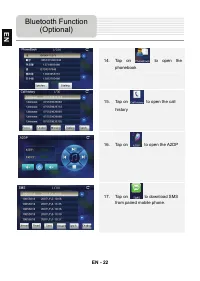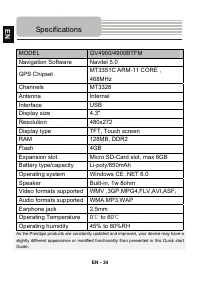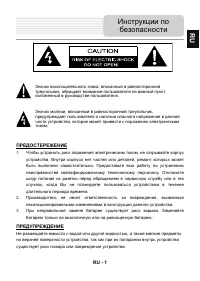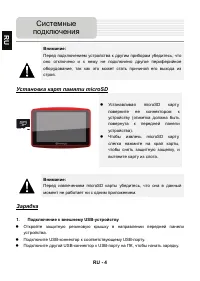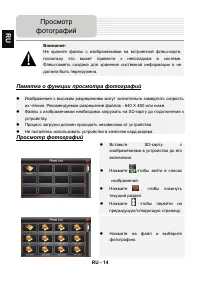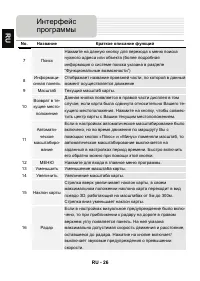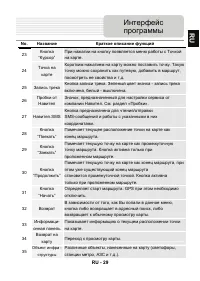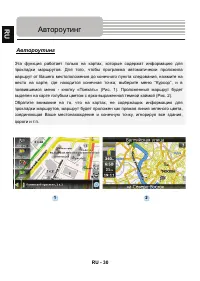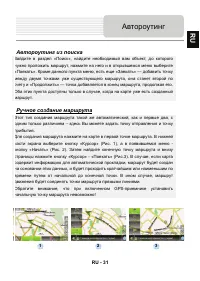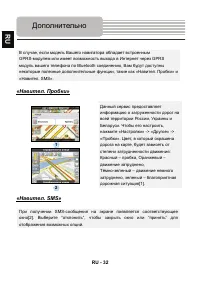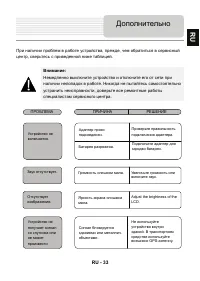Навигаторы Prestigio GeoVision 4900BTFM - инструкция пользователя по применению, эксплуатации и установке на русском языке. Мы надеемся, она поможет вам решить возникшие у вас вопросы при эксплуатации техники.
Если остались вопросы, задайте их в комментариях после инструкции.
"Загружаем инструкцию", означает, что нужно подождать пока файл загрузится и можно будет его читать онлайн. Некоторые инструкции очень большие и время их появления зависит от вашей скорости интернета.

EN - 14
NOTE:
Do NOT store photo files in the built-in flash storage for it may result in
system malfunction. The flash storage is used to store system data and
should not be tempered at anytime.
Reminders regarding photo viewing function
z
High resolution image files may considerably slow down device reading speed.
Image files with resolution 640 X 480 or lower is recommended.
z
Image files should be loaded in the SD card before connecting to device.
z
The loading process should be performed independently from the device.
z
Do NOT attempt to use the device as a card reader device.
Viewing Photo
z
Insert SD card with image files loaded
before powering on the device.
z
Tap
on
to enter
Photo List
.
z
Tap on
to exit the current
function.
z
Tap
on
to return to previous/ skip
to next page.
z
Tap on the photo file and select the
desired photo.
Photo Viewer Mode
EN