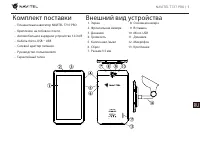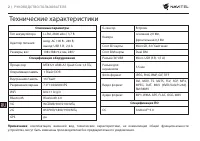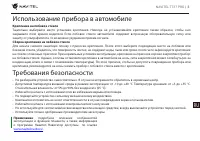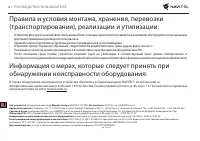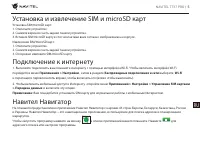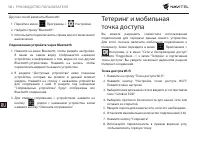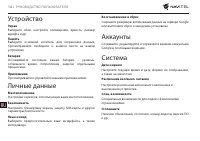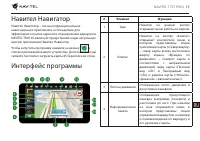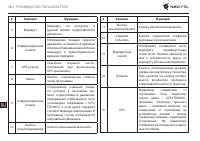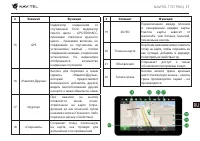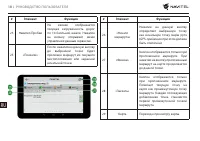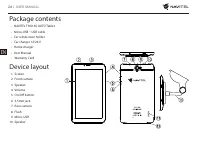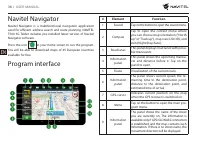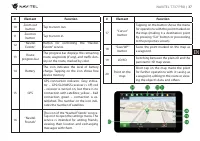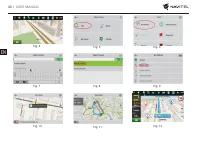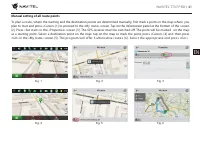Навигаторы NAVITEL T737 PRO - инструкция пользователя по применению, эксплуатации и установке на русском языке. Мы надеемся, она поможет вам решить возникшие у вас вопросы при эксплуатации техники.
Если остались вопросы, задайте их в комментариях после инструкции.
"Загружаем инструкцию", означает, что нужно подождать пока файл загрузится и можно будет его читать онлайн. Некоторые инструкции очень большие и время их появления зависит от вашей скорости интернета.
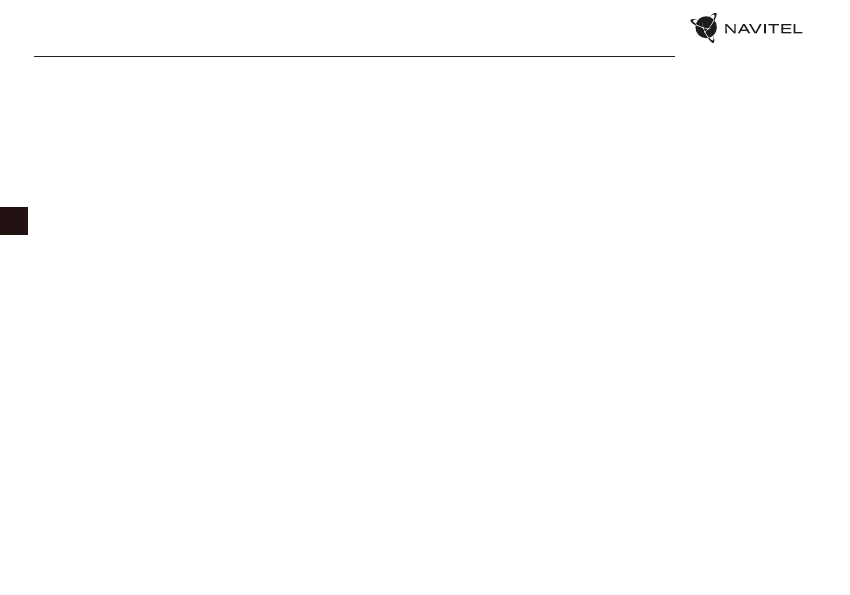
26 |
USER MANUAL
EN
Using Device in Vehicle
Windscreen holder and battery charger are delivered as part of the product package.
Windscreen holder
Carefully select a place to attach the holder. Do not attach the holder to the windscreen in a way that limits the driver’s line of sight.
If the car windscreen contains a built-in heating system or UV protection, the quality of signal reception may be lower than usual.
Set-up of windscreen holder
First remove the protective layer from the vacuum cup. Then, select an appropriate place to attach the holder. Make sure the area
is clear of dust, dirt, and moisture, and then secure the vacuum cup on the windscreen. Under normal operating conditions, the
vacuum cup holder locks the device well. However, if you leave it there overnight, the holding strength may get weaker as a result
of moisture condensation due to temperature fall. For this reason, in order to prevent the device and holder from being damaged,
it is recommended to remove the device and holder from the windscreen.
Safety requirements
• Do not disassemble or repair tablet by yourself. In case of tablet failure, contact the service center.
• Permissible ambient temperature in operating mode: -10 to +40 °С. Storage temperature: +5 to +55 °С. Relative humidity: 5% to
90% without condensation (25 °С).
• Put the tablet away from fire sources to avoid explosion or fire.
• Do not expose the tablet to physical impacts.
• The manufacturer is not responsible if the screen is damaged by the user.
• Avoid contacting the tablet with sources of electromagnetic radiation.
• Do not use chemicals or detergents to clean the product; always turn off the tablet before cleaning.
• Use accessories only approved by manufacturer.
Содержание
- 3 Технические характеристики
- 4 Использование прибора в автомобиле; Требования безопасности
- 5 Правила и условия монтажа, хранения, перевозки; Информация о мерах, которые следует принять при
- 6 Установка и извлечение SIM и microSD карт; Подключение к интернету; Навител Навигатор
- 7 Учетные записи; Контакты
- 8 Звонки
- 9 Сообщения
- 10 Мобильная сеть; Bluetooth
- 11 Тетеринг и мобильная
- 12 Камера
- 13 Диктофон
- 15 Устройство
- 20 Построение маршрута
Характеристики
Остались вопросы?Не нашли свой ответ в руководстве или возникли другие проблемы? Задайте свой вопрос в форме ниже с подробным описанием вашей ситуации, чтобы другие люди и специалисты смогли дать на него ответ. Если вы знаете как решить проблему другого человека, пожалуйста, подскажите ему :)