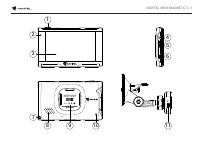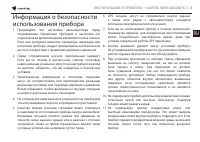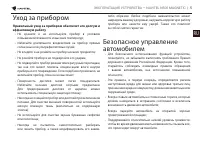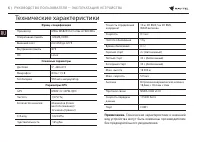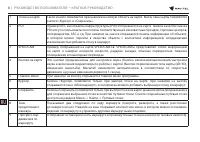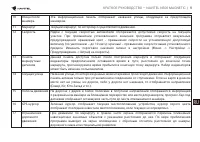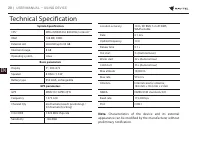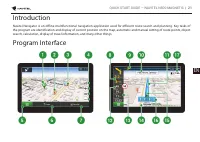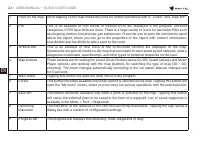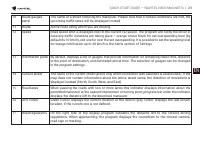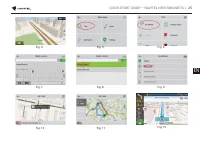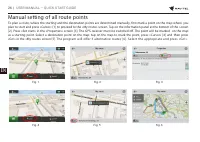Навигаторы Navitel N500 MAGNETIC - инструкция пользователя по применению, эксплуатации и установке на русском языке. Мы надеемся, она поможет вам решить возникшие у вас вопросы при эксплуатации техники.
Если остались вопросы, задайте их в комментариях после инструкции.
"Загружаем инструкцию", означает, что нужно подождать пока файл загрузится и можно будет его читать онлайн. Некоторые инструкции очень большие и время их появления зависит от вашей скорости интернета.
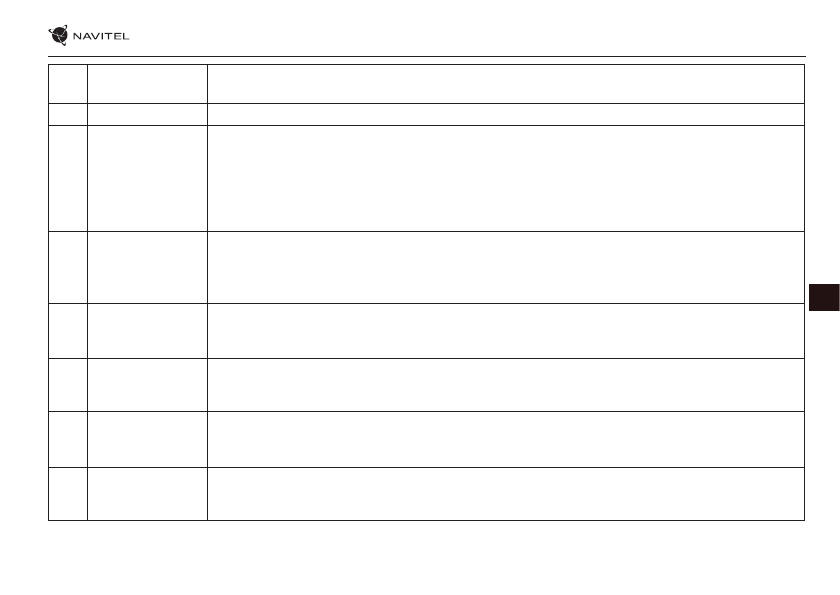
QUICK START GUIDE — NAVITEL N500 MAGNETIC
| 23
EN
10
Route gauges
panel
The name of a street following the maneuver. Please note that if certain conditions are met, the
upcoming traffic lanes will be displayed instead.
11
Route
Active route along which you are moving.
12
Speed
Road speed limit is displayed next to the current car speed. The program will notify the driver in
case any traffic violations are taking place – orange colour block for set overspeeding level (by
default its 10 km/h), red one for over the set overspeeding. It is possible to set the speeding level
for orange notification up to 30 km/h in the Alerts section of Settings.
13
Information panel By default, displays a set of gauges that provide information on remaining travel time, distance
to the point of destination, and estimated arrival time. The selection of gauges can be changed
in the program settings.
14
Current street
The name of the current street (active only when connection with satellites is established). If the
map does not contain information about the active street name, the direction of movement is
displayed instead (North, South, West, and East).
15
Road lanes
When passing the roads with two or more lanes this indicator displays information about the
permitted maneuver at the nearest intersection or turning point; progress bar under the indicator
displays the distance left to the described maneuver.
16
GPS cursor
Green cursor displays the current location of the device; gray cursor displays the last known
location, if the current one is not defined.
17
Road regulations On the right side of the display program indicates the distance left to the closest driving
regulations. When approaching, the program displays the countdown to the closest camera,
road sign or marking.
Характеристики
Остались вопросы?Не нашли свой ответ в руководстве или возникли другие проблемы? Задайте свой вопрос в форме ниже с подробным описанием вашей ситуации, чтобы другие люди и специалисты смогли дать на него ответ. Если вы знаете как решить проблему другого человека, пожалуйста, подскажите ему :)