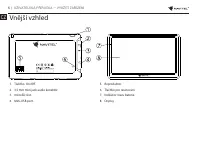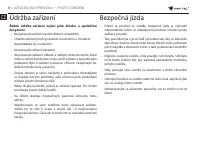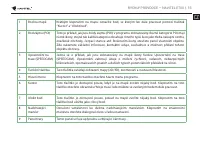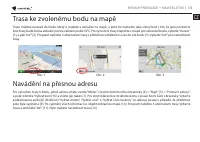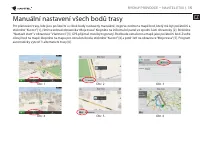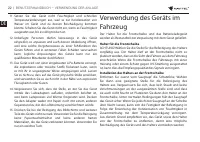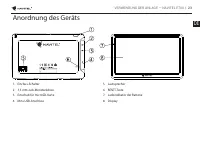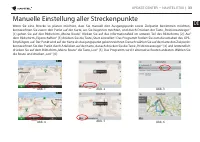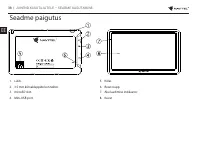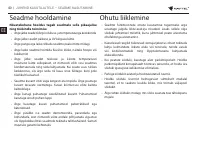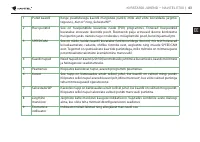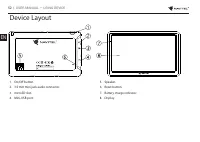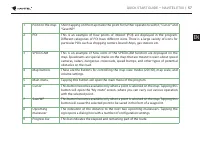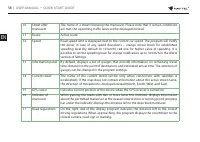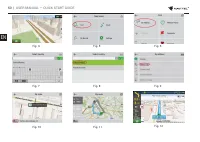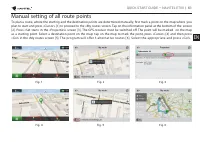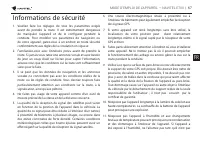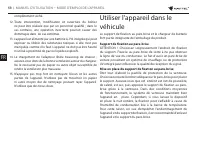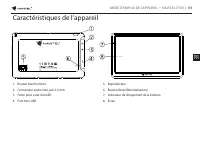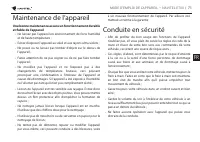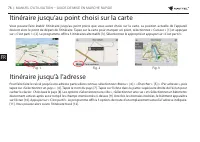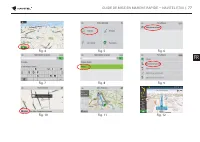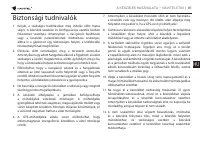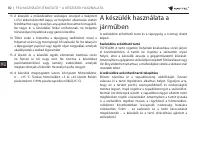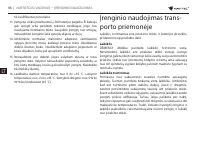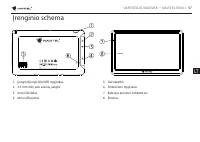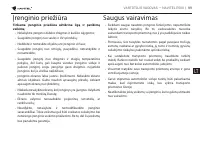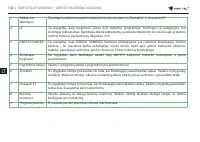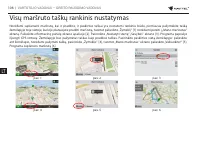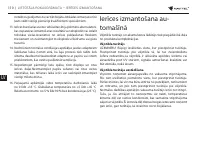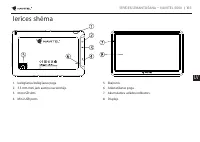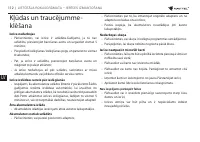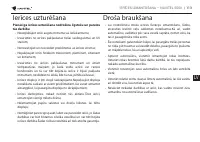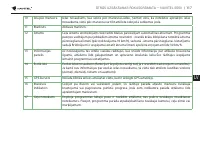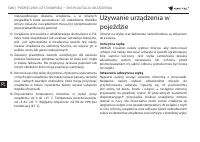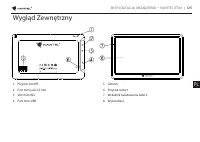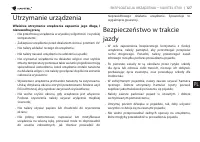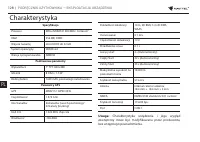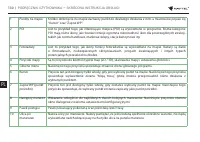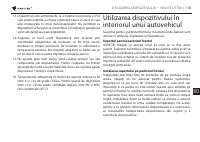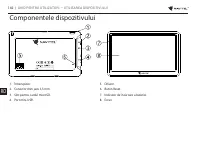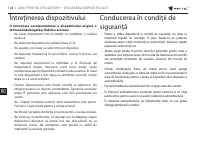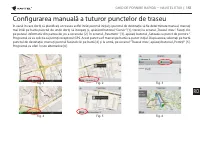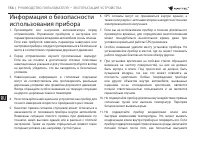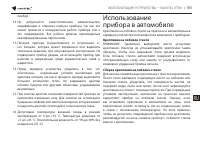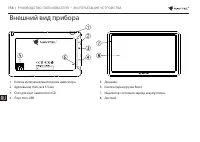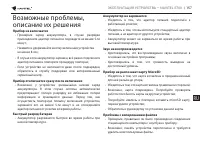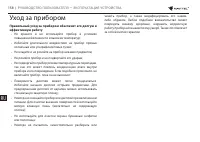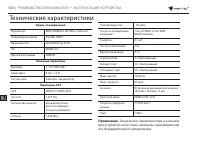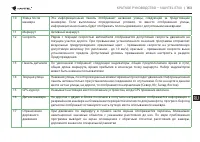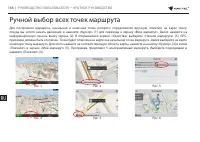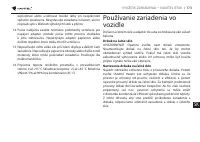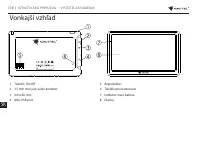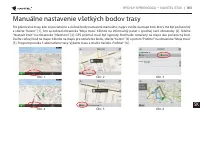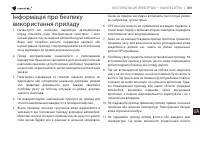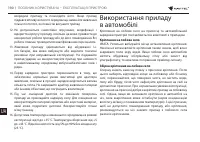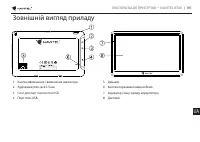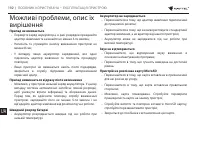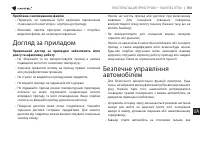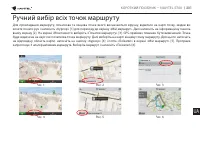Навигаторы Navitel E700 - инструкция пользователя по применению, эксплуатации и установке на русском языке. Мы надеемся, она поможет вам решить возникшие у вас вопросы при эксплуатации техники.
Если остались вопросы, задайте их в комментариях после инструкции.
"Загружаем инструкцию", означает, что нужно подождать пока файл загрузится и можно будет его читать онлайн. Некоторые инструкции очень большие и время их появления зависит от вашей скорости интернета.
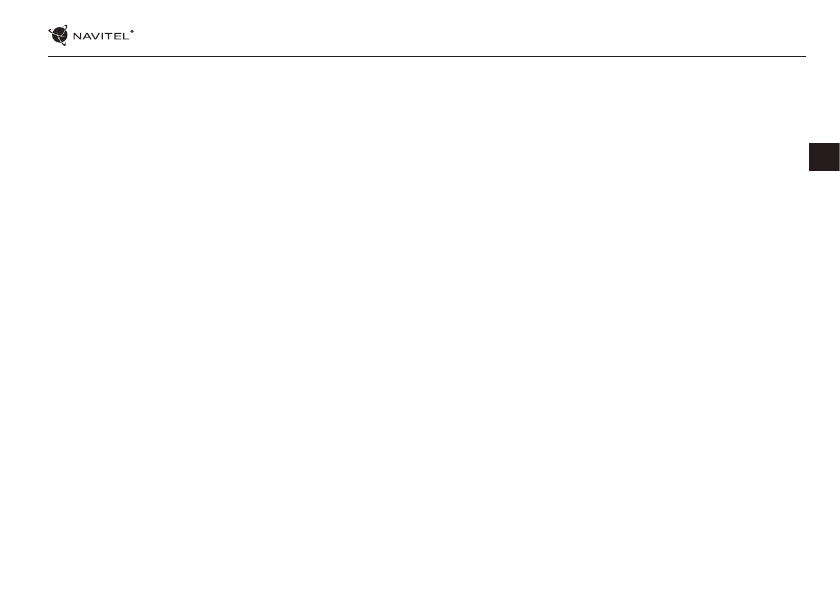
USING DEVICE — NAVITEL E700
| 53
EN
Errors and Troubleshooting
Device does not work
•
Check whether the device is charged or not. In case the device
is not charged, connect the power supply and wait at least 5
minutes;
•
Press and hold the power button for at least 8 seconds;
•
Even if the device is charged, connect the power supply and try
to start the device again;
•
If the device does not work even after recharging, contact our
support team or any certified service center.
Device shuts down immediately upon startup
•
It is possible that battery charge of the device is critically low.
In such cases, the system shuts down automatically in order to
prevent complete discharge of the battery, which may result
in data loss. Before attempting to turn the device on again,
charge it for at least 5 minutes, and keep the adapter plugged
during subsequent operation of the device.
Fast battery discharge
•
The battery discharges much faster in cold environment.
Battery does not get charged
•
Check whether the adapter is connected to a socket;
•
Make sure that you use the default power adapter and not the
adapter of another device;
•
It is possible that battery does not get charged in very hot
climate.
Sound does not work
•
Make sure the sound is turned on in the program settings;
•
Make sure the volume is not too low.
Device does not recognize the microSD card
•
Make sure the card is fully inserted into the correct slot until it
is locked into place;
•
Check that the card is not inserted the wrong way around;
•
Check if the card is damaged. Try to use it in another device;
•
Re-insert the card. Reboot the device;
•
See the installation manual provided with your card.
Cannot copy files
•
Check that the connection between your PC/laptop and the
device was established properly;
•
The device memory may be overflowing and requiresdeleting
unnecessary files.
Содержание
- 153 Комплект поставки
- 154 Информация о безопасности
- 155 Использование
- 156 Внешний вид прибора
- 157 описание их решения
- 158 Уход за прибором
- 159 Безопасное управление
- 160 Технические характеристики
- 161 Введение; Интерфейс программы
- 164 Маршрут до точки, выбранной на карте
- 166 Ручной выбор всех точек маршрута
- 167 Центр обновлений Навител Навигатор