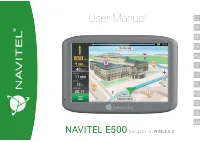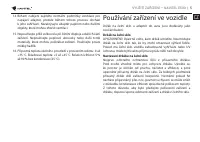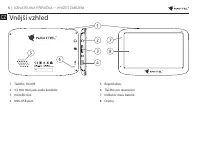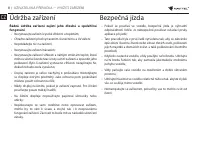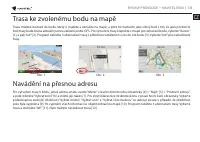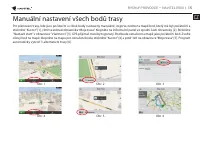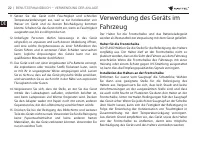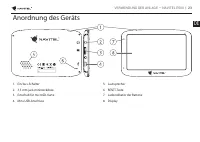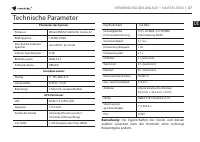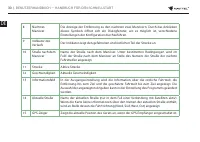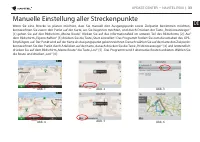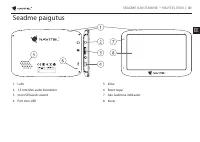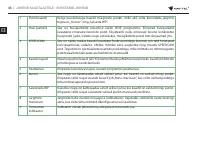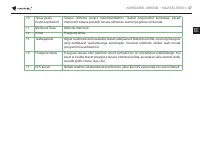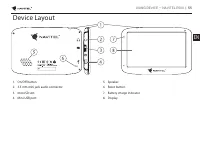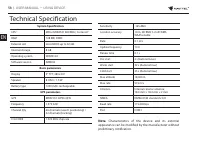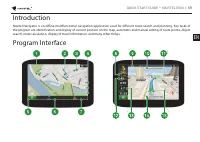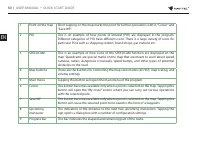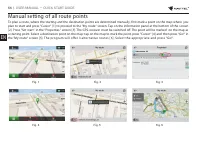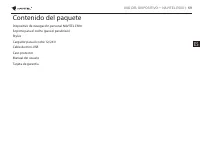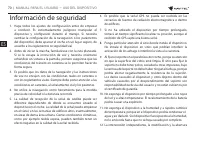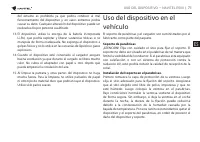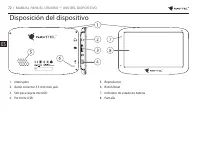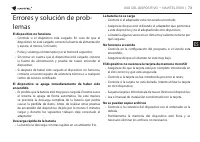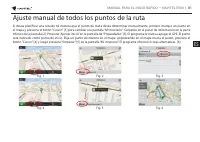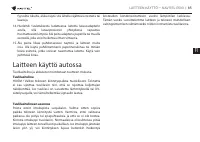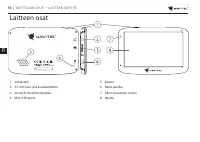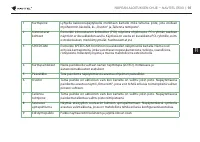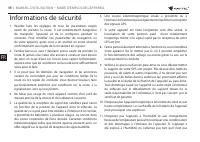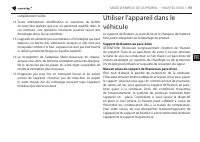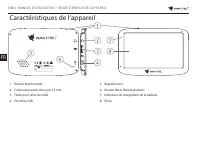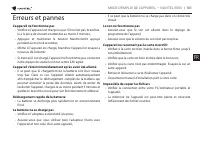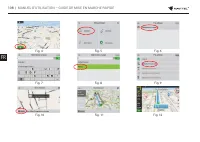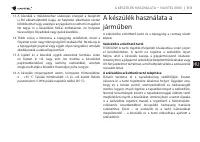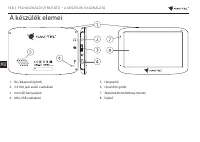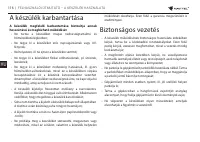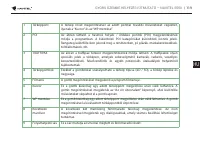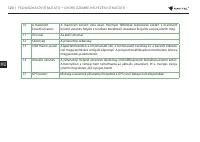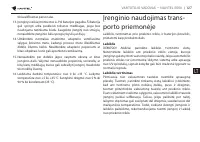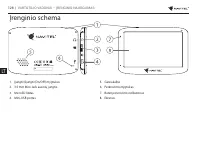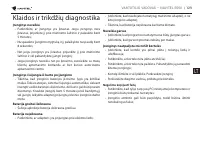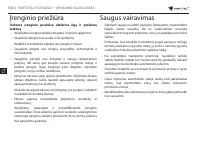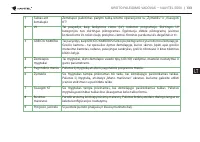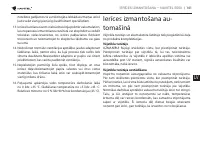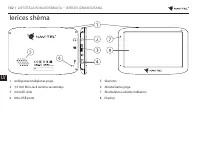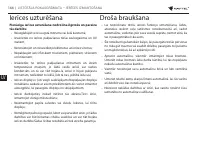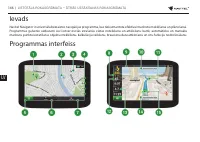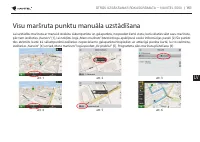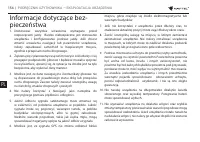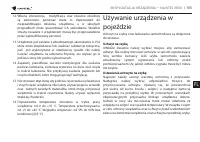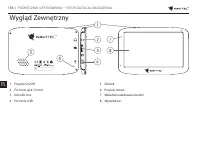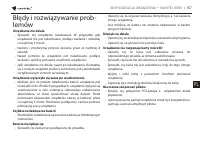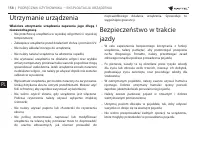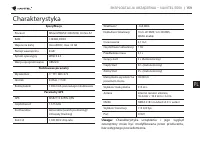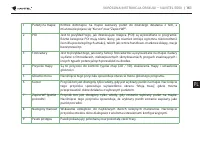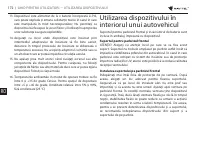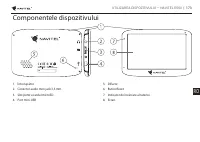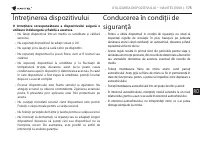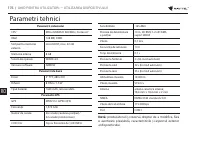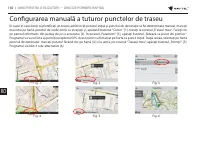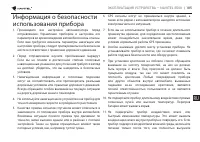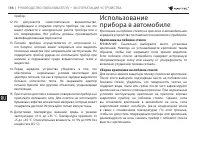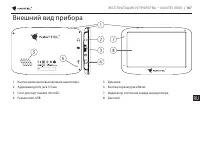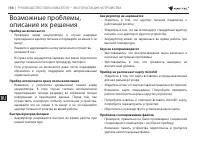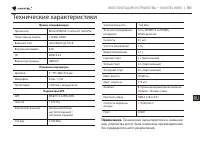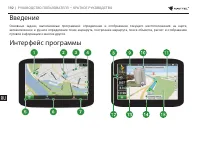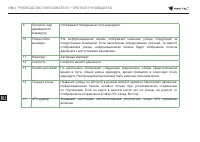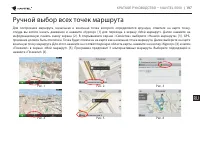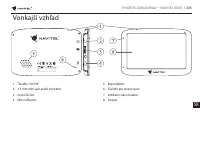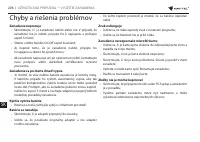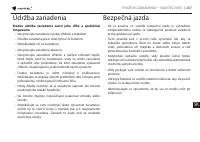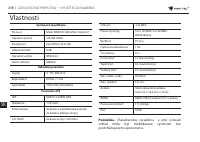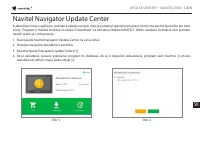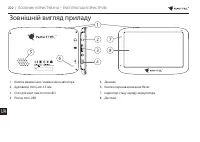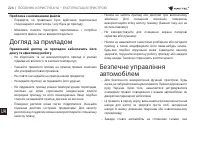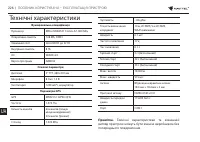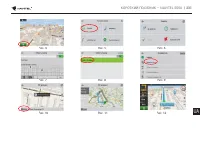Навигаторы Navitel E500 - инструкция пользователя по применению, эксплуатации и установке на русском языке. Мы надеемся, она поможет вам решить возникшие у вас вопросы при эксплуатации техники.
Если остались вопросы, задайте их в комментариях после инструкции.
"Загружаем инструкцию", означает, что нужно подождать пока файл загрузится и можно будет его читать онлайн. Некоторые инструкции очень большие и время их появления зависит от вашей скорости интернета.
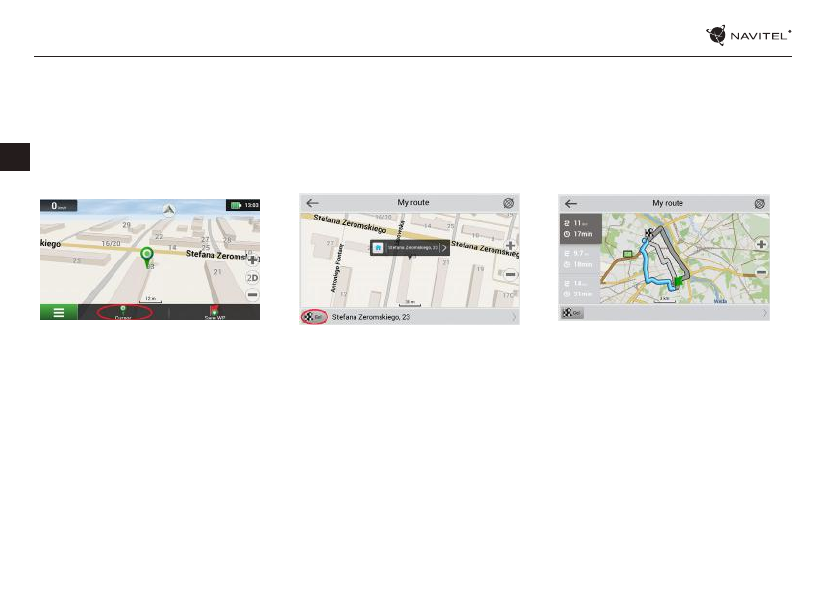
62 |
USER MANUAL — QUICK START GUIDE
EN
Route to a point selected on the map
You can have a route planned to a point, which can be found and marked on the map and then set as the destination, while
current position of the device, determined by the GPS system becomes the starting point. To plan a route press on the map to
mark the point, select “Cursor” [1] and then “Go!” [2]. The program will offer 3 alternative routes [3]. Select the appropriate
and press “Go!“.
Fig. 1
Fig. 2
Fig. 3
Route to an address
To have a route calculated to a point of a known address, press “Menu” in the bottom left corner of the screen [4] − “Find” [5] −
“By address” [6], then press “Select country” and start entering the name of a country [7]. Press the icon in the upper right part of
the screen to hide the keyboard. Select the country [8]. “Select city”, “Select street”
and «Select a building» become active only
if the previous fields were filled out [9]. When all information is entered the object will be shown in the screen [10]. Press
“
Go!
“
.
The program will offer 3 route options from a current location to the indicated address [11]. Now you can follow the route [12].
Характеристики
Остались вопросы?Не нашли свой ответ в руководстве или возникли другие проблемы? Задайте свой вопрос в форме ниже с подробным описанием вашей ситуации, чтобы другие люди и специалисты смогли дать на него ответ. Если вы знаете как решить проблему другого человека, пожалуйста, подскажите ему :)