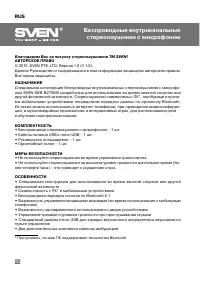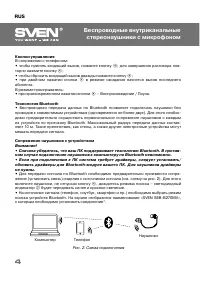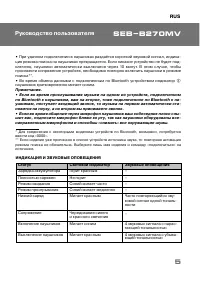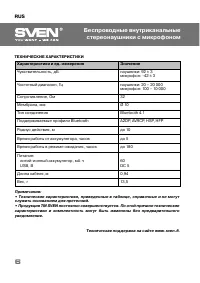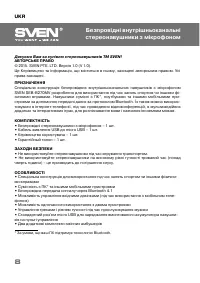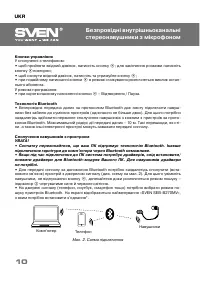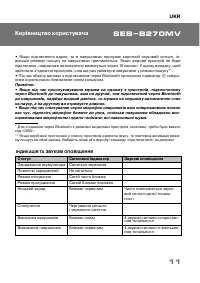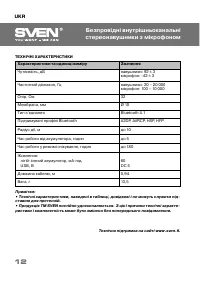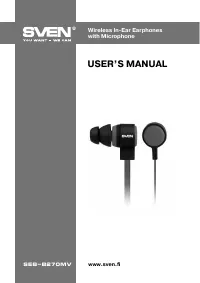Наушники Sven SEB-B270MV - инструкция пользователя по применению, эксплуатации и установке на русском языке. Мы надеемся, она поможет вам решить возникшие у вас вопросы при эксплуатации техники.
Если остались вопросы, задайте их в комментариях после инструкции.
"Загружаем инструкцию", означает, что нужно подождать пока файл загрузится и можно будет его читать онлайн. Некоторые инструкции очень большие и время их появления зависит от вашей скорости интернета.

!∀
ENG
User s Manual
#∃%&%∋∀()∗
!
When connection is successful, there will be a short beep and the indication of the search
mode on the in-ear earphones is over. If no device is connected, the in-ear earphones will
be turned o automatically in ten minutes. In this case in order to interface devices, the in-ear
earphones should be turned on to the search mode once again
∀∀
.
!
Indicator
b
!
on the in-ear earphones blinks blue short during the data exchange with a device
!
connected via Bluetooth.
Notes:
!
If you have an incoming call to the second device connected via Bluetooth to the
in-ear earphones, when listening to music on one of devices also connected via
Bluetooth to the in-ear earphones, then music on the rst device is paused auto-
matically and you can accept the call on the second device.
If your caller hears you badly when communicating via the microphone of in-ear
earphones, bring the microphone nearer to your mouth, because the in-ear ear-
phones are equipped with the omnidirectional microphone, which is able to pick up
all ambient noises.
* You might have to enter 0000 code to connect some models of devices via Bluetooth.
** If the item has been already registered in the device list of a source, then the second search mode
!
activation is not obligatory. Choose only the item name and the connect command on the source.
Light indicator
Red lighting
Not lighting
Blue blinks frequently
Blue blinks not frequently
Red blinks
Blue and red alternation
Blue blinks
Red blinks
Sound noti cations
Frequent beeps of one tonality
4 beeps with increasing
tonality
4 beeps with decreasing
tonality
Status
Battery charging
Fully charged
Standby mode
Playback mode
Battery low
#∃%&∋()∗&
Earphones turning on
Earphones turning o
INDICATION AND SOUND NOTIFICATIONS