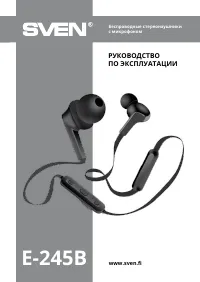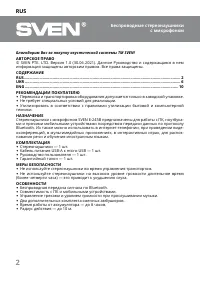Наушники SVEN E-245B - инструкция пользователя по применению, эксплуатации и установке на русском языке. Мы надеемся, она поможет вам решить возникшие у вас вопросы при эксплуатации техники.
Если остались вопросы, задайте их в комментариях после инструкции.
"Загружаем инструкцию", означает, что нужно подождать пока файл загрузится и можно будет его читать онлайн. Некоторые инструкции очень большие и время их появления зависит от вашей скорости интернета.
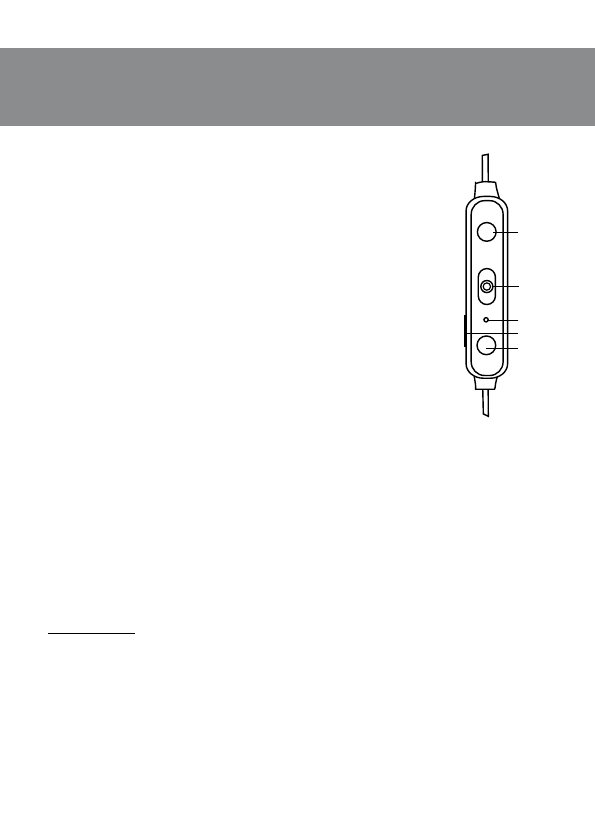
ENG
11
E-245B
User Manual
DESCRIPTION
a
Volume up button (short press);
Next track (long press, ~ 2 seconds)
b
ON/OFF button;
Call control button;
Рlay/Рause
c
LED indicator
d
Micro USB jack for battery charging
e
Volume down button (short press);
Previous track (long press, ~ 2 seconds)
CONNECTION AND OPERATION
Attention! The built-in battery must be charged completely prior
to the headphones application.
Headset charging
•
Connect the headphones to a USB port of PC or USB charger
using USB-А/micro USB cable (included). During battery charging
the indicator
c
is red.
•
When the device is charged in full, the indicator
c
goes out.
•
There is a short periodic double beep signal when the battery
charge level is low and the LED indicator
c
will be red alternately.
•
The battery in the headphones is used as an integral part of the de-
vice, therefore do not try to extract or replace it, because this can
result in the warranty cancellation or the device damage.
Device switching on/off
•
In order to turn on the headphones press and hold the button
b
before you hear a beep signal. When the device is turned on, the LED indicator
c
will start
blinking blue and red (search mode) or blinking blue (connecting mode). In order to turn off
the device, press once more and hold the button
b
before you hear a beep signal. When
the device is turned off, the LED indicator
c
will blink red.
Control buttons
When connected to a telephone:
•
in order to receive an incoming call press the button d; press the button d once again
to finish the call;
•
in order to reset the call, press and hold the button d (~2 seconds)*;
•
when the button
b
, is pressed shortly twice, the call function of the last number dialed*
is switched on.
* Depending on telephone/smartphone configuration.
Bluetooth technology
•
Wireless data transfer via the Bluetooth protocol enables to connect wireless headphones
to compatible devises. Maximum radius of action of data transfer is 10 m. Such obstacles
as walls or other electronic devices can interfere with the signal transfer.
a
b
c
d
e
+
-
Fig. 1. Control
description
Характеристики
Остались вопросы?Не нашли свой ответ в руководстве или возникли другие проблемы? Задайте свой вопрос в форме ниже с подробным описанием вашей ситуации, чтобы другие люди и специалисты смогли дать на него ответ. Если вы знаете как решить проблему другого человека, пожалуйста, подскажите ему :)