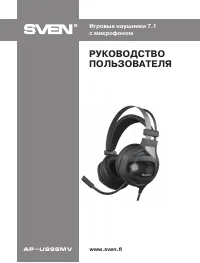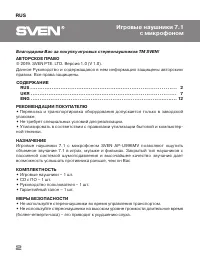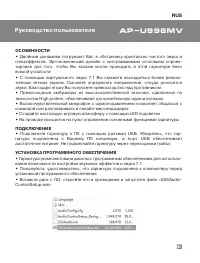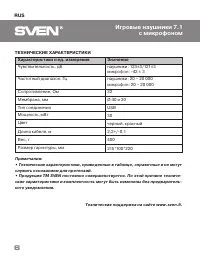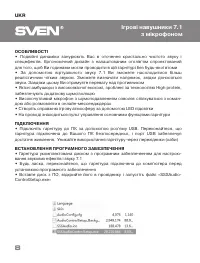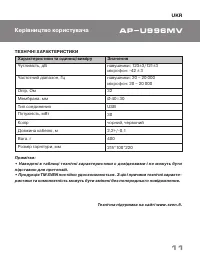Наушники Sven AP-U996MV Black - инструкция пользователя по применению, эксплуатации и установке на русском языке. Мы надеемся, она поможет вам решить возникшие у вас вопросы при эксплуатации техники.
Если остались вопросы, задайте их в комментариях после инструкции.
"Загружаем инструкцию", означает, что нужно подождать пока файл загрузится и можно будет его читать онлайн. Некоторые инструкции очень большие и время их появления зависит от вашей скорости интернета.
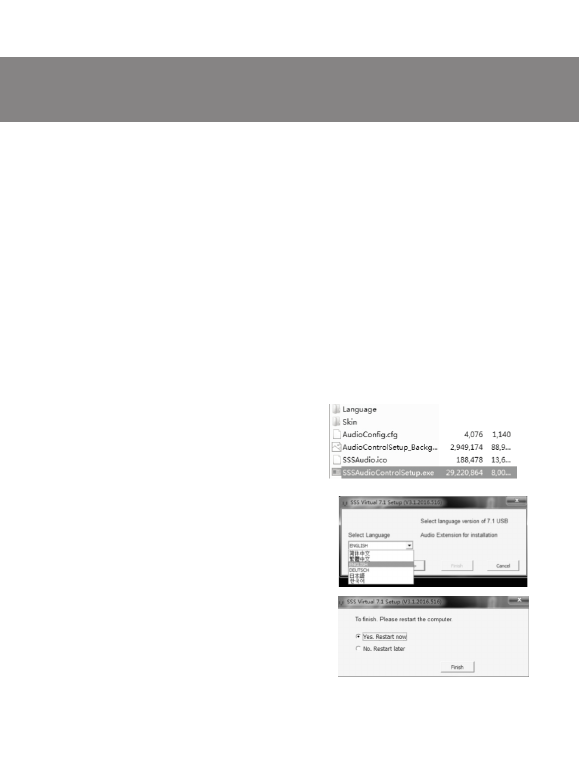
•
Superior high-quality eco-leather ear cushions made with High protein technology
provide extra sound insulation
•
Highly sensitive noise-canceling microphone allows you to chat with a team or talk
in online messengers
•
LED lights that add to your gaming atmosphere
•
On the wire is the control panel for the main functions of the headset
CONNECTION
•
Connect the headset to a PC via a USB connector. Make sure that the headset is
connected directly to your PC and that the USB port provides sufficient power. Do not
connect the headset through adapters (HAB)
SOFTWARE INSTALLATION
•
Comes with additional software to extend the headset functionality and functions 7.1
•
Please make sure the headset is connected to the computer before installing the
software
•
Insert the software disc, open it, and run file «SSSAudioControlSetup.exe»
ENG
13
User’s Manual
AP-U996MV
Please select language and click next.
Select «Yes. Restart now» and click «finish»
button to complete installation.