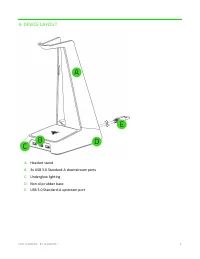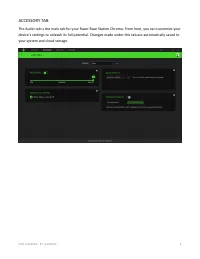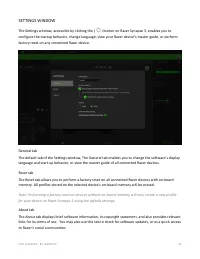Наушники Razer (RC21-01190200) - инструкция пользователя по применению, эксплуатации и установке на русском языке. Мы надеемся, она поможет вам решить возникшие у вас вопросы при эксплуатации техники.
Если остались вопросы, задайте их в комментариях после инструкции.
"Загружаем инструкцию", означает, что нужно подождать пока файл загрузится и можно будет его читать онлайн. Некоторые инструкции очень большие и время их появления зависит от вашей скорости интернета.
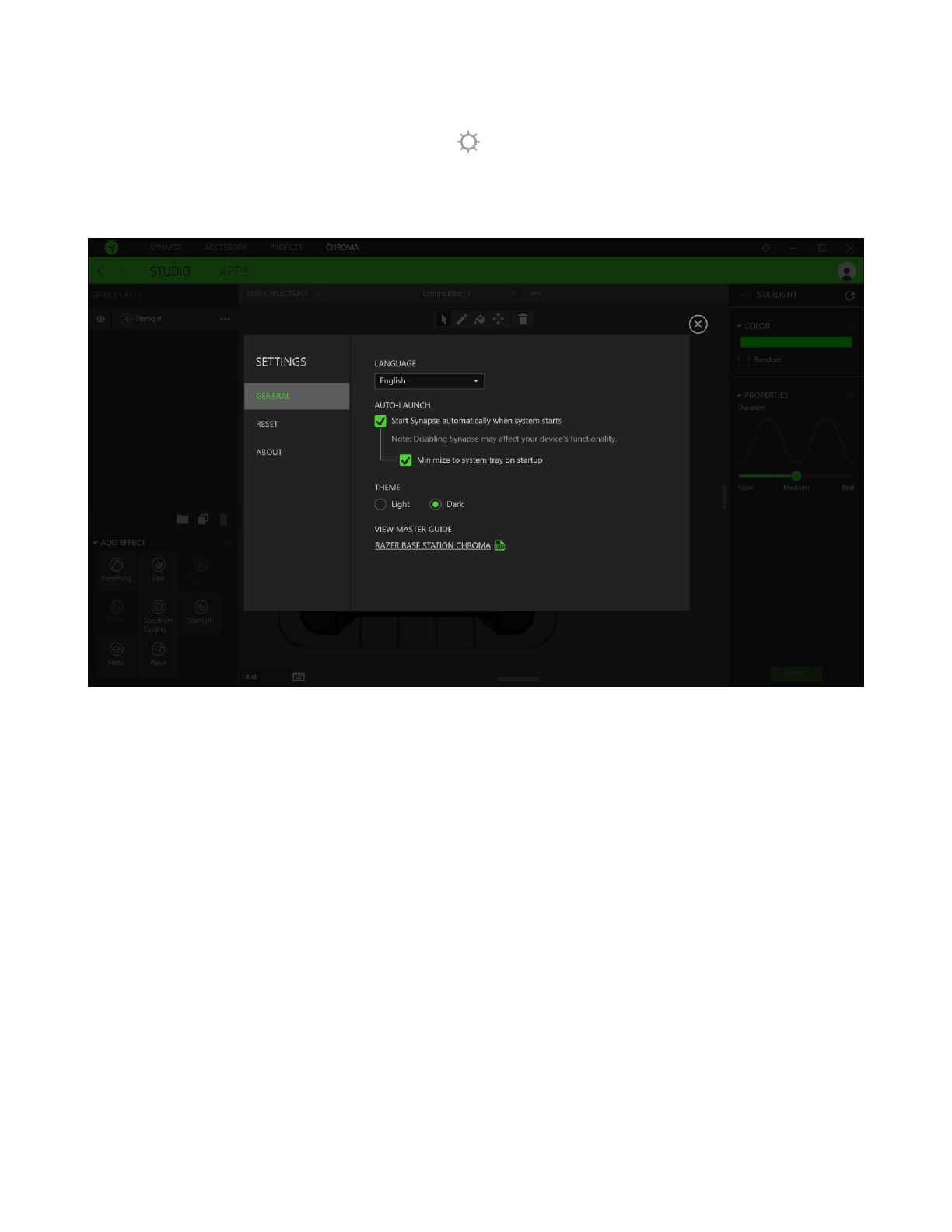
F O R G A M E R S . B Y G A M E R S .
™
16
SETTINGS WINDOW
The Settings window, accessible by clicking the (
) button on Razer Synapse 3, enables you to
configure the startup behavior, change language, view your Razer device’s master guide, or perform
factory reset on any connected Razer device.
General tab
The default tab of the Settings window, The General tab enables you to change the software’s display
language and start-up behavior, or view the master guide of all connected Razer devices.
Reset tab
The Reset tab allows you to perform a factory reset on all connected Razer devices with on-board
memory. All profiles stored on the selected device’s on
-board memory will be erased.
Note: Performing a factory reset on devices without on-board memory will only create a new profile
for your device on Razer Synapse 3 using the default settings.
About tab
The About tab displays brief software information, its copyright statement, and also provides relevant
links for its terms of use. You may also use this tab to check for software updates, or as a quick access
t
o Razer’s social communities.
Характеристики
Остались вопросы?Не нашли свой ответ в руководстве или возникли другие проблемы? Задайте свой вопрос в форме ниже с подробным описанием вашей ситуации, чтобы другие люди и специалисты смогли дать на него ответ. Если вы знаете как решить проблему другого человека, пожалуйста, подскажите ему :)