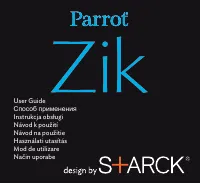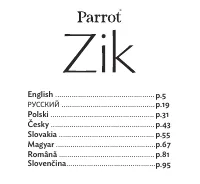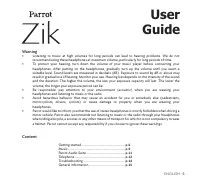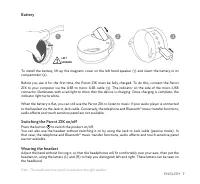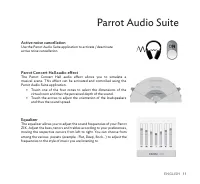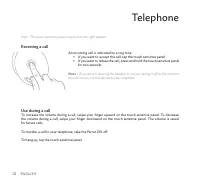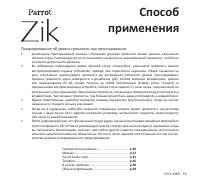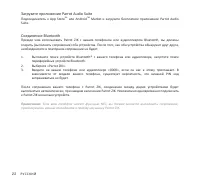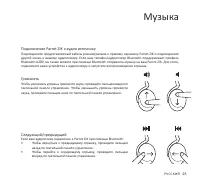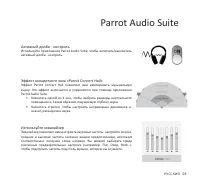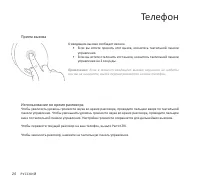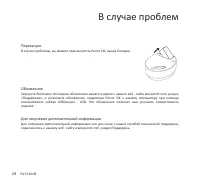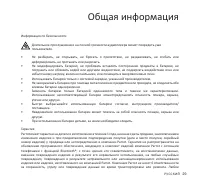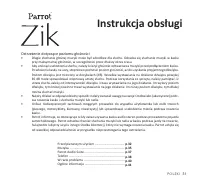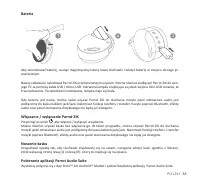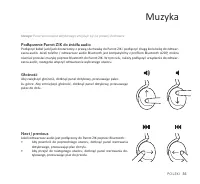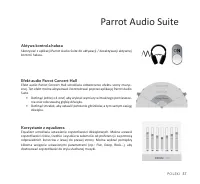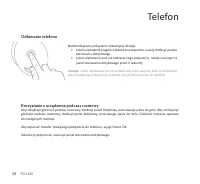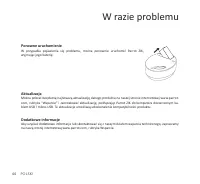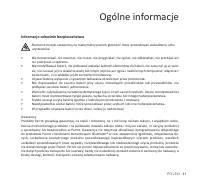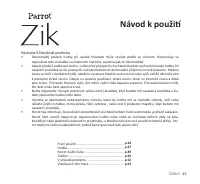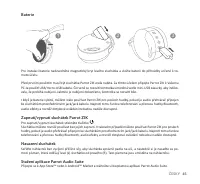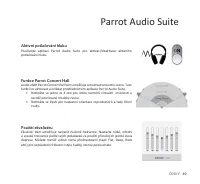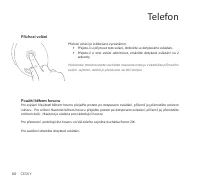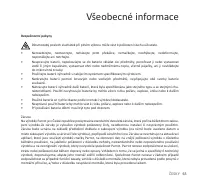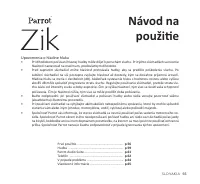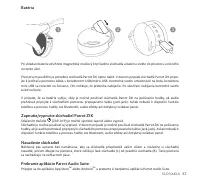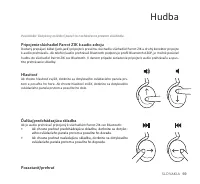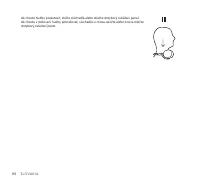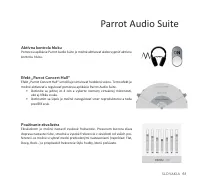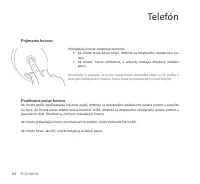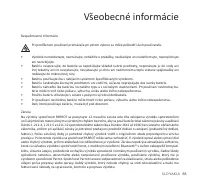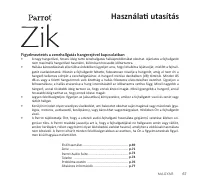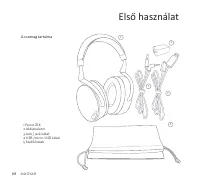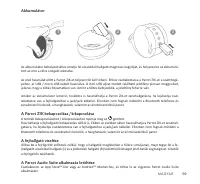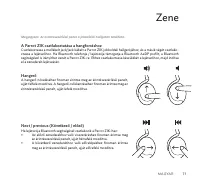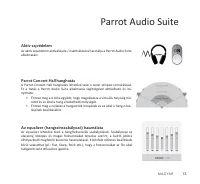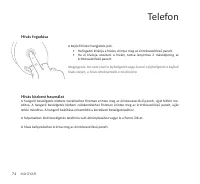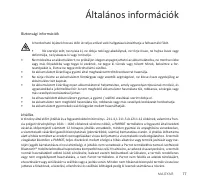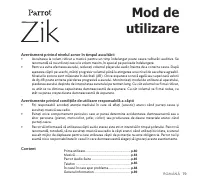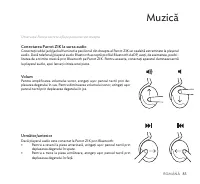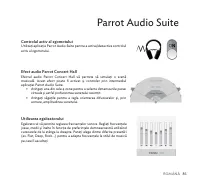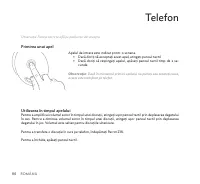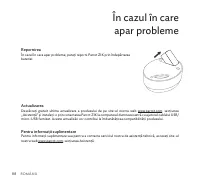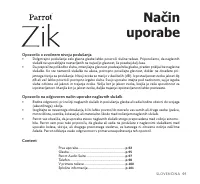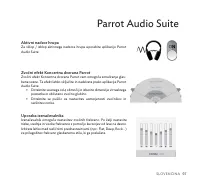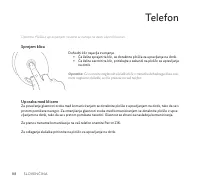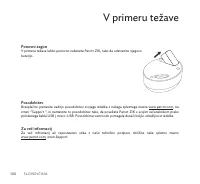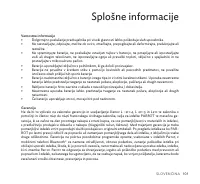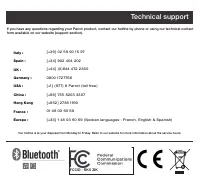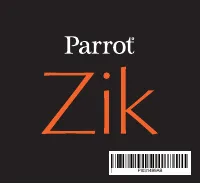Наушники Parrot Zik 2.0 by Philippe Starck Black - инструкция пользователя по применению, эксплуатации и установке на русском языке. Мы надеемся, она поможет вам решить возникшие у вас вопросы при эксплуатации техники.
Если остались вопросы, задайте их в комментариях после инструкции.
"Загружаем инструкцию", означает, что нужно подождать пока файл загрузится и можно будет его читать онлайн. Некоторые инструкции очень большие и время их появления зависит от вашей скорости интернета.
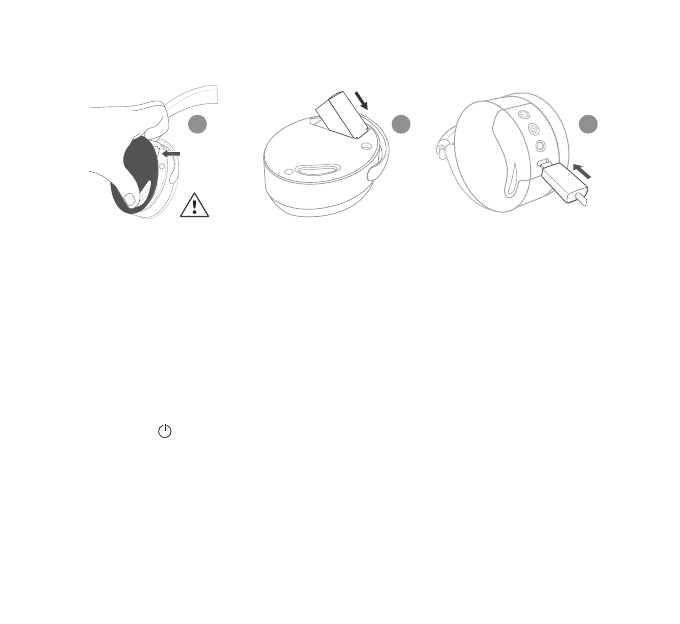
English
7
Battery
To install the battery, lift up the magnetic cover on the left hand speaker (1) and insert the battery in its
compartment (2).
Before you use it for the first time, the Parrot ZIK must be fully charged. To do this, connect the Parrot
ZIK to your computer via the USB to micro-USB cable (3). The indicator on the side of the micro-USB
connector illuminates with a red light to show that the device is charging. Once charging is complete, the
indicator light turns white.
When the battery is flat, you can still use the Parrot ZIK to listen to music if your audio player is connected
to the headset via the Jack to Jack cable. Conversely, the telephone and
Bluetooth®
music transfer functions,
audio effects and touch sensitive panel are not available.
Switching the Parrot ZIK on/off
Press the button to switch the product on/off.
You can also use the headset without switching it on by using the Jack to Jack cable (passive mode). In
that case, the telephone and
Bluetooth
®
music transfer functions, audio effects and touch sensitive panel
are not available.
Wearing the headset
Adjust the band without forcing it, so that the headphones will fit comfortably over your ears, then put the
headset on, using the letters (L) and (R) to help you distinguish left and right. These letters can be seen on
the headband.
Note : The touch sensitive panel is located on the right speaker.
ECOUTEUR
GAUCHE
LEFT
SPEAKER
1
2
3