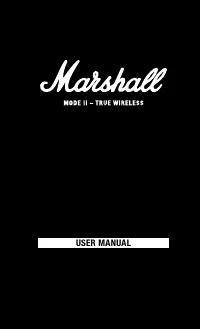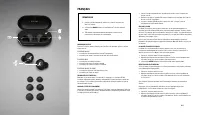Наушники Marshall Mode II Black (1005611) - инструкция пользователя по применению, эксплуатации и установке на русском языке. Мы надеемся, она поможет вам решить возникшие у вас вопросы при эксплуатации техники.
Если остались вопросы, задайте их в комментариях после инструкции.
"Загружаем инструкцию", означает, что нужно подождать пока файл загрузится и можно будет его читать онлайн. Некоторые инструкции очень большие и время их появления зависит от вашей скорости интернета.
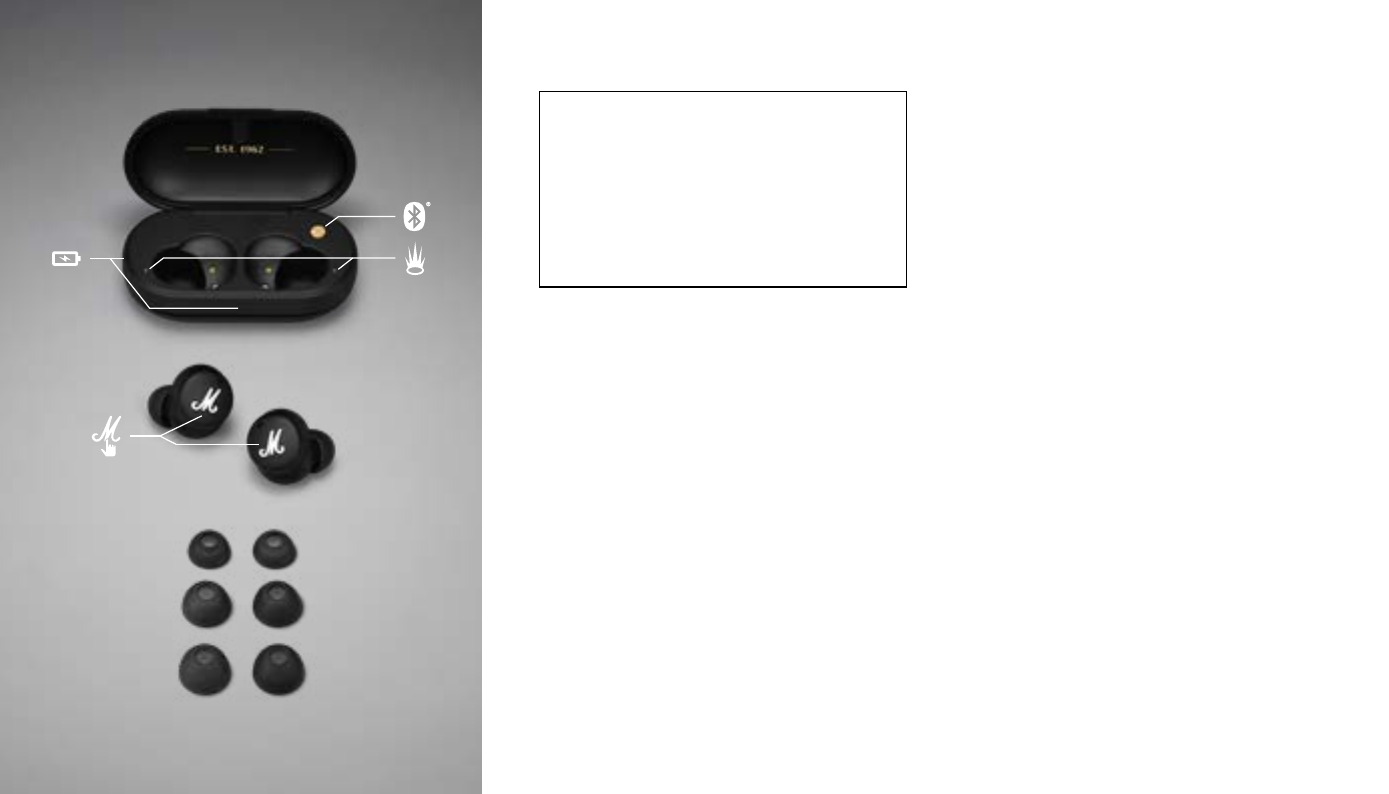
03
02
ENGLISH
GETTING STARTED
1.
Open the charging case.
2.
Push and hold the brass pairing button until the earbud LEDs
pulse blue.
3.
Select
MODE II
from your sound device’s Bluetooth
®
list.
4.
Download the Marshall Bluetooth app and follow the in-app
instructions to complete the setup.
TOUCH CONTROLS
Touch the left or right earbud to control your music, phone calls and more.
LEFT EARBUD
•
1 touch to toggle Transparency mode on/off
•
2 touches to activate your phone’s native voice assistant
RIGHT EARBUD
•
1 touch to play/pause
•
2 touches to skip forward
•
3 touches to skip backward
LEFT OR RIGHT EARBUD
•
1 touch to receive/end a call
•
2 touches to reject a call
CHARGING THE EARBUDS
Put the earbuds back in the case to charge them. The earbud LEDs blink white
while charging and steady white when full. The earbuds can be completely recharged
4 times from a fully charged case.
CHARGING THE CASE
Use a wireless charger or plug the case into a USB power source to charge it.
The front LED lights up while charging, from red through orange to green (0–100%).
1. Place the charging case with its back flat against the wireless charging pad.
2. Make sure that the front LED lights up to indicate that the case is charging.
3. Once the LED light has turned to a solid green light the charging case is fully
charged.
AUDIO ADJUSTMENTS
Mode II comes with 4 sizes of ear tips and getting the best fit is important in ensuring
you enjoy the best audio experience. Take the time to find the ear tips that best fit
your ear. The ear tips should fit snugly in your ear but still feel comfortable. It is not
uncommon to use different sizes for left and right.
When you have selected well-fitting ear tips, fine-tune your EQ settings from the
Marshall Bluetooth app to create your custom sound.
PAIRING A NEW DEVICE
Mode II remembers up to 4 previously paired devices and can reconnect with them
automatically when in range. Follow the instructions below to pair Mode II with an
additional device.
1. Place your earbuds in the charging case.
2. Push and hold the brass pairing button for 2 seconds, until the earbud LEDs turn
blinking blue.
3. Select
MODE II
from your sound device’s Bluetooth list.
RESETTING THE EARBUDS
If your earbuds become erratic or unresponsive, perform a hardware reset:
1. Place the earbuds in the case.
2. Push and hold the brass paring button for 10 seconds, until the LEDs flash 3
times, to reset the headphones.
If the problem persists, perform a factory reset.
Note: This will delete all user settings and after the factory reset, the headphones
need to be set up again.
1. Place the earbuds in the case.
2. Push and hold the brass paring button for 15 seconds, until the LEDs flash 10
times, to reset the headphones to factory settings.