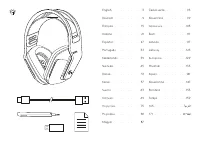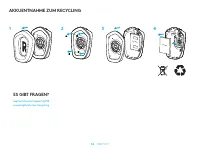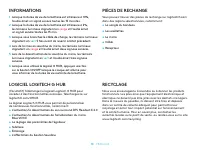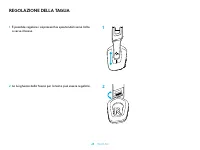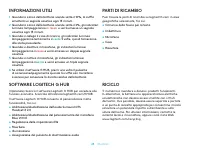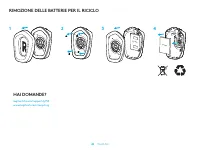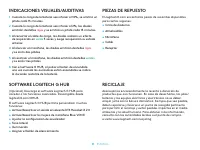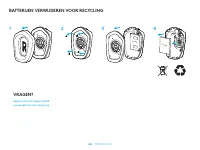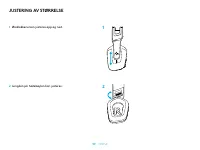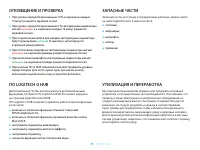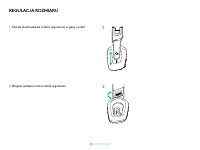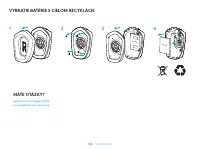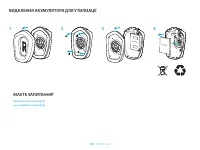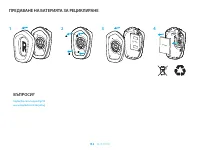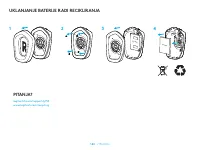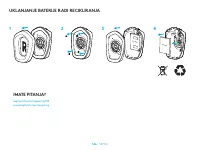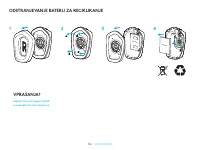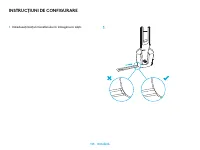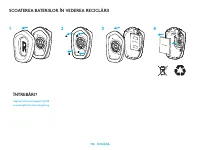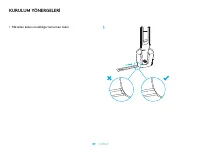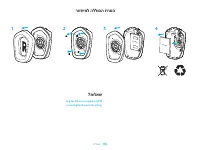Наушники Logitech G733 Lightspeed Black (981-000864) - инструкция пользователя по применению, эксплуатации и установке на русском языке. Мы надеемся, она поможет вам решить возникшие у вас вопросы при эксплуатации техники.
Если остались вопросы, задайте их в комментариях после инструкции.
"Загружаем инструкцию", означает, что нужно подождать пока файл загрузится и можно будет его читать онлайн. Некоторые инструкции очень большие и время их появления зависит от вашей скорости интернета.

7 ENGLISH
UNDERSTAND
LOGITECH G HUB SOFTWARE
SPARE PARTS
RECYCLING
1
When battery life is below 10%, the audio will beep every
15 min.
2
When battery life is below 2%, the lights will flash
red
and the audio will beep every 15 min.
3
When plugging the charging cable, the lights will breath
green
5 times and revert to its previous state.
4
When muting the mic, the lights will flash
red
and the audio
will beep twice.
5
When unmuting the mic, the lights will flash
green
and
the audio will beep three times.
6
When using G HUB software, pressing the ON/OFF button
once when the headset is ON will let you know the battery life
remaining.
(Optional) Download Logitech G HUB software to access
advanced features. Download at logitechG.com/GHUB.
Logitech G HUB software lets you customize many features,
including:
•
Enable/disable DTS Headset:X 2.0 Surround Sound
•
Enable/disable Blue VO!CE mic enhancement
•
Adjust EQ settings
•
Sidetone
•
Lighting
•
Mute button assignment
You can find replacement parts at logitechG.com
in
selected
regions, including:
•
Headband strap
•
Earpads
•
Mic
•
Cable
•
Receiver
We encourage you to resell or donate working products.
Otherwise, batteries, electronic and electrical equipment
should
not be disposed of with household waste.
Wherever
possible, they should be segregated and brought
to
an appropriate collection point to enable recycling and avoid
potential impacts on the environment and human health.
For
more information, contact your local authorities or place
of
purchase, or visit www.logitech.com/recycling