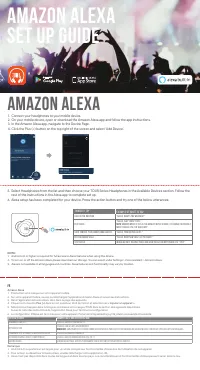Наушники TWS JBL Tour Pro+ - инструкция пользователя по применению, эксплуатации и установке на русском языке. Мы надеемся, она поможет вам решить возникшие у вас вопросы при эксплуатации техники.
Если остались вопросы, задайте их в комментариях после инструкции.
"Загружаем инструкцию", означает, что нужно подождать пока файл загрузится и можно будет его читать онлайн. Некоторые инструкции очень большие и время их появления зависит от вашей скорости интернета.
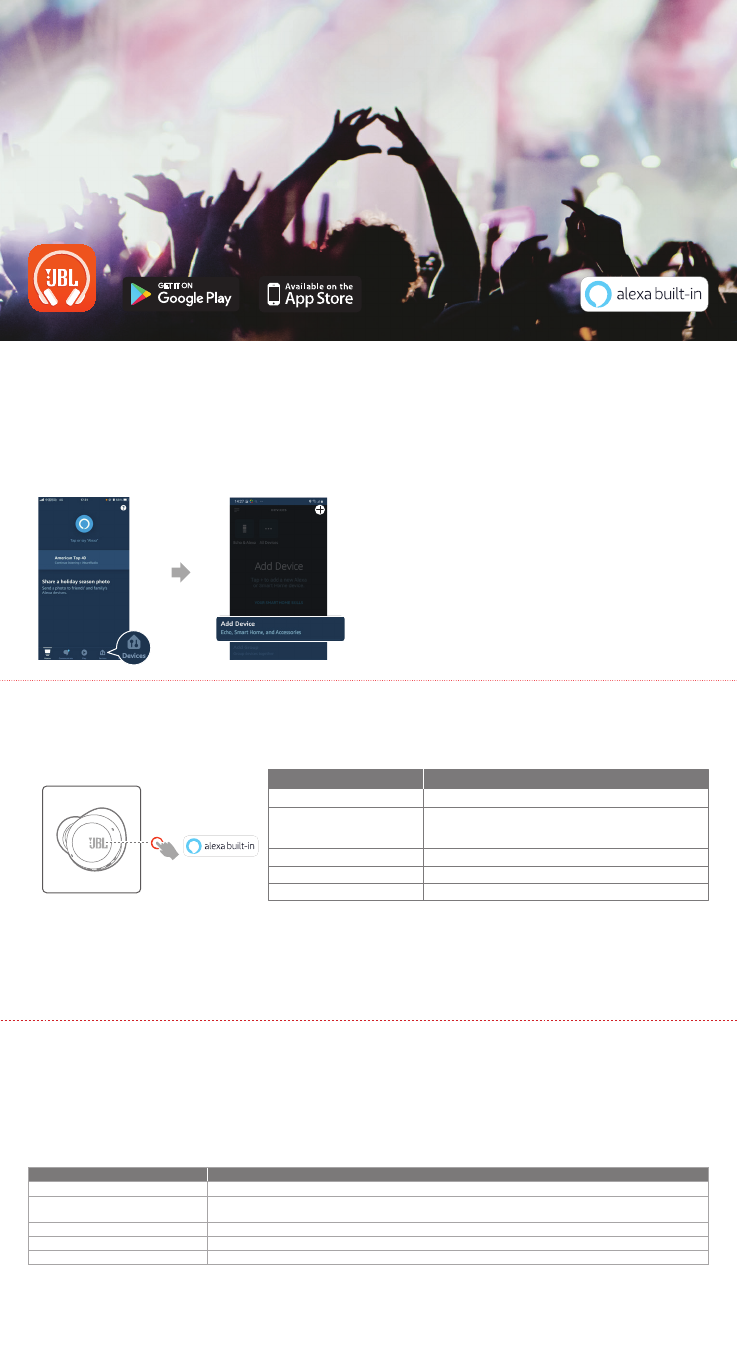
FR
Amazon Alexa
1. Connectez votre casque sur votre appareil mobile.
2. Sur votre appareil mobile, ouvrez ou téléchargez l’application Amazon Alexa et suivez ses instructions.
3. Dans l’application Amazon Alexa, allez dans la page des appareils.
4. Cliquez sur le bouton
Plus (+)
dans le coin supérieur droit de l’écran et sélectionnez
« Ajouter un appareil »
.
5. Sélectionnez Casques dans la liste puis choisissez votre casque TOUR dans la section des appareils disponibles.
Suivez le reste des instructions de l’application Alexa pour terminer la configuration
6. La configuration d’Alexa est terminée pour votre appareil. Paina toimintopainiketta ja yritä jotakin seuraavista ilmauksista:
Choses à essayer
Exemples de ce que vous pouvez dire
Demandez la météo
« Alexa, quelle est la météo ? »
Diffuser du son
« Alexa, joue les hits d’aujourd’hui. »
Remarque:
Amazon Music est défini comme service musical par défaut, pour changer de service musical par défaut, utilisez l’application Alexa
Commandez vos appareils domotiques à la voix.
« Alexa, allume les lumières. »
Découvrir d'autres Skills (compétences)
« Alexa, quelles nouvelles skills as-tu ? »
Arrêter Alexa
Lorsqu’Alexa parle, appuyez longuement sur le bouton d’action et dites « arrête ».
Remarque:
1. Android 6.0 ou postérieur est requis pour un accès complet aux fonctionnalités d’Alexa lors de l’utilisation de cet appareil.
2. Pour activer ou désactiver Amazon Alexa, veuillez télécharger notre application JBL.
3. Alexa n’est pas disponible dans toutes les langues et dans tous les pays. Les caractéristiques et fonctionnalités d’Alexa peuvent varier selon le lieu.
1. Connect your headphones to your mobile device.
2. On your mobile device, open or download the Amazon Alexa app and follow the app instructions.
3. In the Amazon Alexa app, navigate to the Device Page.
4. Click the Plus (+) button on the top right of the screen and select ‘Add Device’.
5. Select Headphones from the list and then choose your TOUR Series Headphones in the Available Devices section. Follow the
rest of the instructions in the Alexa app to complete set up.
6. Alexa setup has been completed for your device. Press the action button and try one of the below utterances:
NOTE:
1. Android 6.0 or higher is required for full access to Alexa features when using this device.
2. To turn on or off the Amazon Alexa, please download our JBL app. You can select under Settings > Voice assistant > Amazon Alexa.
3.
Alexa is not available in all languages and countries. Alexa features and functionality may vary by location.
Ask for the weather
"Alexa, what's the weather?"
"Alexa, play today’s hits."
Note:
Amazon Music is set as the default music service, To change the default
music service, use the Alexa app
"Alexa, turn on the lights."
"Alexa, what new skills do you have?"
While Alexa is talking, press and hold the action button and say “stop”.
Play audio
Voice control your smart home devices
Discover more skills
Stop Alexa
Things to try
Example of what to say
Amazon Alexa
Set Up Guide
Amazon Alexa
Характеристики
Остались вопросы?Не нашли свой ответ в руководстве или возникли другие проблемы? Задайте свой вопрос в форме ниже с подробным описанием вашей ситуации, чтобы другие люди и специалисты смогли дать на него ответ. Если вы знаете как решить проблему другого человека, пожалуйста, подскажите ему :)