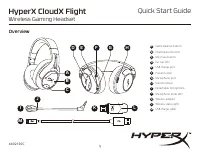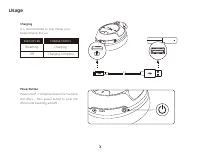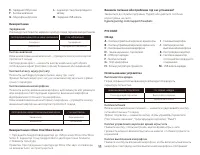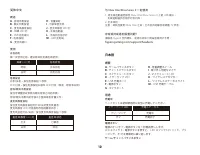Наушники HyperX (HX-HSCFX) - инструкция пользователя по применению, эксплуатации и установке на русском языке. Мы надеемся, она поможет вам решить возникшие у вас вопросы при эксплуатации техники.
Если остались вопросы, задайте их в комментариях после инструкции.
"Загружаем инструкцию", означает, что нужно подождать пока файл загрузится и можно будет его читать онлайн. Некоторые инструкции очень большие и время их появления зависит от вашей скорости интернета.
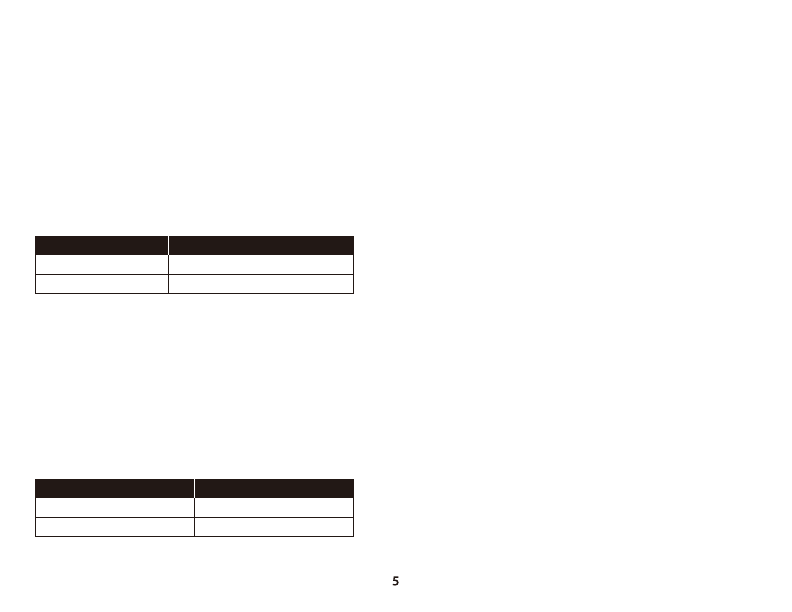
ENGLISH
Overview
A
- Game balance button
H
- Volume wheel
B
- Chat balance button
I
- Detachable microphone
C
- Mic mute button
J
- Microphone mute LED
D
- Ear cup LED
K
- Wireless adapter
E
- USB charge port
L
- Wireless status light
F
- Power button
M
- USB charge cable
G
- Microphone port
Usage
Charging
It is recommended to fully charge your headset before first use.
Power button
Power on/off – Hold power button for 3 seconds
LED effect – Press power button to cycle LED effect (solid, breathing, and
off)
Game/Chat balance buttons
Press to adjust balance between game audio and chat audio.
The game/chat balance functionality operates independently from the
overall headset audio volume.
Microphone mute button
Press the microphone mute button to on/off the microphone mute. The
microphone mute LED will indicate the current mute status.
Mic monitoring on/off – Hold microphone mute button for 3 seconds
Using with Xbox One/Xbox Series X|S
1. Connect the wireless adapter to a USB port on the Xbox One. The wireless
adapter status light will blink.
2. Power on the headset.
Note: When the headset is connected to the Xbox One, this will not
automatically mute or adjust the sound from the TV.
Questions or Setup Issues?
Contact the HyperX support team or see the user manual at:
hyperxgaming.com/support/headsets
EAR CUP LED
CHARGE STATUS
Charging
Breathing
Charging complete
Off
MICROPHONE MUTE LED
MIC STATUS
Muted
On
Active
Off
Характеристики
Остались вопросы?Не нашли свой ответ в руководстве или возникли другие проблемы? Задайте свой вопрос в форме ниже с подробным описанием вашей ситуации, чтобы другие люди и специалисты смогли дать на него ответ. Если вы знаете как решить проблему другого человека, пожалуйста, подскажите ему :)