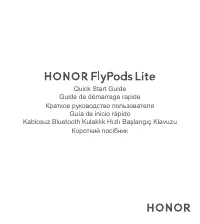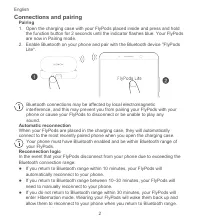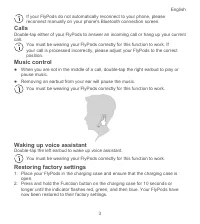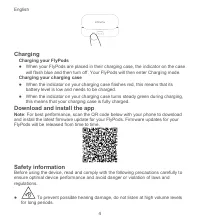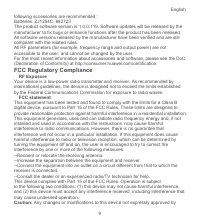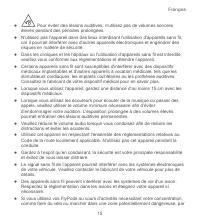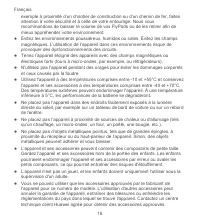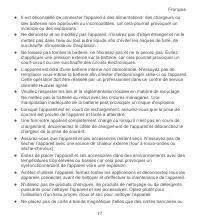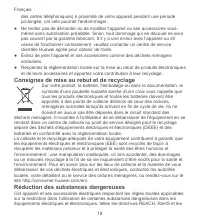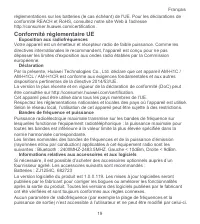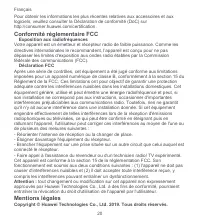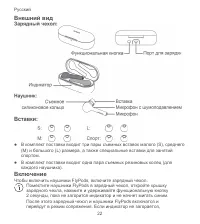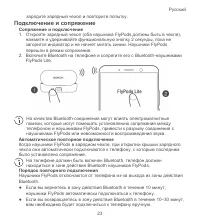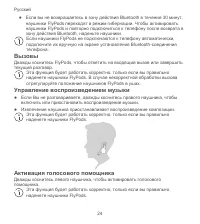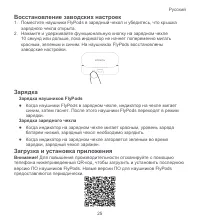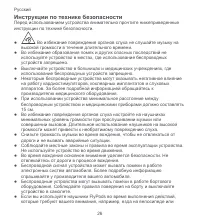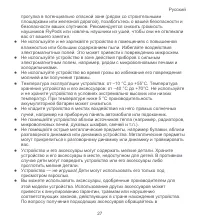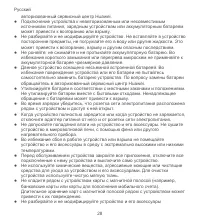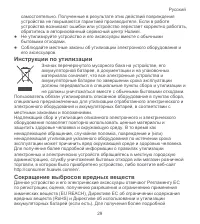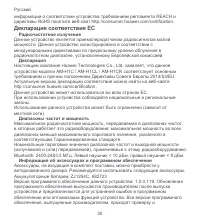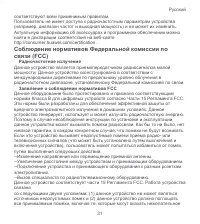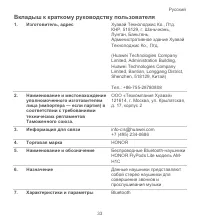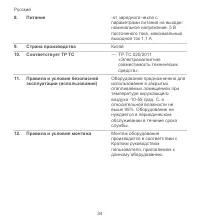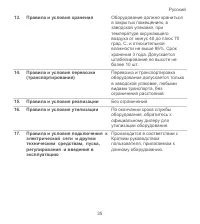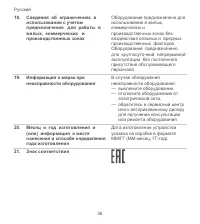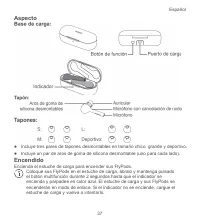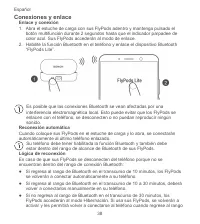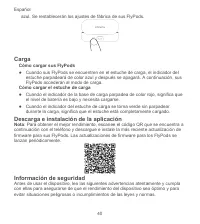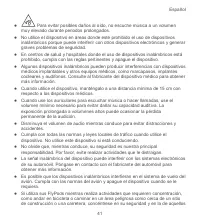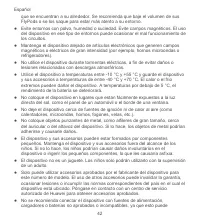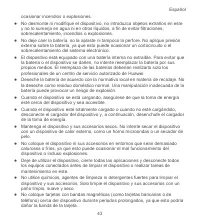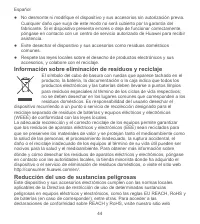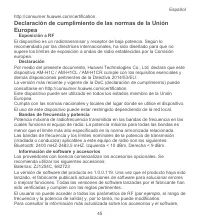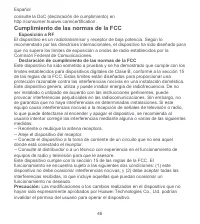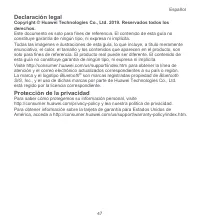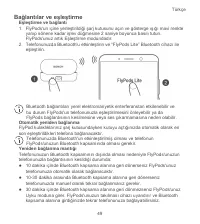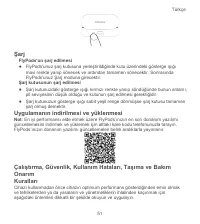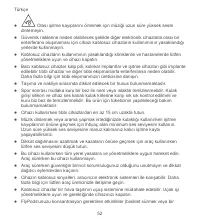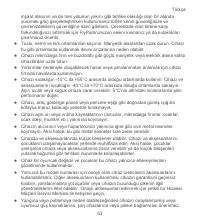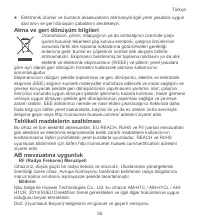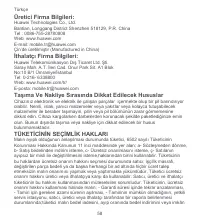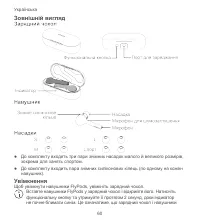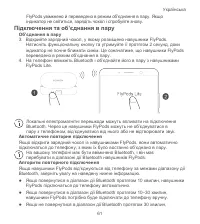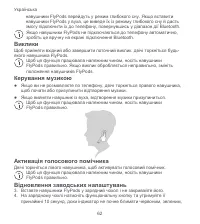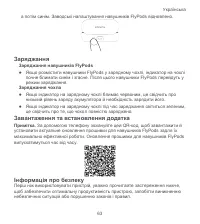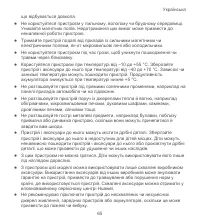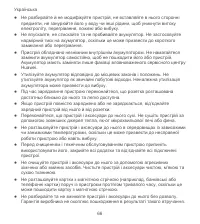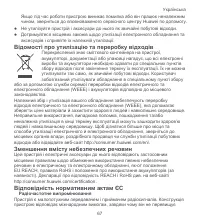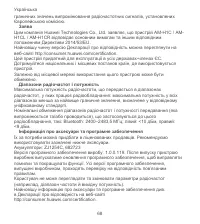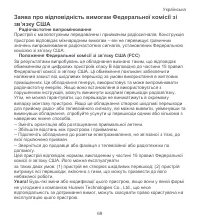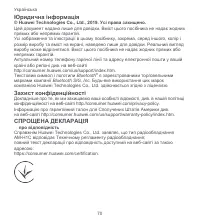Наушники Honor AM-H1C White - инструкция пользователя по применению, эксплуатации и установке на русском языке. Мы надеемся, она поможет вам решить возникшие у вас вопросы при эксплуатации техники.
Если остались вопросы, задайте их в комментариях после инструкции.
"Загружаем инструкцию", означает, что нужно подождать пока файл загрузится и можно будет его читать онлайн. Некоторые инструкции очень большие и время их появления зависит от вашей скорости интернета.
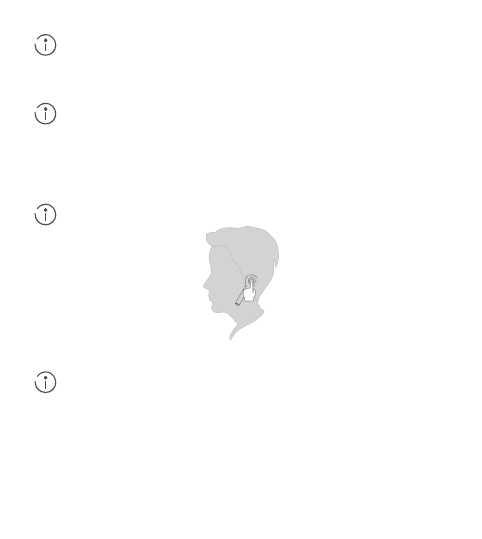
English
3
If your FlyPods do not automatically reconnect to your phone, please
reconnect manually on your phone's Bluetooth connection screen.
Calls
Double-tap either of your FlyPods to answer an incoming call or hang up your current
call.
You must be wearing your FlyPods correctly for this function to work. If
your call is processed incorrectly, please adjust your FlyPods to the correct
position.
Music control
●
When you are not in the middle of a call, double-tap the right earbud to play or
pause music.
●
Removing an earbud from your ear will pause the music.
You must be wearing your FlyPods correctly for this function to work.
Waking up voice assistant
Double-tap the left earbud to wake up voice assistant.
You must be wearing your FlyPods correctly for this function to work.
Restoring factory settings
1. Place your FlyPods in the charging case and ensure that the charging case is
open.
2. Press and hold the Function button on the charging case for 10 seconds or
longer until the indicator flashes red, green, and then blue. Your FlyPods have
now been restored to their factory settings.