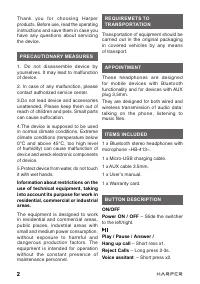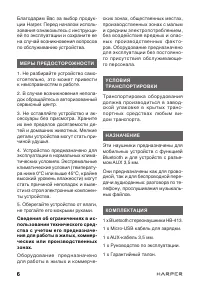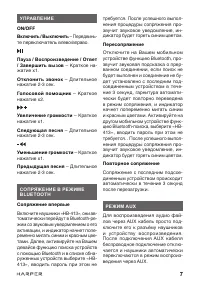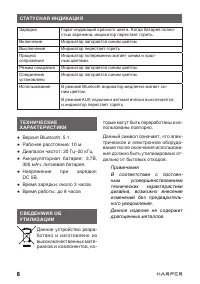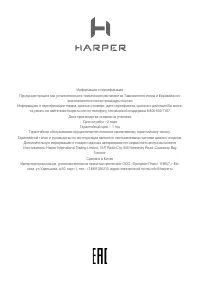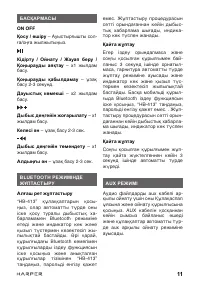Наушники Harper HB-413 - инструкция пользователя по применению, эксплуатации и установке на русском языке. Мы надеемся, она поможет вам решить возникшие у вас вопросы при эксплуатации техники.
Если остались вопросы, задайте их в комментариях после инструкции.
"Загружаем инструкцию", означает, что нужно подождать пока файл загрузится и можно будет его читать онлайн. Некоторые инструкции очень большие и время их появления зависит от вашей скорости интернета.
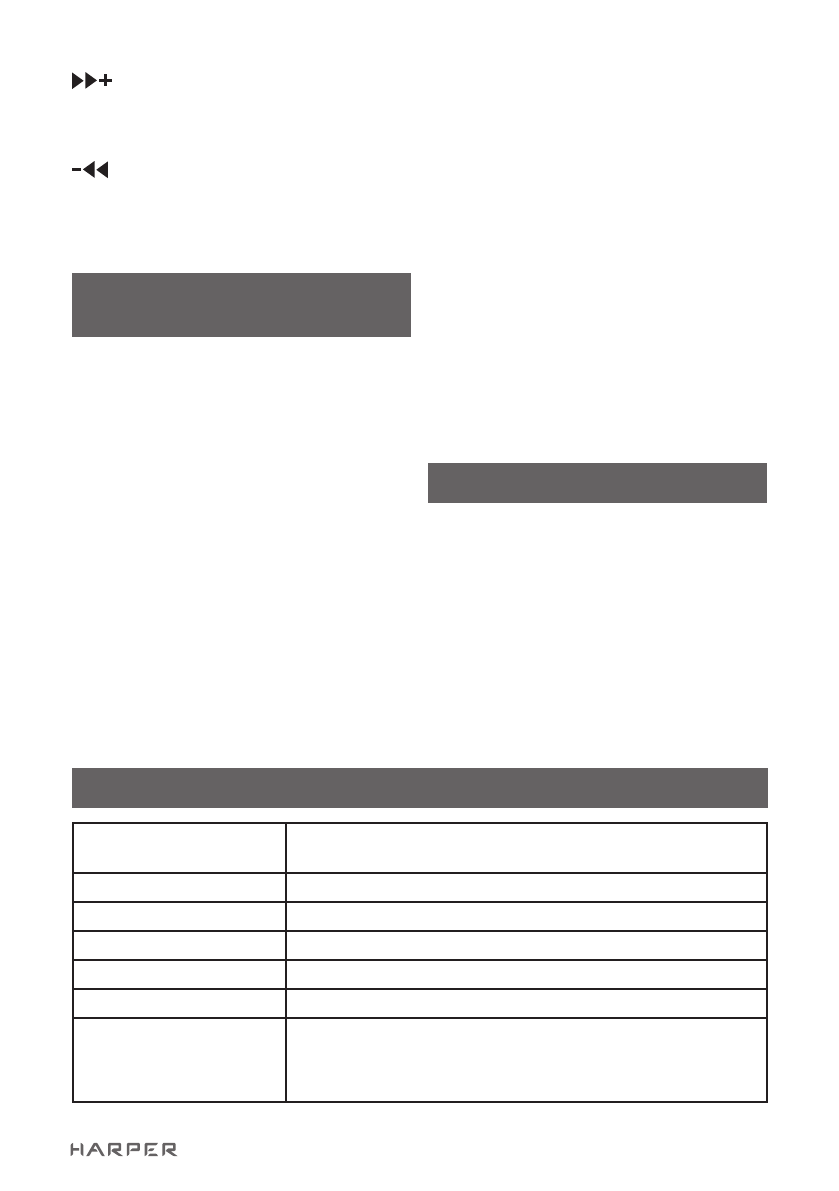
3
Volume up
– Short press x1.
Next song
– Long press 2-3s.
Volume down
– Short press x1.
Previous song
– Long press 2-3s.
PAIRING IN BLUETOOTH
MODE
First time pairing
Switch on «HB-413» headset, it will
boot into Bluetooth mode automatically,
voice prompts a ring about Bluetooth
mode activation, and LED indicator light
rapidly alternating flashes with blue
and red colors. Please open the smart
device’s Bluetooth searching function,
and select the device «HB-413», no
password required, after successful
pairing, voice prompts a ring, LED
indicator light stays blue.
Re-pairing
Tu r n o ff t h e a t t a c h e d s m a r t
device’s Bluetooth function, voice
prompts a ring, if can’t search and pair
with the last connected smart device
within 3 seconds, the headset will
automatically re-enter pairing mode,
LED indicator light rapidly alternating
flashes with blue and red colors. Open
another smart device’s Bluetooth
searching function, and select the
device «HB-413», no password
required, after successful pairing,
voice prompts a ring, LED indicator
light stays blue.
Follow-up pairing
Automatically pair the last connected
device in 3 seconds after boot.
AUX MODE
To play audio files through an AUX cable,
simply plug it into the headphone jack
and playback device. After connecting
the AUX cable, the wireless connection
is disconnected and the headphones
automatically switch to playback mode
via AUX.
LED INDICATION
Charge Status
Steady red LED. When fully charged, LED indicator light
turns off.
Power on Status
Blue LED indicator light turns on.
Power off Status
LED indicator light turns off.
Pairing Status
Blue and Red LED indicator lights rapidly alternating flash.
Standby Status
Blue LED indicator light turns on.
Connected Status
Blue LED indicator light turns on.
Using Status
Bluetooth Mode, Blue LED indicator light flashes slowly.
AUX Mode, the headset automatically turns off, LED light
goes out.
Характеристики
Остались вопросы?Не нашли свой ответ в руководстве или возникли другие проблемы? Задайте свой вопрос в форме ниже с подробным описанием вашей ситуации, чтобы другие люди и специалисты смогли дать на него ответ. Если вы знаете как решить проблему другого человека, пожалуйста, подскажите ему :)