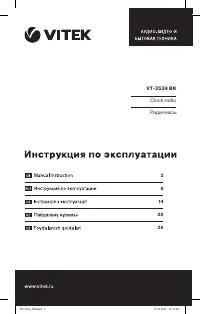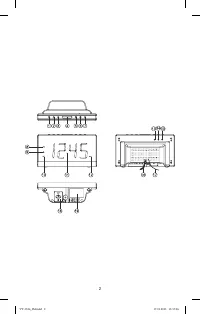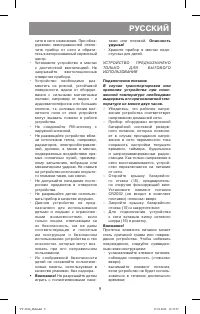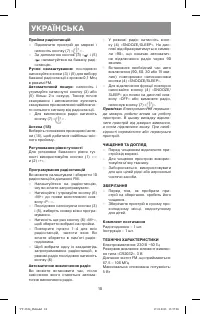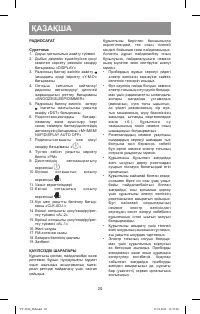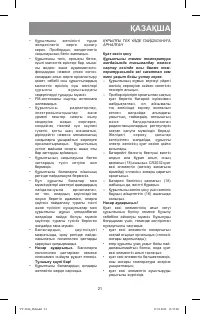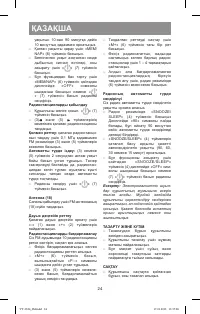Настольные часы VITEK VT-3524 BK - инструкция пользователя по применению, эксплуатации и установке на русском языке. Мы надеемся, она поможет вам решить возникшие у вас вопросы при эксплуатации техники.
Если остались вопросы, задайте их в комментариях после инструкции.
"Загружаем инструкцию", означает, что нужно подождать пока файл загрузится и можно будет его читать онлайн. Некоторые инструкции очень большие и время их появления зависит от вашей скорости интернета.
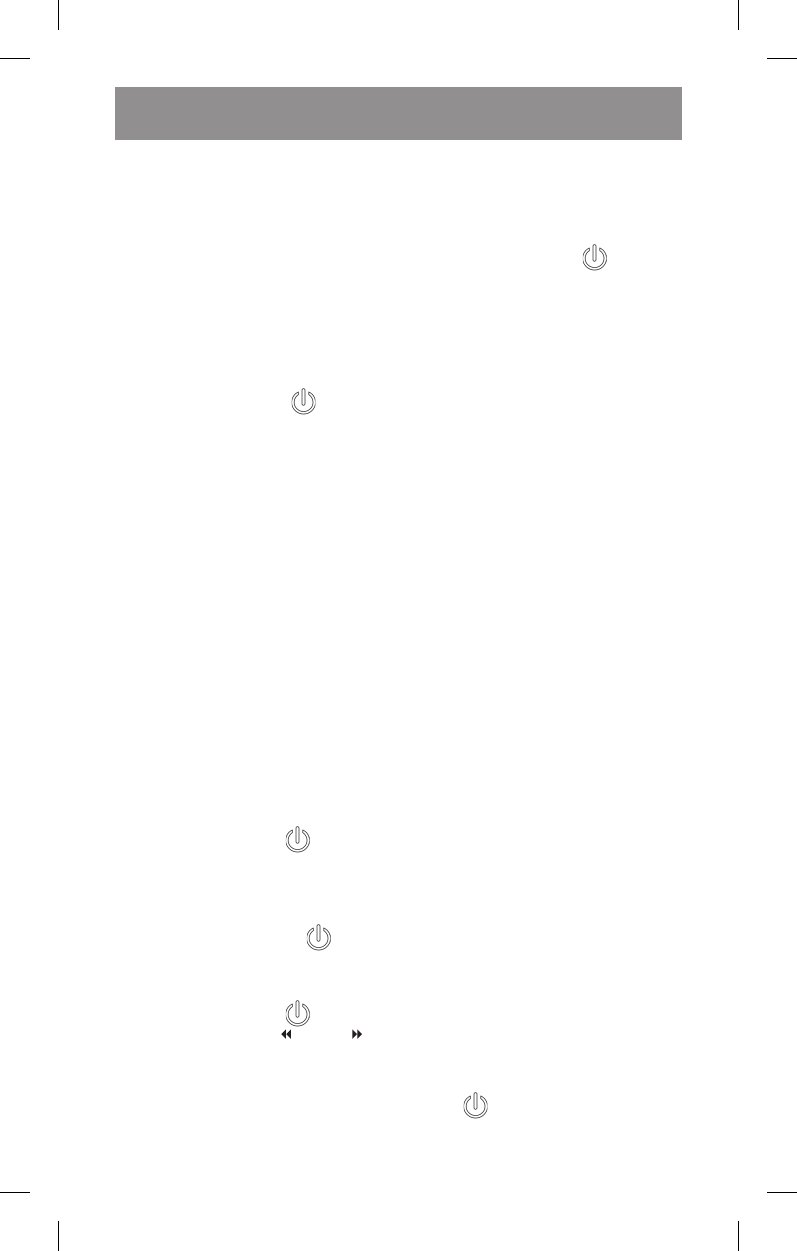
6
ENGLISH
– To activate this function in the time
mode (radio is off) press and hold
the «DISPLAY» button (2) until the
symbol «ON» appears on the display.
– To switch the sequential displaying
mode off press and hold the
«DISPLAY» button (2) until the
symbol «OFF» appears on the
display.
Display auto switch off
– To activate the mode press and hold
the «DISPLAY AUTO OFF» button (6)
until the indicator (9) «
» appears.
The display will be switched off in 15
seconds after pressing the buttons.
Note
: This function is inactive in the
radio mode.
– To switch the function off press
and hold the «DISPLAY AUTO OFF»
button (6), the indicator (9) switches
off.
Countdown timer
– Press the «MEM/NAP» button (6) in
the current time mode, the symbol
«n90» will appear on the display that
means countdown timer actuation in
90 minutes.
– Set the time of timer actuation from
10 to 90 minutes with 10 minutes
step by pressing the «MEM/NAP»
button (6) repeatedly.
– To view the remaining time press the
«MEM/NAP» button (6).
– After the set time runs off you will
hear a sound signal, to switch it off
press the button (7) «
».
– To cancel this function press the
«MEM/NAP» button (6) repeatedly
until «OFF» symbol appears on
the display or switch the radio on
pressing the button (7) «
».
Radio stations reception
– Connect the unit to the mains and
press the button (7) «
».
– Use the buttons (3) and (5) for
tuning to the desired radio station.
Manual tuning:
press the buttons
(3) and (5) consequently to select the
desired radio station with step 0.1 MHz
in FM mode.
Auto tuning:
press and hold the
buttons (3) and (5) for more than 2
seconds. The tuner shall begin scanning
and automatically stops after finding the
nearest strong signal of radio station.
–
Press the button (7) «
» to switch
the radio off.
Antenna (18)
Select the wire antenna (18) position for
the best reception of radio signal.
Volume level adjusting
Use buttons (1) “-” and (2) “+” to set up
the desired volume level.
Radio stations recording
You can set up and save 10 radio stations
in FM band.
– Tune to the station you want to
record.
– Press and hold the «M+» button
(6) until a flashing symbol of “Р--”
appears.
– Use the buttons (3) and (5)
repeatedly to select the number of
the programming cell.
– Press the «M+» button (6) again to
save settings.
– Repeat steps 1 – 4 for all radio
stations that you wish to save in the
clock radio memory.
– To select the preliminary recorded
radio stations press the button (6)
consequently in radio mode.
Automatic radio switch off
You can set up the radio switch off time.
– Press the button (4)
«
SNOOZE/
SLEEP
»
in radio mode. «90»
symbols will appear on the display,
that means automatic switching off
of the radio in 90 minutes.
– Set up the necessary auto switch
off time (90, 60, 30 or 15 minutes)
pressing the
«
SNOOZE/SLEEP
»
button (4) repeatedly.
– To cancel this function press the
«SNOOZE/SLEEP»
button
(4)
repeatedly until «OFF» symbol
appears on the display or switch
the radio off by pressing the button
(7) «
».
VT-3524_IM.indd 6
17.01.2013 13:37:37