Настольные часы VITEK VT-3523 BK - инструкция пользователя по применению, эксплуатации и установке на русском языке. Мы надеемся, она поможет вам решить возникшие у вас вопросы при эксплуатации техники.
Если остались вопросы, задайте их в комментариях после инструкции.
"Загружаем инструкцию", означает, что нужно подождать пока файл загрузится и можно будет его читать онлайн. Некоторые инструкции очень большие и время их появления зависит от вашей скорости интернета.
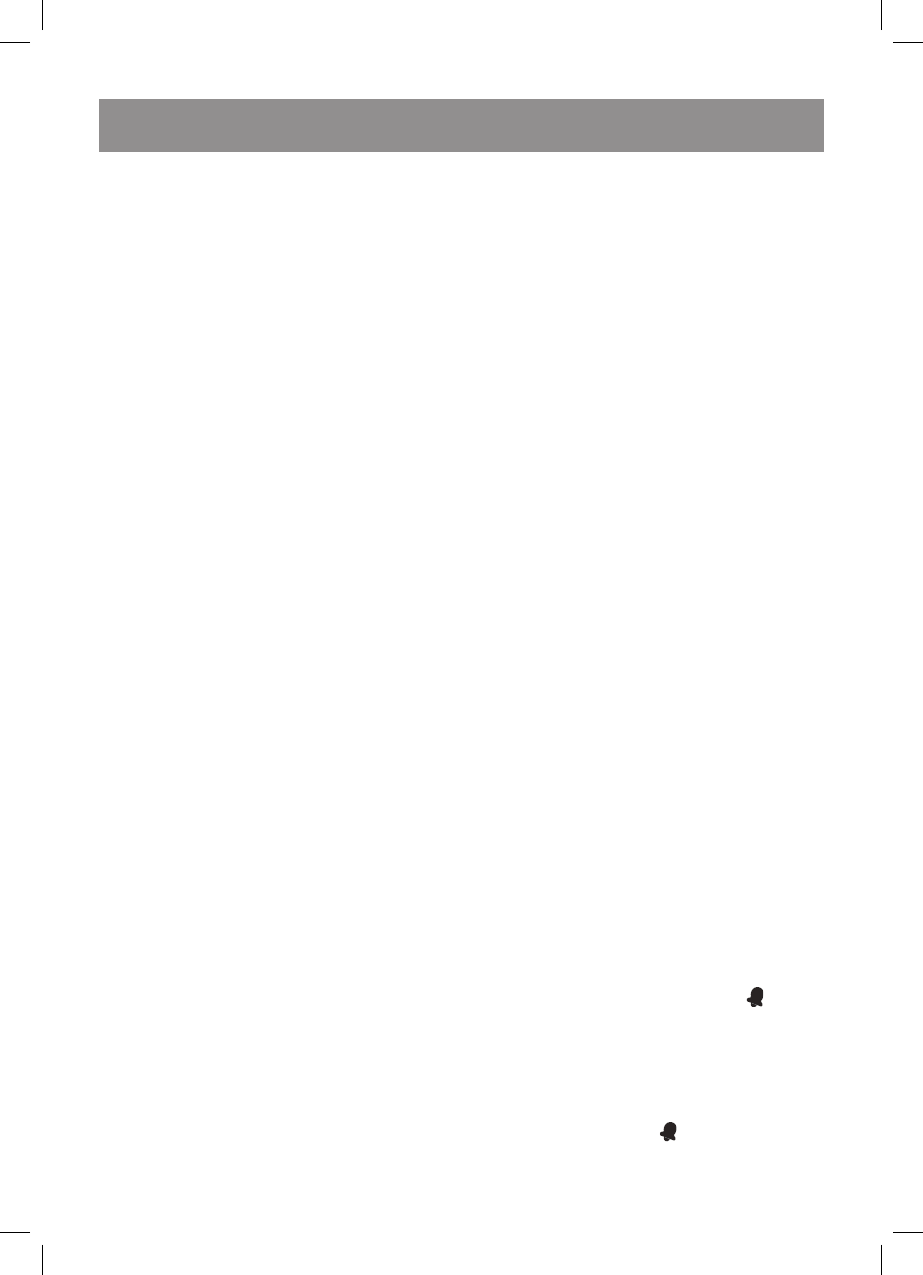
4
ENGLISH
•
Never allow children to use the unit as a toy.
THE UNIT IS INTENDED FOR HOUSEHOLD
USAGE ONLY
Power connection
–
To connect the unit to the mains insert the
plug of power cord (23) into the socket. Make
sure that unit operating voltage corresponds
to voltage of your mains.
–
The unit is equipped with an integrated
backup battery supply system, that allows
to save settings of current time, timer, alarm
and recorded radio stations in case of AC
supply voltage interruption. Once the voltage
gets normal, the unit switches to supply from
the net adapter.
–
Open the battery compartment lid (21) having
preliminary unscrewed the fixing screw (use
a small cross-point screwdriver). Insert a
CR2032 battery (not included), following the
polarity.
–
Close the battery compartment lid (21) and
tighten up the screw.
Attention!
Batteries leakage can cause injuries or unit
damage.
In order to avoid unit damage, follow these
instructions:
–
insert the battery following the polarity
(“plus” upward);
–
remove the battery if you are not planning to
use the unit for a long time;
–
do not dismantle the battery, do not subject it
to high temperatures; and
–
replace the battery in time.
Date and time setting
1. Connect the unit into the mains.
2. Press and hold the «CLK.ADJ. » button (12).
The year digits will start flashing on the
display.
3. Then select the necessary year by pressing
or holding the (7)
7
and (9)
8
, buttons.
4. Press the «CLK.ADJ.» button (12). The month
digits will start flashing on the display.
5. Use the buttons (7) and (9) to select the
necessary month.
6. Press the«CLK.ADJ.» button (12). The day
digits will start flashing on the display.
7. Use the buttons (7)
7
and (9)
8
, to select the
necessary day.
8. Press "CLK.ADJ." button (12), time format
symbols will start flashing on the display: 24
hours (24 Hr) or 12 hours (12 HR).
9. Use the buttons (7)
7
and (9)
8
to select the
time format (12 НR or 24 НR).
10. Press the «CLK.ADJ.» button (12). The hour
digits will start flashing on the display.
11. Use the buttons (7)
7
and (9)
8
to select the
necessary hour.
Note: To set the afternoon time in 12 hours
format (12 Hr) consequently press the buttons
(7)
7
and (9)
8
until the indicator (20) «PM»
appears.
12. Press the «CLK.ADJ.» button (12). The minute
digits will start flashing on the display.
13. Use the buttons (7)
7
and (9)
8
to select the
necessary minutes.
14. To finish the setup procedure press the "CLK.
ADJ." button (12).
Note: If buttons (7)
7
and (9)
8
are not pressed
within 30 seconds during setup process, the unit
will switch to the current time mode.
Time format selection
You can also select the time format 12 or 24 hours
by pressing the button (4) «12/24Н». Selected
time format is shown on the display (13).
Current date view
1. To view the date in the current time mode
(radio is off) press the «Y-M-D» button (7).
2. To view the year, current date and time
consequently press the «Y-M-D» button (7).
Setting a clock to summer/winter time
In the current time mode press and hold the
“DST” button (9) until the time digits change.
Alarm setup
1. Press and hold the button (16)
1
in the
current time mode ( radio is off). The hour
digits will start flashing on the additional
display (14), and the indicator (18) will appear
on the main display (13).
2. Use the buttons (7)
7
and (9)
8
, to select the
necessary hour.
3. Press the button (16)
1
. The minute digits
will start flashing on the display.
3523.indd 4
6/18/12 11:36 AM
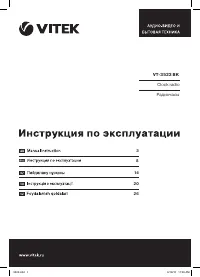
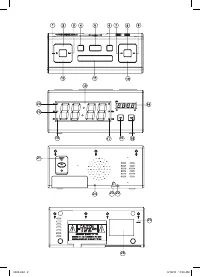






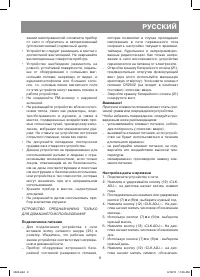


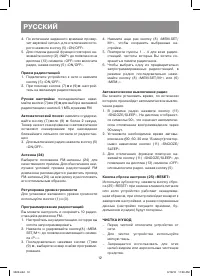

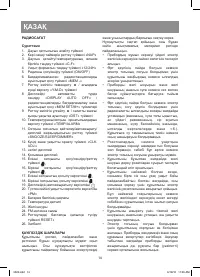
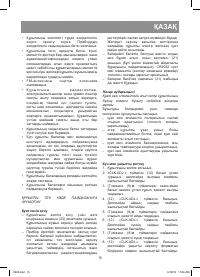
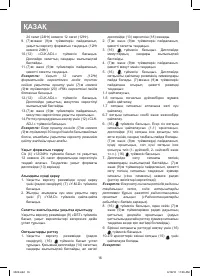
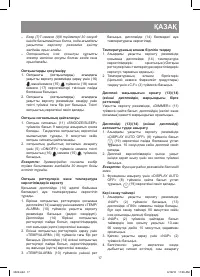
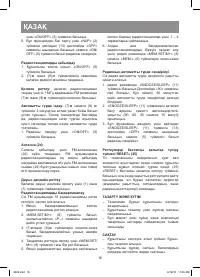

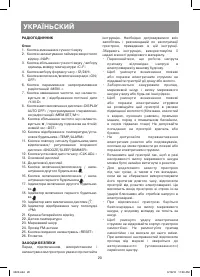
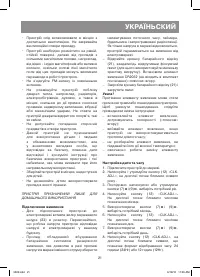


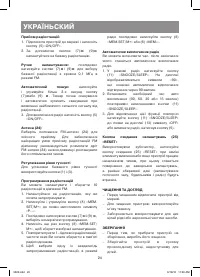





















Слилось время на часах. Помогите установить верное время.