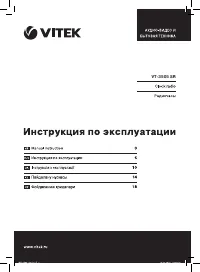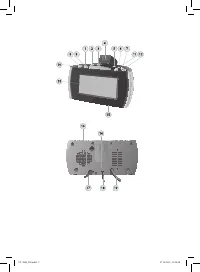Настольные часы VITEK VT-3505 SR - инструкция пользователя по применению, эксплуатации и установке на русском языке. Мы надеемся, она поможет вам решить возникшие у вас вопросы при эксплуатации техники.
Если остались вопросы, задайте их в комментариях после инструкции.
"Загружаем инструкцию", означает, что нужно подождать пока файл загрузится и можно будет его читать онлайн. Некоторые инструкции очень большие и время их появления зависит от вашей скорости интернета.
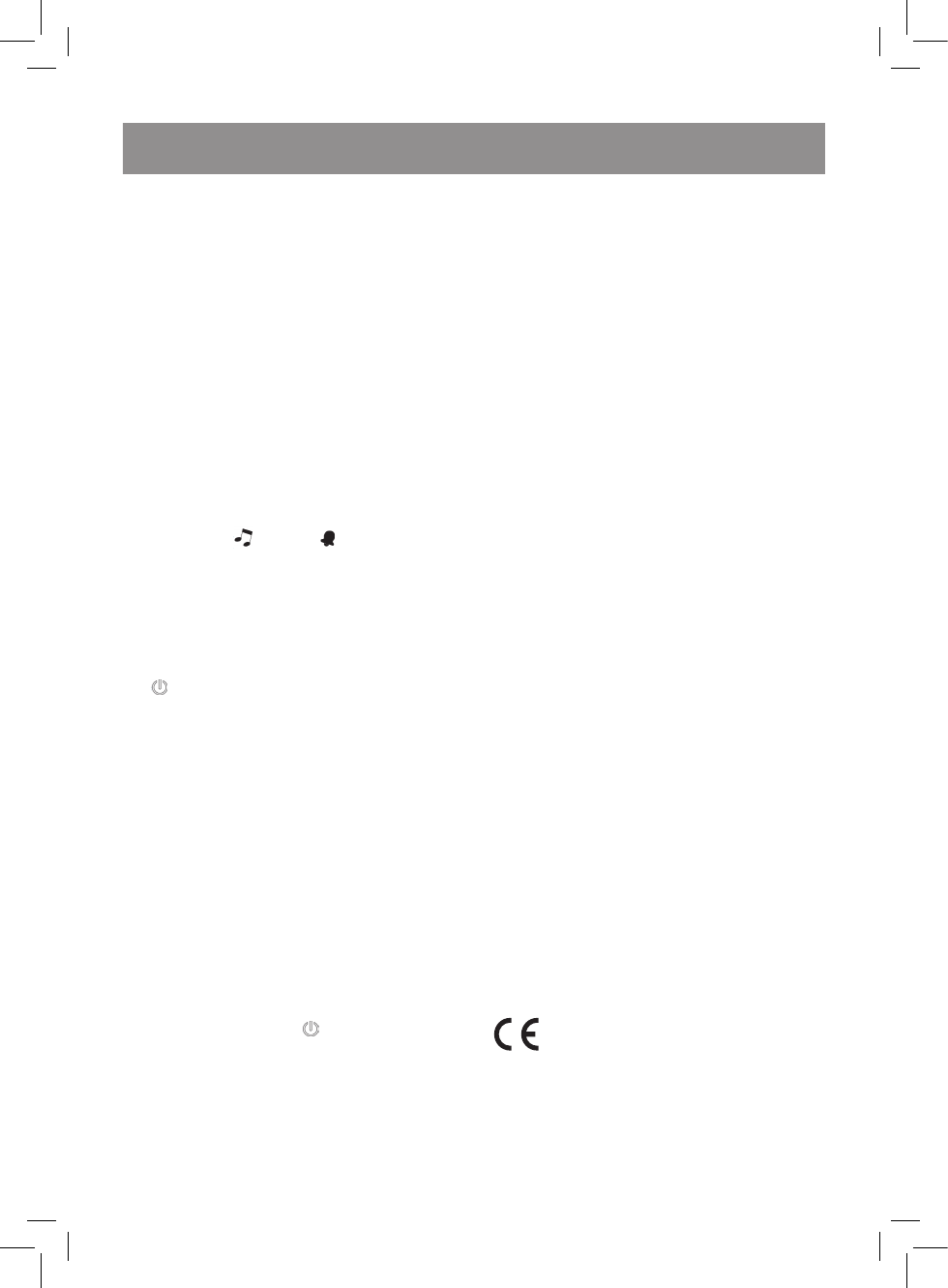
5
ENGLISH
The hour digits will start flashing on the display. Use
the buttons (2)
◄◄
and (6)
►►
to select the neces-
sary hour.
Press the button (1). The minute digits will start flashing
on the display. Use the buttons (2)
◄◄
and (6)
►►
for
setting the minutes.
Press the button (1). The alarm mode symbols will start
flashing on the display. Use the buttons (2)
◄◄
and (6)
►►
to select the necessary mode.
1 – 5: alarm from Monday to Friday;
1 – 7: alarm from Monday to Sunday;
6 – 7: alarm on Saturday and Sunday;
1 – 1: alarm once a week;
The second alarm time and date are set in the same way.
Note:
If the buttons (2)
◄◄
and (6)
►►
are not
pressed within 2 seconds, the unit will be switched to
the current time mode.
Selecting alarm signal type, switching alarms on/
off
Consequently pressing the buttons (1) or (7) you can
select the radio (
), buzzer ( ) as alarm signal or
switch the alarm off.
Snooze
•
You can switch off the alarm signal for 9 minutes by
pressing the button (10) «SNOOZE/SLEEP/DIM-
MER».
The indicator of the selected alarm will flash;
alarm signal will be repeated in 9 minutes.
•
To switch the alarm signal off press the button (12)
«
».
Note:
The alarm/radio signal will sound for 30 minutes
if you do not press any buttons.
Display brightness setup
•
Set up the necessary display brightness by pressing
the button (10) «SNOOZE/SLEEP/DIMMER» repeat-
edly in the current time mode.
Automatic radio switch off
You can set up the radio switch off time.
•
Press the button (10) «SNOOZE/SLEEP/DIMMER»
in the radio mode. «90» symbols will appear on the
display that means automatic switching off in 90
minutes.
•
Set up the necessary auto switch off time (90, 60,
30 or 15 minutes) pressing the «SNOOZE/SLEEP/
DIMMER» button (10) repeatedly.
•
To cancel this function press the «SNOOZE/SLEEP/
DIMMER» button (10) repeatedly until «OFF» sym-
bol appears on the display or switch the radio off by
pressing the button (12) «
».
Note:
Electromagnetic interferences can influence op-
eration of the unit. In this case disconnect the unit from
the power sources, and then connect again.
If necessary move or relocate the unit.
Image projection
•
To project the current time, turn the projector in
the necessary direction. Switch the projector on by
pressing the button (3) ON/OFF PROJECTION.
•
To focus the projected image, rotate the FOCUS ad-
justment (19).
•
To rotate the projected image to 180° press the but-
ton (5) 180° FLIP.
•
To switch the projected image between current time
and room temperature press and hold the button (5)
180° FLIP for 3 seconds.
•
To switch the projector off press the button (3) ON/
OFF PROJECTION.
Note:
The unit projects the image on the ceiling or the
wall of darkened room. Maximum distance is 90 – 270
cm.
CLEANING AND CARE
•
Unplug the unit before cleaning.
•
Use a soft cloth to clean the unit.
•
Do not use liquid or aerosol substances for clean-
ing.
STORAGE
•
Clean the unit before taking it away for storage.
•
keep the unit away from children in a dry cool place.
DELIVERY SET
Clock radio – 1 pc.
Instruction manual – 1 pc.
TECHNICAL SPECIFICATIONS
Power supply: 220-240 V ~ 50 Hz
Backup power supply: CR2032 battery, 3 V
FM frequency range: 87.5–108 MHz.
The manufacturer preserves the right to change
the specifications of the unit without a preliminary
notification.
Unit operating life is 3 years
Guarantee
Details regarding guarantee conditions can be ob-
tained from the dealer from whom the appliance was
purchased. The bill of sale or receipt must be produced
when making any claim under the terms of this guar-
antee.
This product conforms to the EMC-Re-
quirements as laid down by the Council
Directive 2004/108/ЕС and to the Low Vol-
tage Regulation (2006/95/ЕС)
VT-3505_IM.indd 5
17.12.2013 12:20:21